Classify by Cover
Function Description: Transform the category of the covered class into the covering class using geometric distribution of the covering and covered classes.
Principle
As shown in the diagram below, when the points of the covered class is located inside the cover class, category A of the covered class is converted to category B of the cover class.
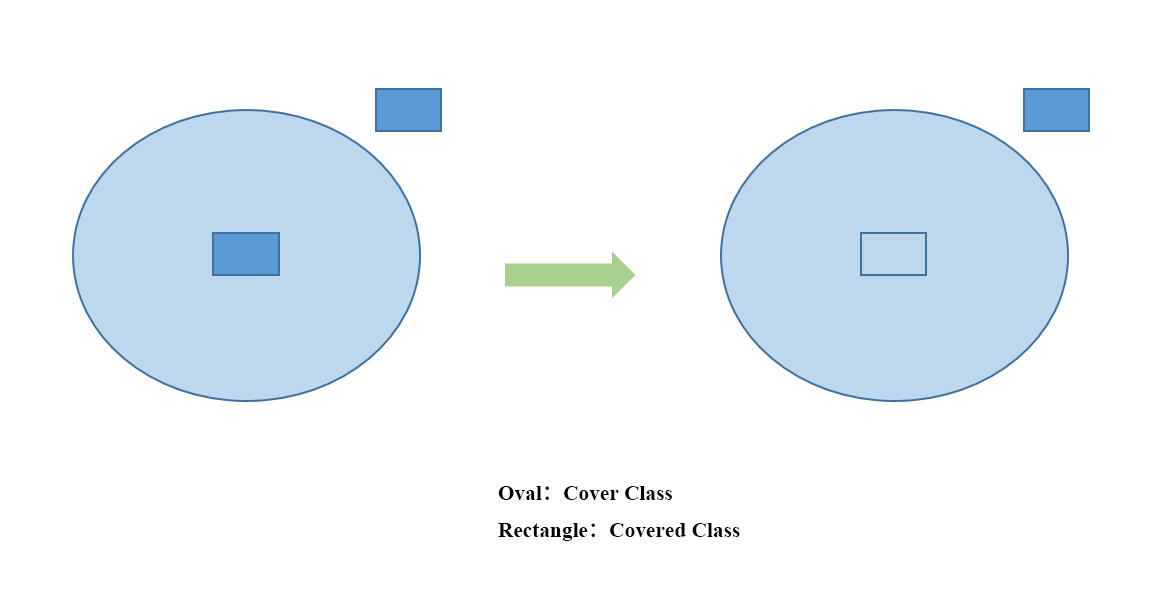
Principle Diagram
Steps
1.Click the Classify by Cover ![]() button in the Classification panel.
button in the Classification panel.
2.The Classify by Cover dialog will appear.
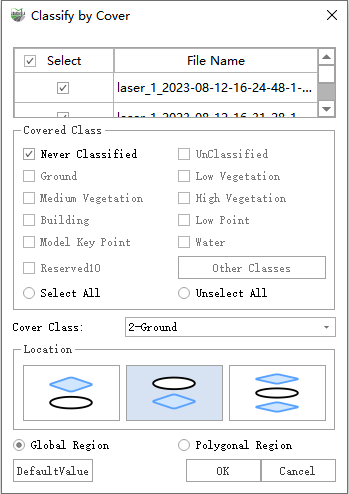
Classify by Cover Dialog
Parameters:
- Select: Select the point cloud files for classification.
- Covered Class: The class of the point sets to be converted.
- Cover Class: The point sets for cover calculation.
- Location: Indicate the relative positions of the covered class and the covering class.
- Above: The covered class is located above the covering class.
- Below: The covered class is located below the covering class.
- A11: The covered class and the covering class overlap on the XY plane.
- Global: Default selected. Perform covering calculation between the covering class and the covered class in the entire point cloud file.
- Select by Polygon: Default not selected. Construct a polygonal region by sequentially clicking the left mouse button. Perform cover calculations for the point sets located within the region.
3.Result Display
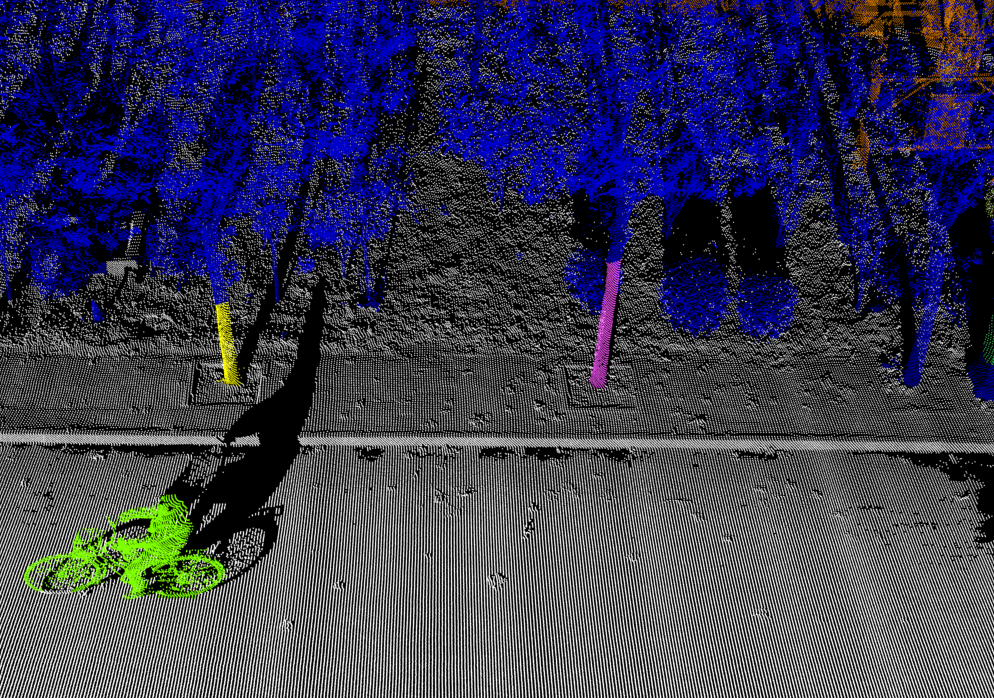
Before processing, the cover class is shown in blue
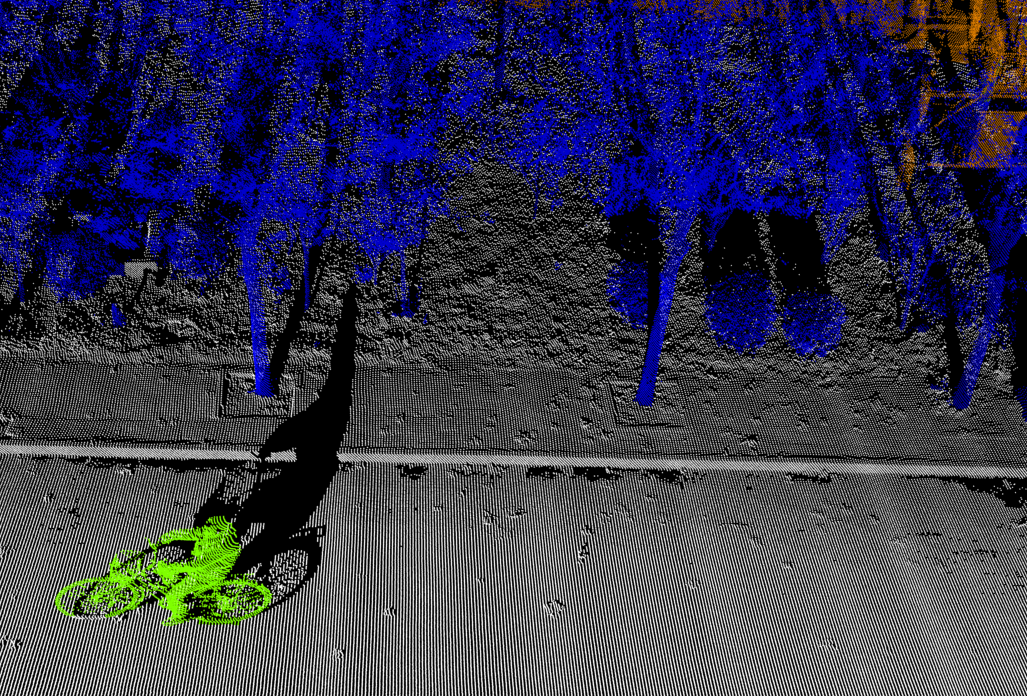
After processing