SOR Filter
The algorithm will first search for each point's neighboring points within a user-defined area and calculate the average distance from the point to its neighboring points. Then, the mean and standard deviation of these average distances for all points are calculated. If the average distance of a point to its neighbors is larger than maximum distance (maximum distance = mean + n * standard deviation, where n is a userdefined multiple number), it will be considered as an outlier and be removed from the original point cloud.
Steps
1.Click the SOR Filter ![]() button to bring up the SOR Filter pop-up box.
button to bring up the SOR Filter pop-up box.
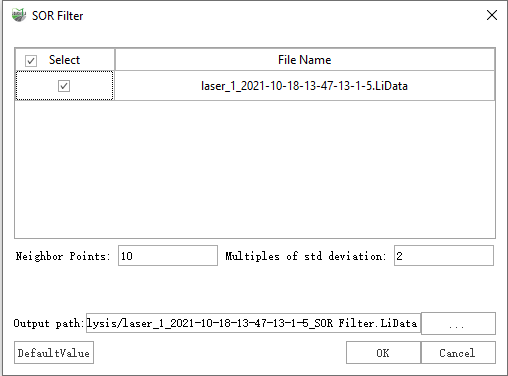
Description:
- Input Data: The input file can be a single point cloud data file or multiple data files. File Format:*.LiData.
- Neighbor Points (default value is "10"): The number of points required in the neighborhood to calculate the average distance of each point. If there are not enough points found, the algorithm will not be executed.
- Multiples of std deviation (default value is "5"): The factor multiplied by the standard deviation to calculate the maximum distance.
- Output path: Path of the output file. After the function being executed, a new file will be generated. When more than one files are entered, the path needs to be set to a folder.
Note: The algorithm of this function can be performed repeatedly to improve the denoising results. The outlier removal results is limited if the noises are to dense.
2.Comparison images before and after noise reduction.

Before denoising

After denoising