Project Tree Window Management
Function Description: Window Management manages the raster and point cloud contained in the Raster Window of the software.The main functions of Window Management include removing data from the window, controlling the order of displaying and hiding the data. By checking the checkboxes of the tree nodes, you can control the display and hiding of the corresponding data in the window.By dragging the tree node, you can control the display order of different data in the same window. The context menu of the nodes is the same as the context menu of the corresponding data in Layer Management.
Click (the red box in the following figure) to display the Window Management, as shown in the following figure:
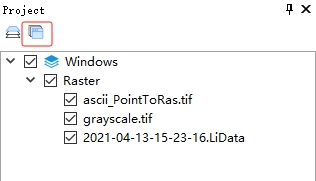
Window Management
Data Context Menu
- The same as Layer Management
Note:
- The context menu of window management is only effective on specified window, while the context menu of layer management is effective on all windows.
- The show/hide checkbox is only effective on specified window, while in the layer management it is effective on all windows.