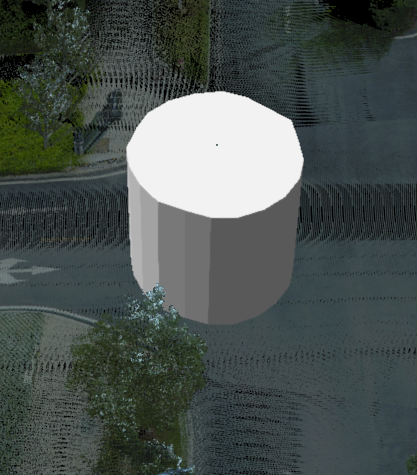Add Cylinder
Function description: Add cylinder model.
Steps
1.Select the custom model layer to be drawn in the directory tree, click Add Model-Add Cylinder![]() button.
button.
2.Left-click to select the three vertices that form the circumscribed rectangle of the cylinder's base circle.
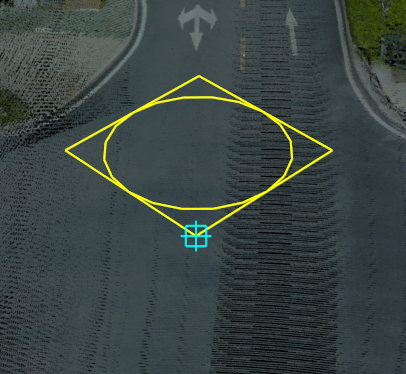
3.The straight line formed by the third vertex along the direction perpendicular to the datum and the point closest to the mouse pointer determines the height of the cylinder.
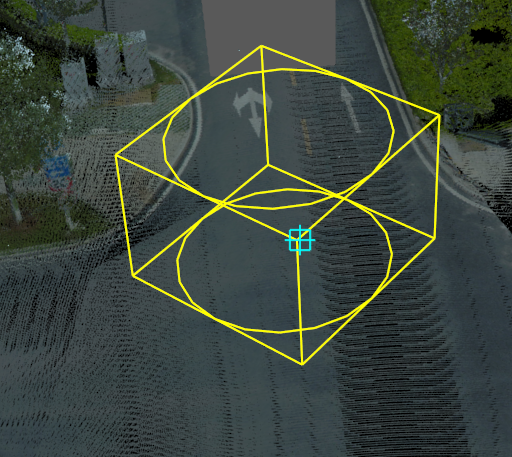
4.Click to complete the drawing of the cylinder.