Back View
Function Description: This tool allows the user to set the camera position to view from the back, that is, view the three-dimensional data from +y to-y direction, and the plane is the x-z plane.
Steps
1.Click Back ![]() button, the current activation form is displayed as shown in the figure:
button, the current activation form is displayed as shown in the figure:
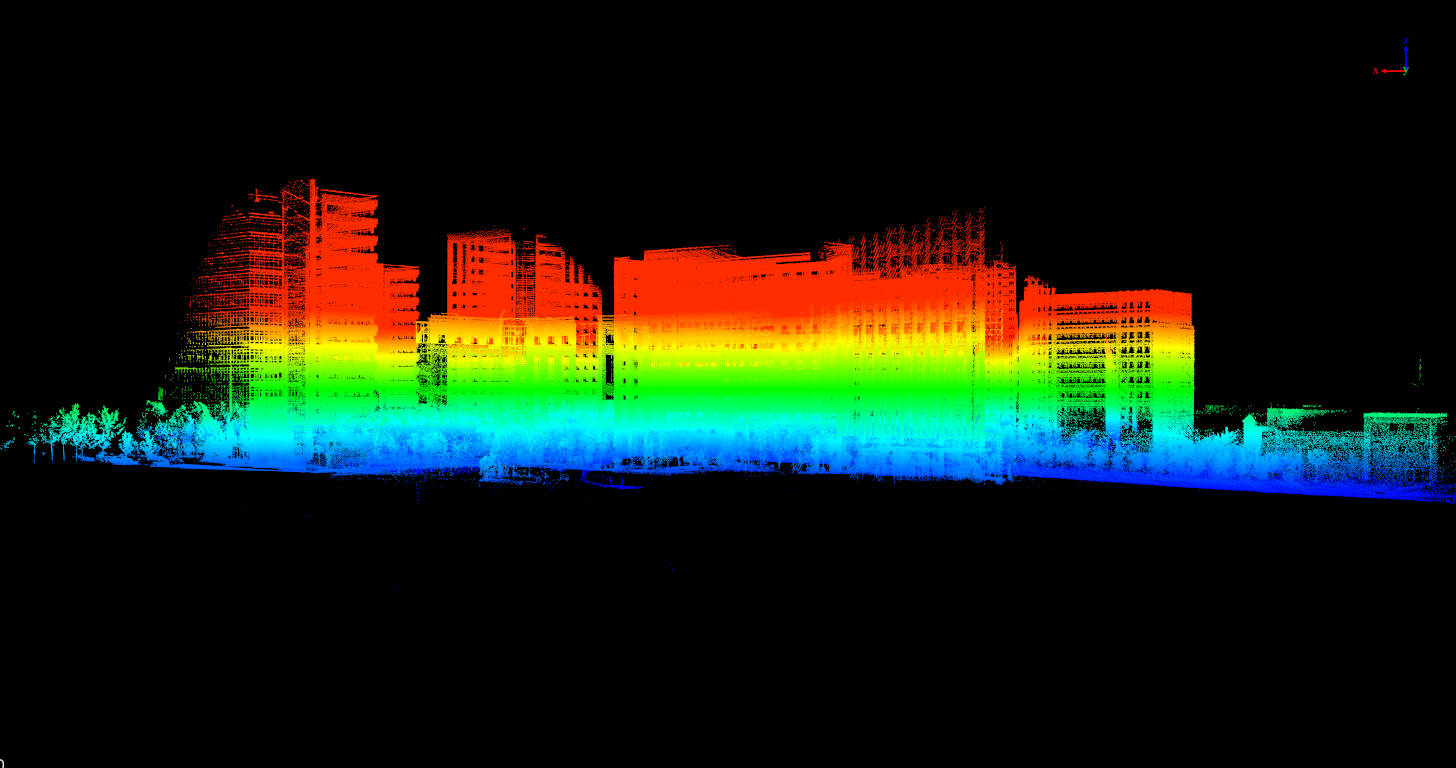
Note: This function is only for views displayed in 3D; this function does not reset the center position of the viewpoint. If you need to reset to the default viewpoint, please click Global Display.