Display by Time
Function Description: This tool can be used for the display of point cloud data, mapping the GPS time attributes of point cloud data to evenly varying color values, and more intuitively showing the changes in the GPS time attributes of point cloud data.
Steps
1.Click ![]() button and the Display by GPS Time should pop up.
button and the Display by GPS Time should pop up.
2.Select the appropriate color bar in the drop-down box, click the OK button, the color indicator in the lower left corner of the window automatically maps the GPS time change range of point cloud data to the selected color bar, and the scene point cloud data is displayed according to GPS time.
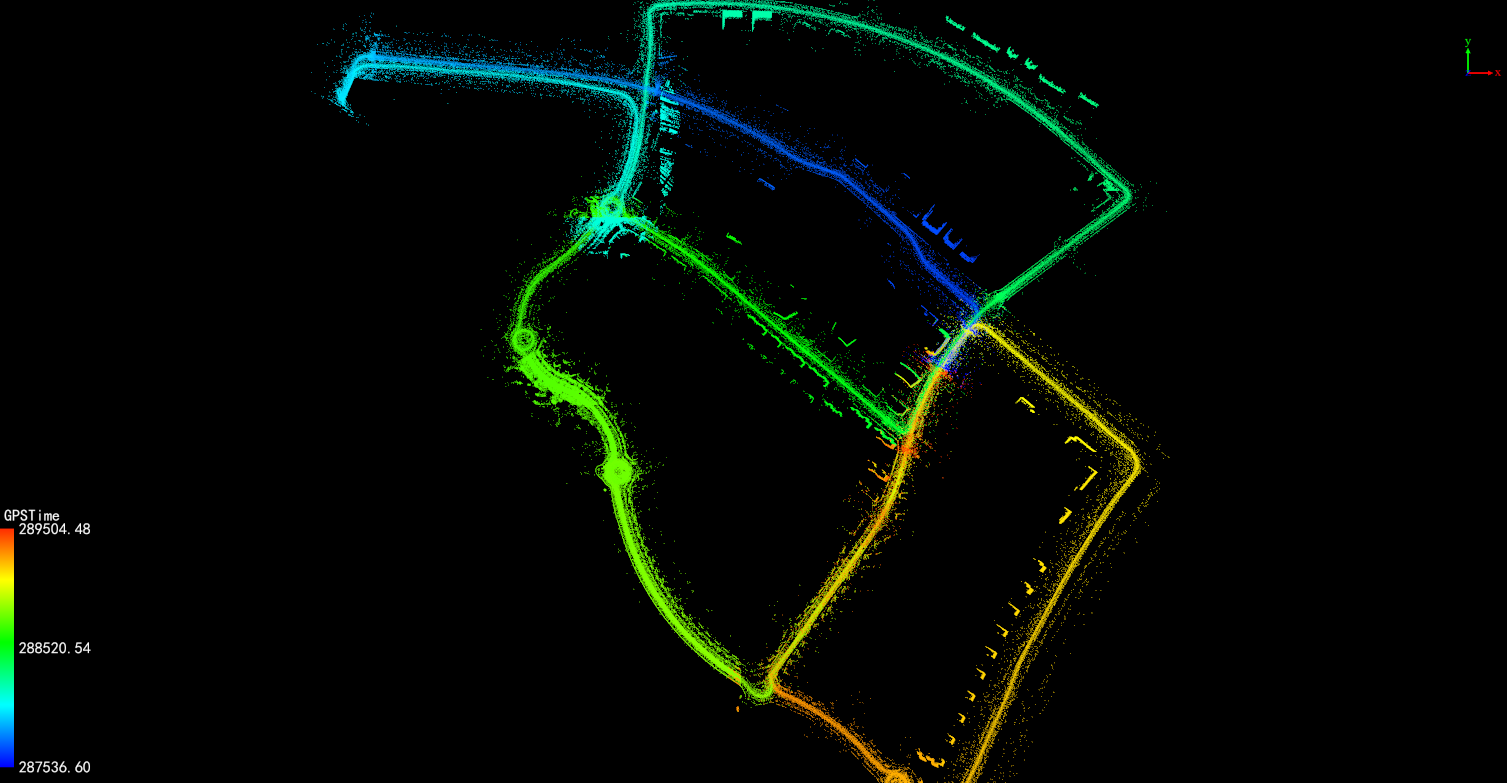
Note: This function only works on point cloud data.