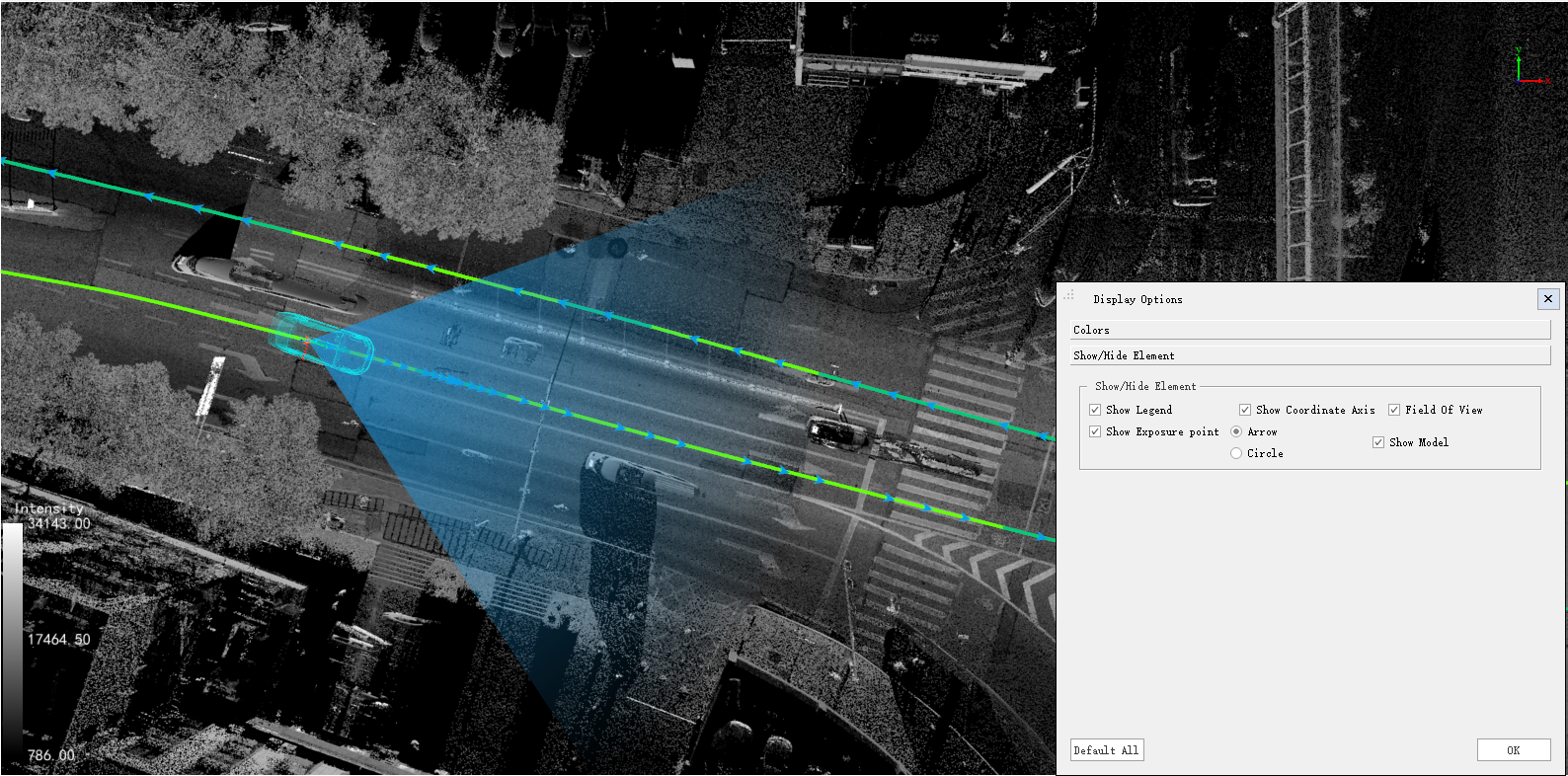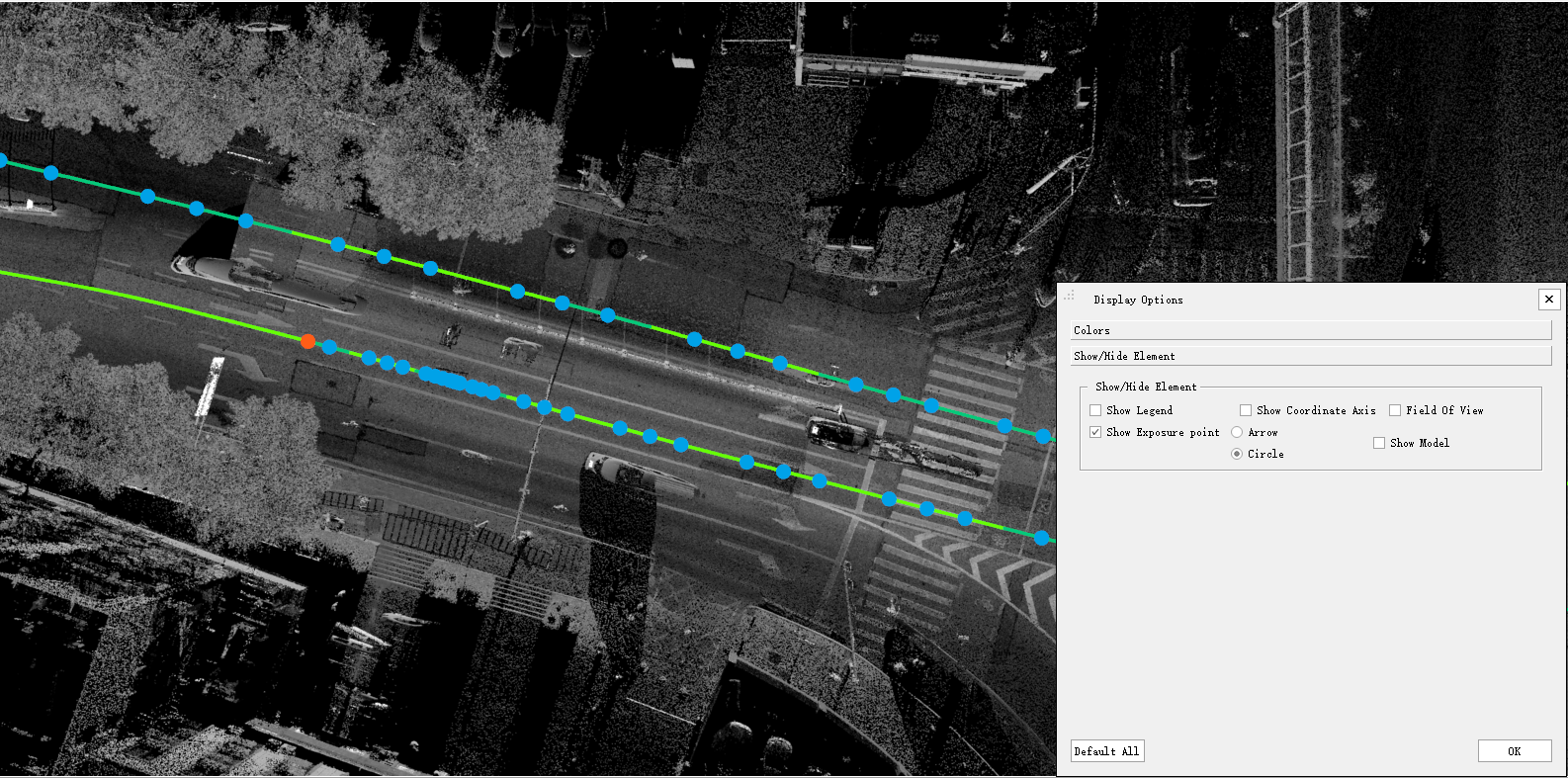Display Options
Function Description: The display options feature in the software's main interface provides settings for background color, element visibility, camera height, and orientation.
Steps
1.Click on the display option settings ![]() button located at the top right corner of the software, a display option settings dialog box will pop up.
button located at the top right corner of the software, a display option settings dialog box will pop up.
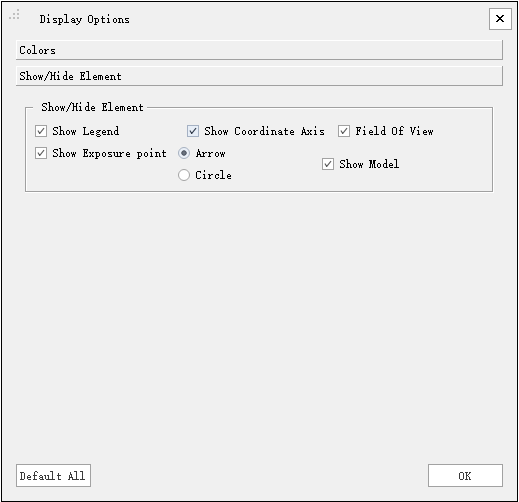
2.Color: Allow you to set the background color of the 3D window.
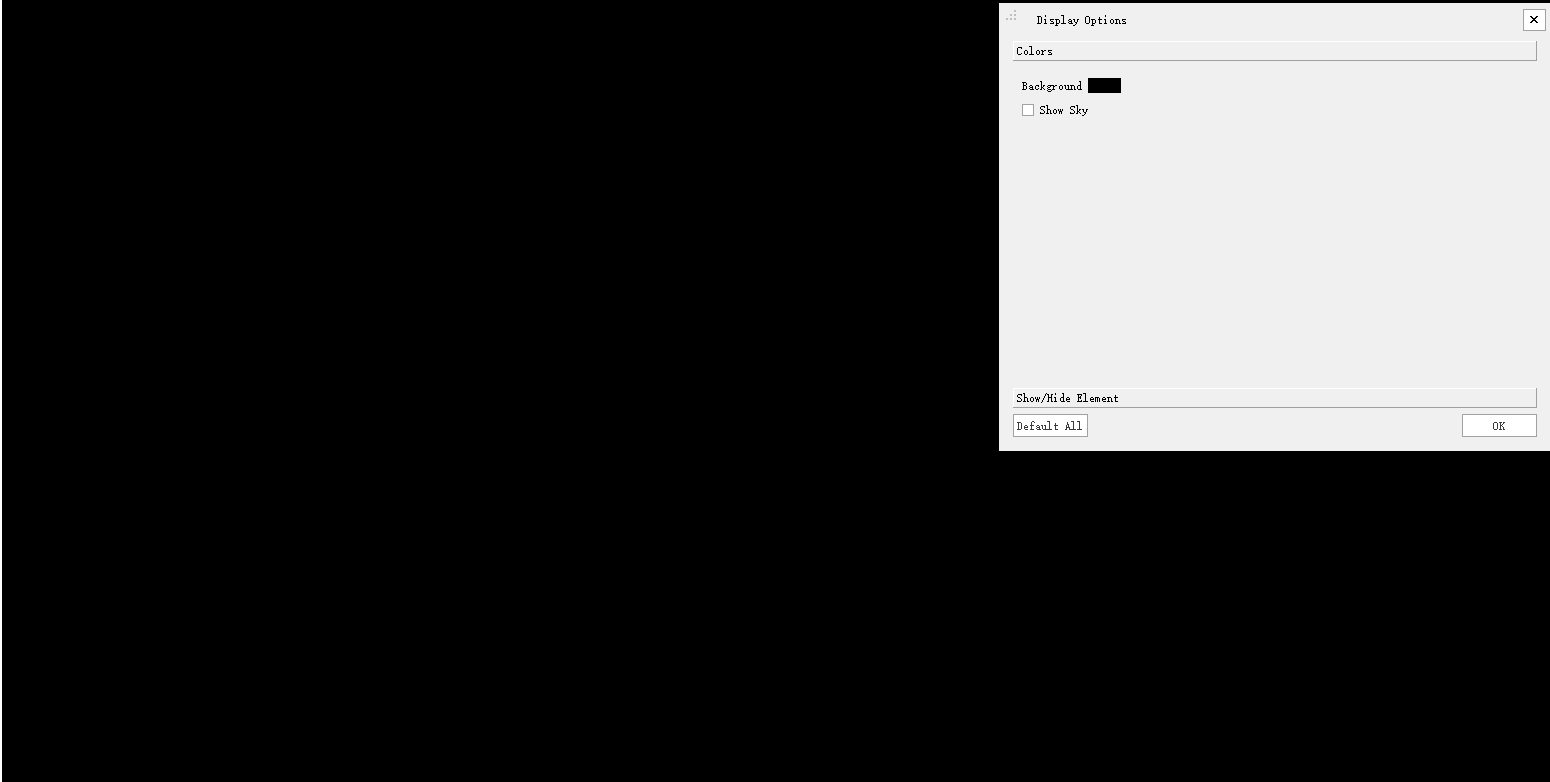
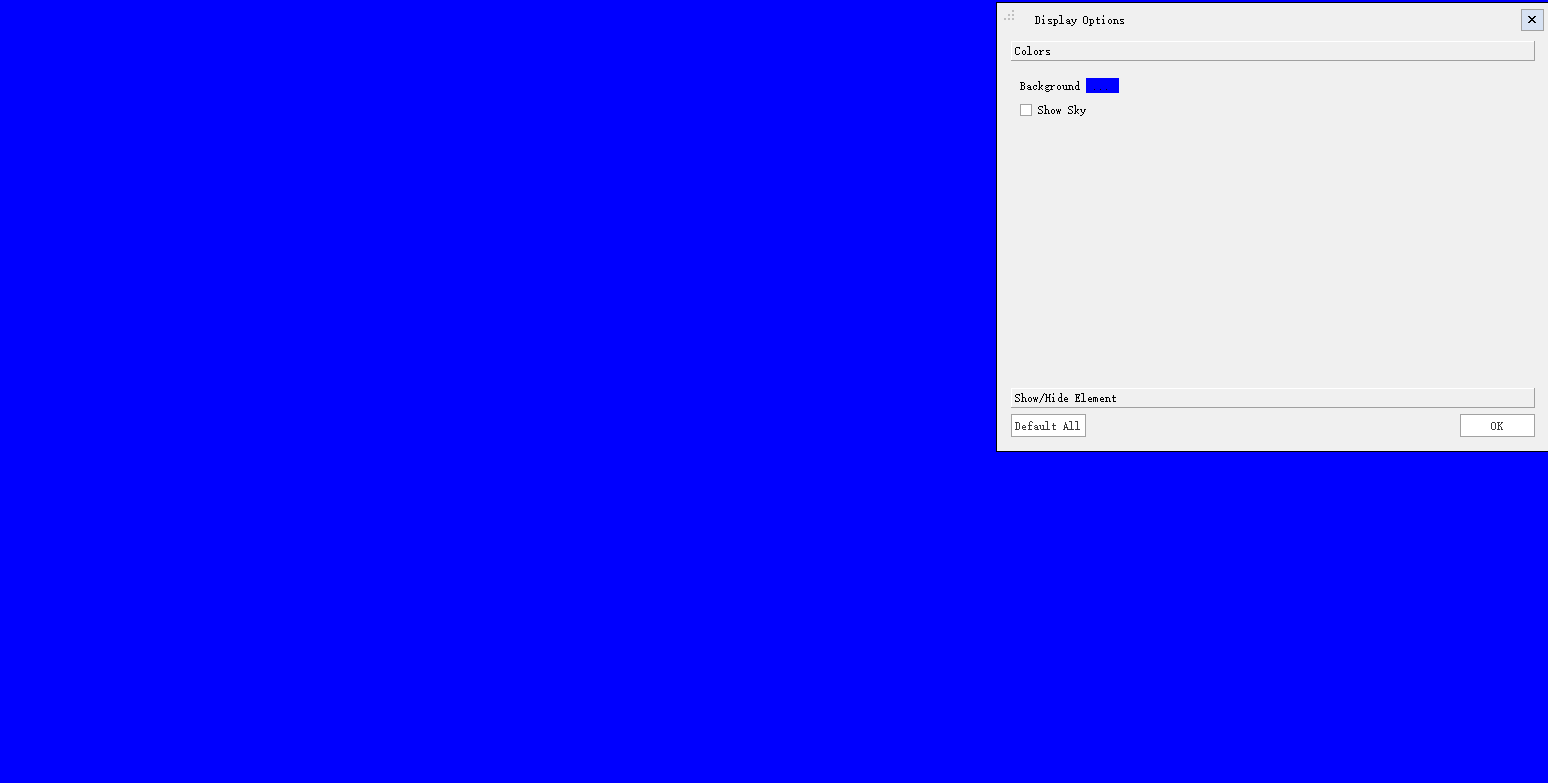
3.Show/Hide Elements: Used for showing/hiding the legend, coordinate axis, field of view, arrows, and whether the model and panorama view is displayed in the 3D window.