Add Stopline
Function Description: The lane stop line is located where the lane line enters the intersection. This tool is used to manually click the nodes of the line to generate the lane stop line.
Steps
1.Click the Add Stopline ![]() button in the Road Shape panel.
button in the Road Shape panel.
2.Mouse left button click to select the starting point of the line in the point cloud.
3.Move the mouse, click the left mouse button to select the line node, until the end point, quickly double-click the left mouse button to confirm a lane stop line.
- When the point cloud is outside the current window, the user can drag the point cloud by pressing and holding down the right mouse button.
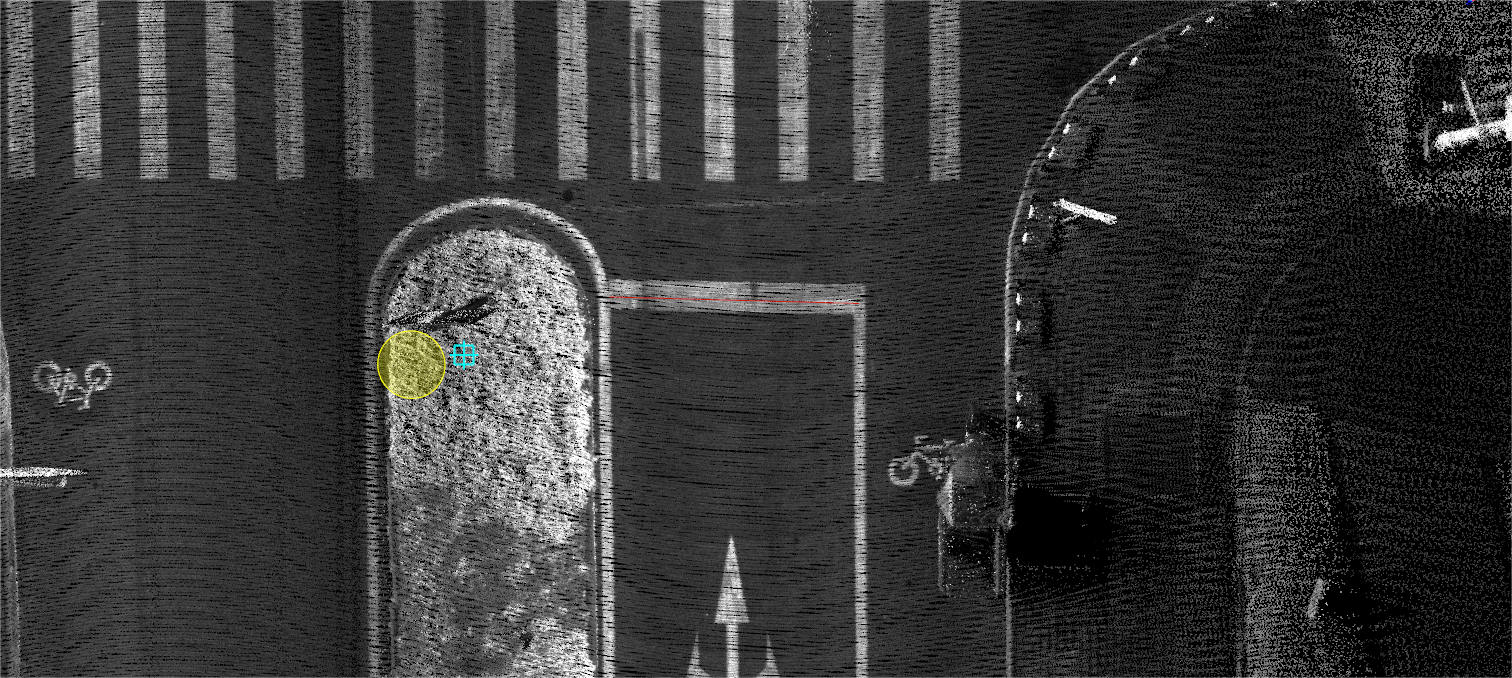
Drawing stop line
Note:
In the process of clicking on a node, the user can use the mouse wheel and right button to zoom and move the point cloud separately.
The right mouse button operation and shortcut button of this function are the same as the Lane Solidline function.