Add Building Layer
Parameters
- Minimum Height : Generates the minimum height of the building.
- Maximum Height : Generate the maximum height of the building.
- Def Height : The building is set to this height if the height obtained by the vector field is not legal and no random height is selected.
- Field : Vector attribute field representing the height of the building.
- Random Height : The height of the building is randomized to one of the minimum maximum values, and will only work if the height obtained by the vector is not satisfied.
Steps
1.Click the Function button to bring up the interactive dialog box. The first line of the combo box will list the polygon layers of the current project.
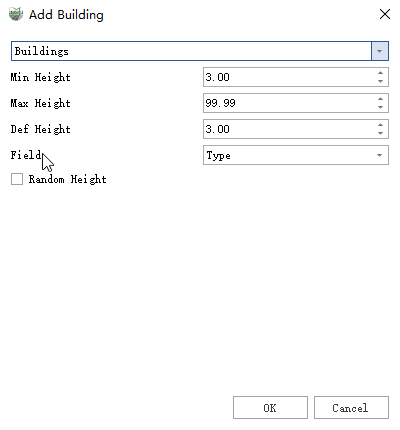
2.Set the appropriate parameters according to the rules of Parameters
3.After confirming that the information is correct, click OK, after the end of the generation of the project catalog will be generated named Road-Vector Layer Name building layer, the building facade will be based on the length and width of the built-in texture library to select the appropriate mapping.
