Display Setting
Function Description: Used to control the display of the settings window.
Steps
1.Check the Display Setting option in the Display panel.
2.By default, the Settings dialog box will automatically appear on the right side of the software interface. This dialog box will show the parameter settings for POS Process,Georeference, Strip Adjust, and Output steps corresponding to the currently active project.
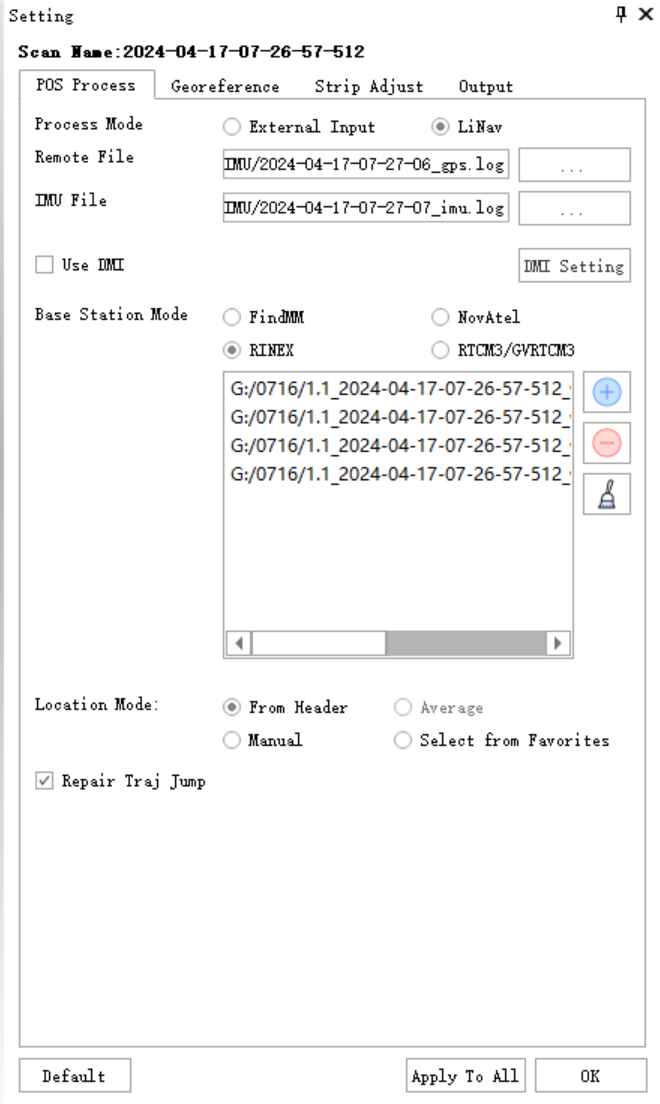
Setting