Cylinder
Function Description: The Pickup by Cylinde function allows users to select a series of vector objects using cylinders.
steps
1.Click Cylinder ![]() button in the Vector Editor:
button in the Vector Editor:
- Click the point cloud with the left mouse button and select the first key point as the center point of the bottom surface of the cylinder.
- Click the point cloud with the left mouse button, select the second key point, and determine the center point of the other base circle of the cylinder.
- Click the point cloud with the left mouse button, select the third key point, and determine the size of the bottom circle of the cylinder to complete the drawing of the cylinder.
2.Select a key point with the left mouse button, hold down the left mouse button and drag to form a circular display box, and finally release the left mouse button, the vectors within the circle and intersecting with the circle will be selected and highlighted. If multiple vectors are selected, a tree-structured dialog box will pop up on the right side of the view, including all currently selected vectors. Clicking the node with the left mouse button will deselect other vectors, and only select the corresponding vector and highlight it.
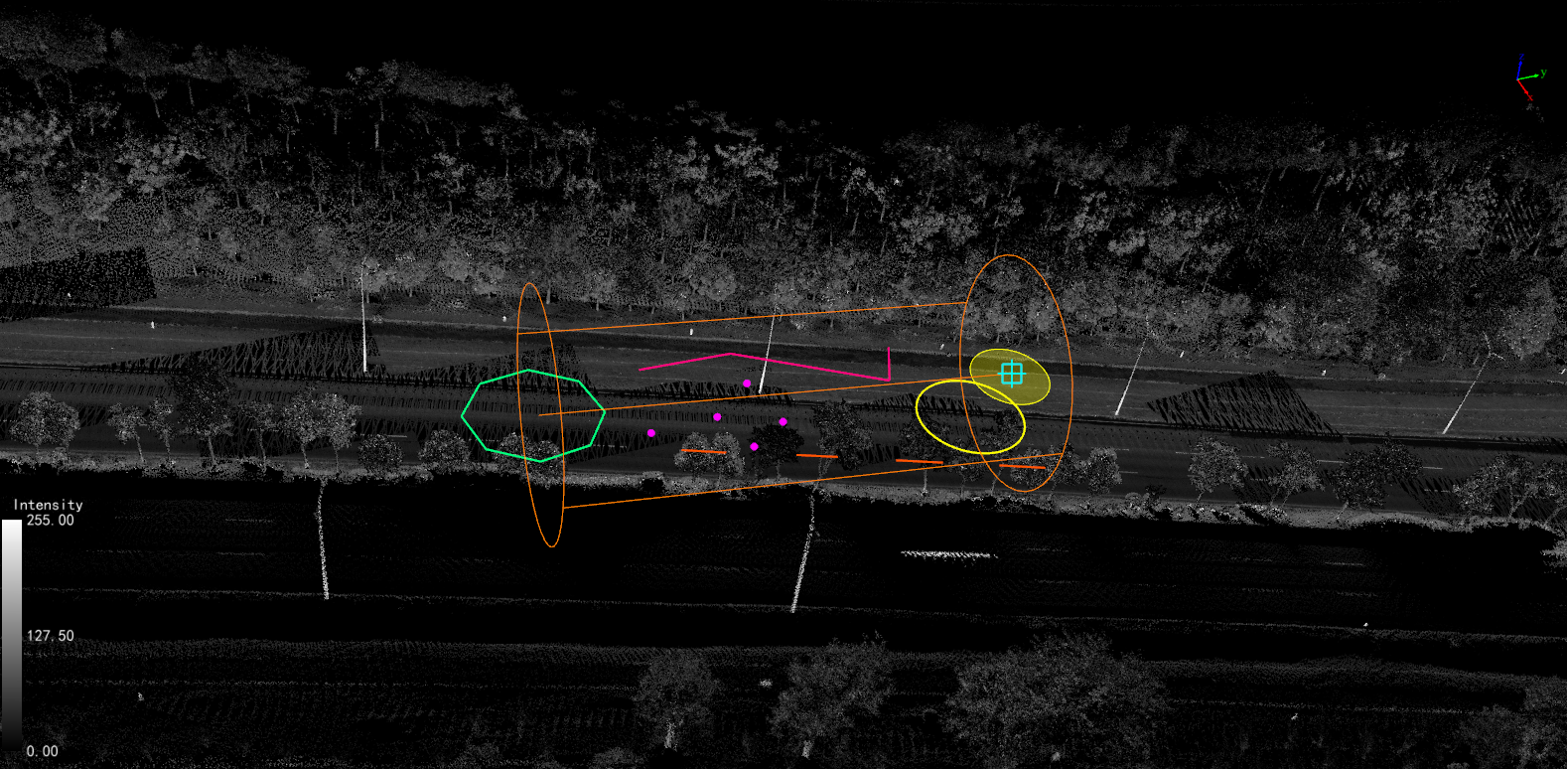
Cylinder selection vector
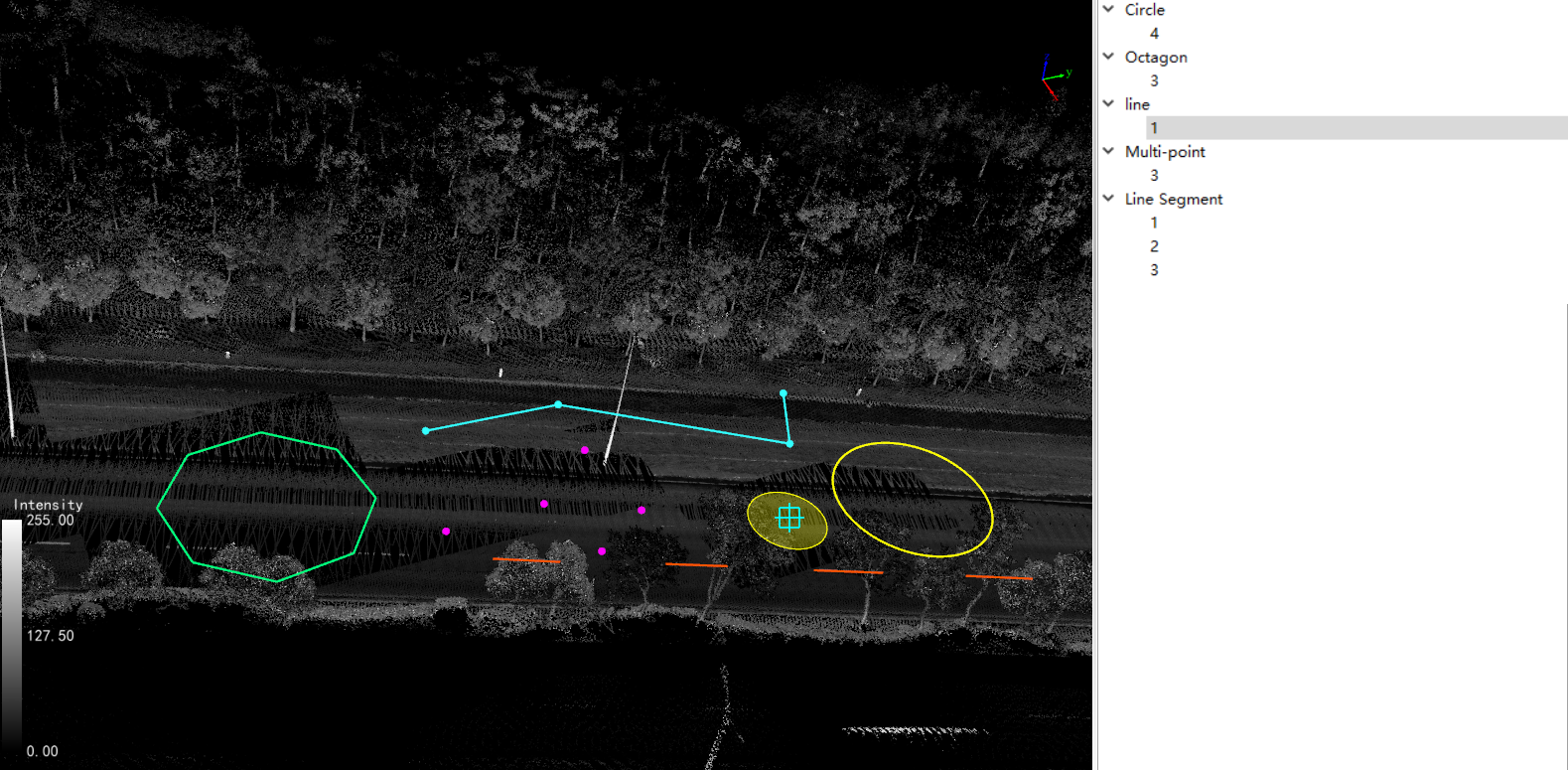
Cylinder selection vector-vector tree
Note: Select the shortcut key to copy, delete and other operations are the same as Pickup Vector.