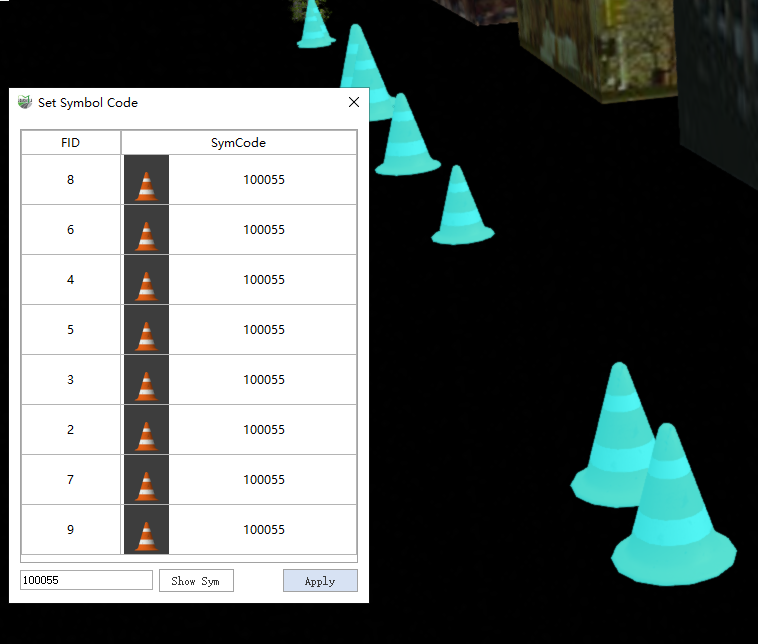Set Code
Steps
1.Activate the function to bring up the Setting Code dialog box.
2.Drag and drop the pull box to select the model to be modified, the selected model is highlighted, and at this time the middle mouse button drag changes from translation to rotation.
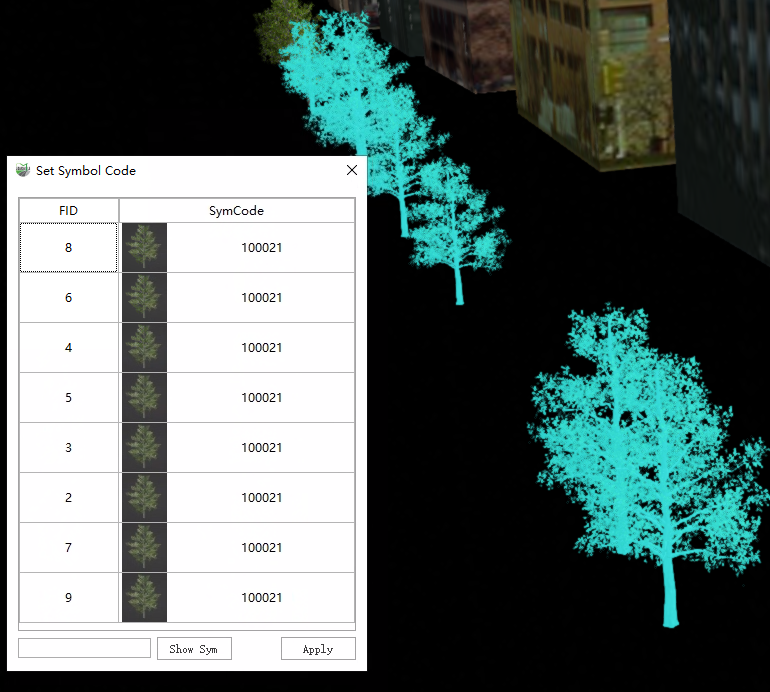
3.Enter the new symbol code manually, or click Show Sym, and then click on the symbol to fill in the symbol code in the Symbol Library screen that appears on the right side.
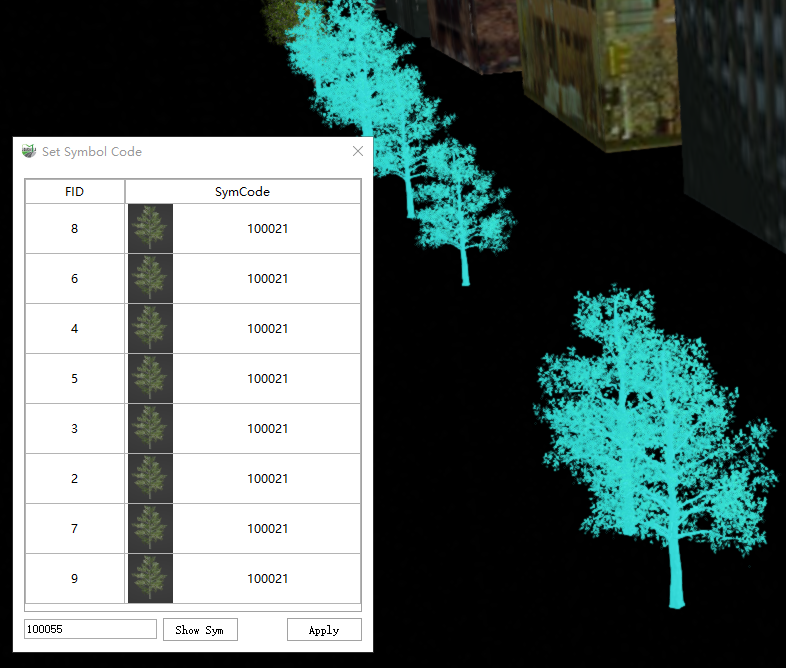
4.Click Apply to complete the symbol change.