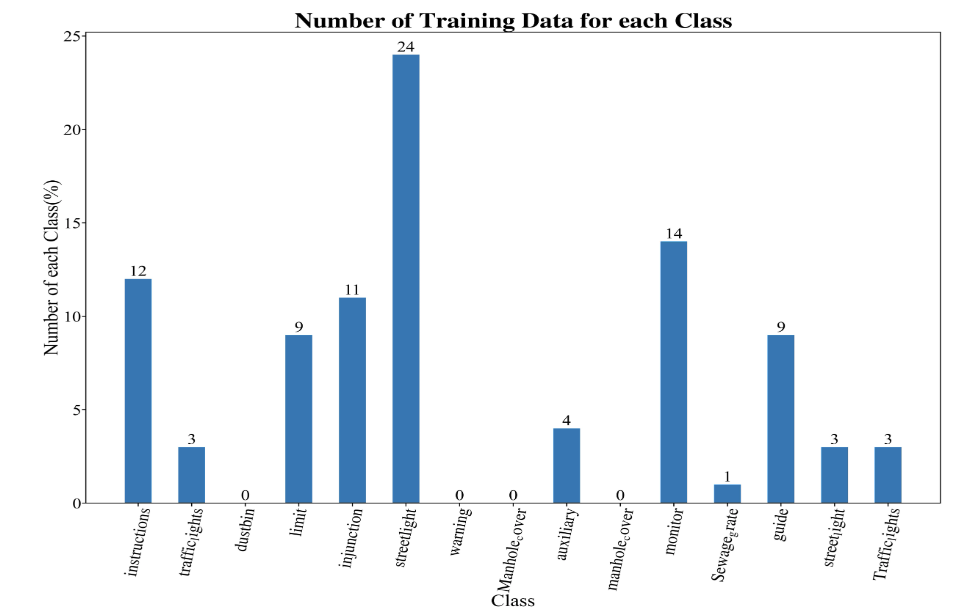Report
The meanings of the data in the report are introduced below.
1.Project Details: This table records the basic information of this training project.
For example:
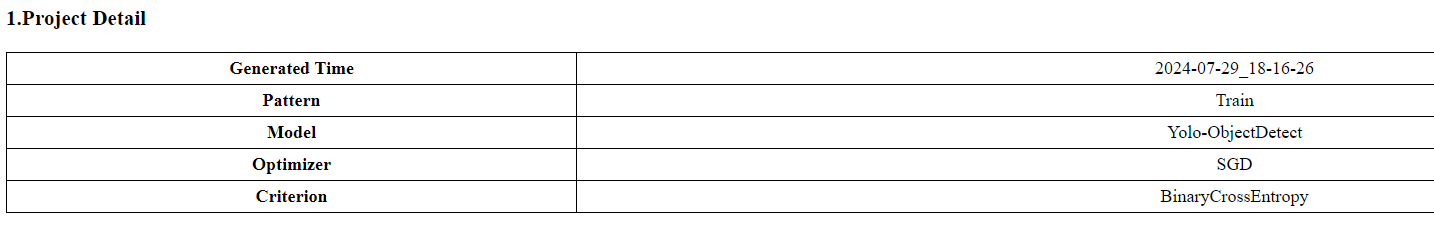
Parameter Description:
- Generation Time: The start time of training, corresponding to the project file name.
- Pattern: Mode, including training and inference. Currently, only training reports are printed.
- Model: The model used for training.
- Optimizer: The optimizer used during training.
- Criterion: The loss function used during training.
2.Dataset
For example:
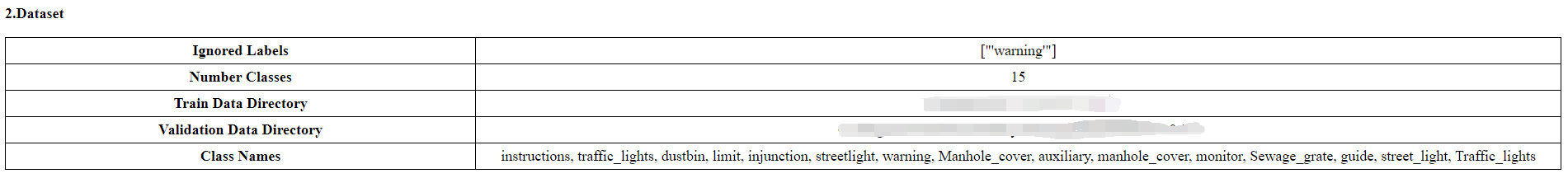
Parameter Description:
- Ignored Labels: The index of the ignored class.
- Number Classes: The number of classes involved in training.
- Training Data Directory: Path to the training data files.
- Validation Data Directory: Path to the validation data files.
- Class Names: The names of the classes included in the data.
3.Training
For example:
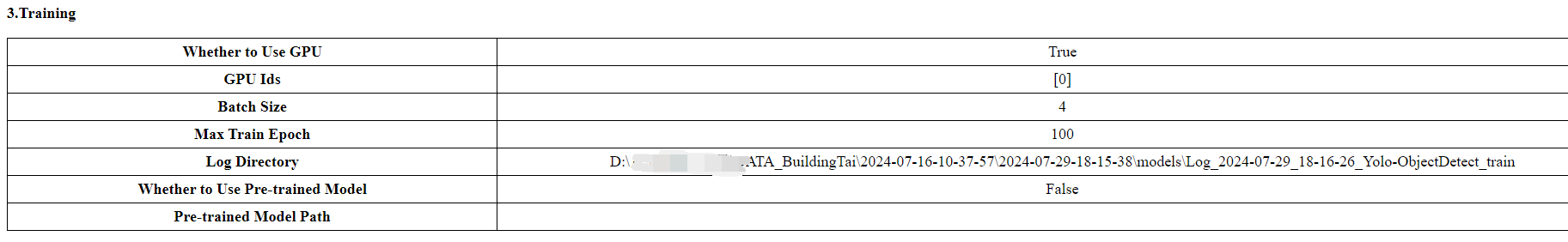
Parameter Description:
- Whether to Use GPU: Whether to use GPU for training.
- GPU Ids: The GPU number used.
- Batch Size: The batch size used during training.
- Max Train Epochs: The maximum number of training epochs, representing the number of cycles the training data participates in training.
- Log Directory: Directory where training logs are stored.
- Whether to Use Pre-trained Model: Whether to use a pre-trained model.
- Pre-trained Model Path: Path to the pre-trained model file.
4.Result
For example:
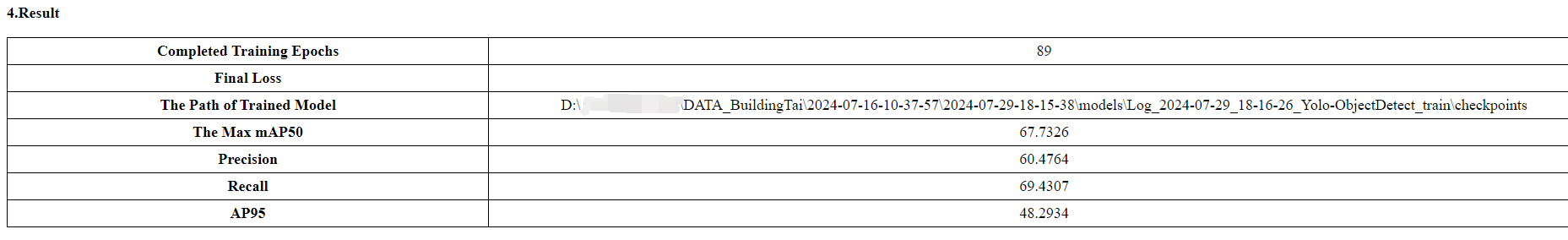
Parameter Description:
- Completed Training Epochs: The number of epochs completed for the training project where the report is printed.
- Final Loss: The final loss value.
- The Path of Trained Model: Path where the trained model is saved.
- The Max mAP50: The proportion of data with accuracy over 50%.
- Precision: The precision of the epoch with the maximum mAP50.
- Recall: The recall of the epoch with the maximum mAP50.
- AP95: The AP95 of the epoch with the maximum mAP50.
5.Training and Validation Dataset Loss: This graph shows the trend of the loss value (Loss) during training as the number of epochs changes. The horizontal axis represents the number of epochs, and the vertical axis represents the loss value (Loss). Normally, the loss value decreases continuously as the number of epochs increases, and finally stabilizes. If this characteristic is not met, there is a problem with the training. Please check the data and retrain.
For example:
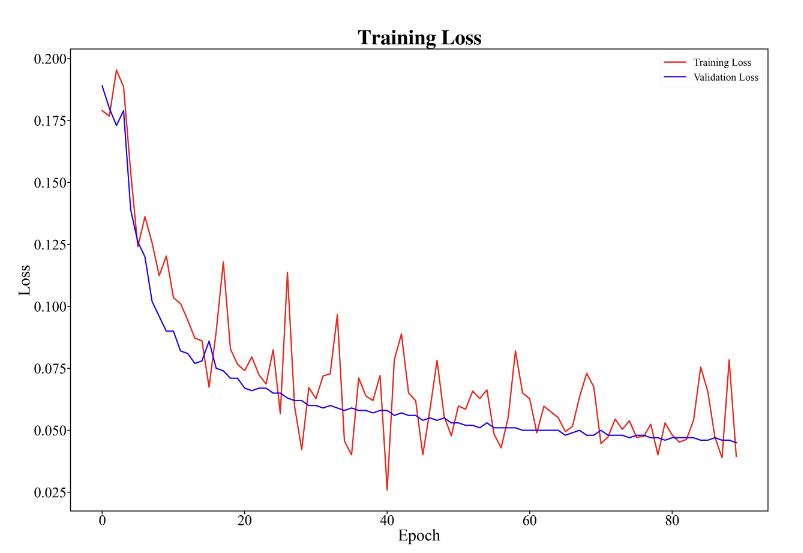
6.Training Precision: This graph shows the trend of average precision during training as the number of epochs changes. The horizontal axis represents the number of epochs, and the vertical axis represents the precision. Normally, the precision increases continuously as the number of epochs increases, and finally stabilizes. If this characteristic is not met, there is a problem with the training. Please check the data and retrain.
For example:
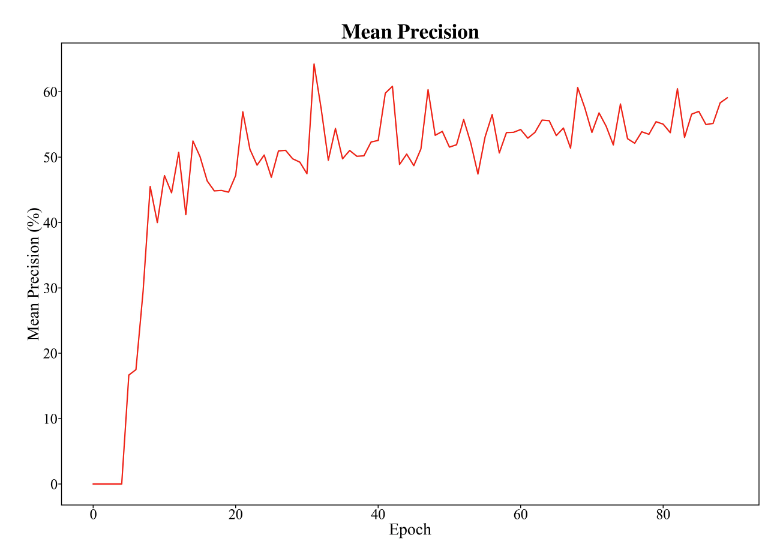
7.Training Recall: This graph shows the trend of recall (Recall) during training as the number of epochs changes. The horizontal axis represents the number of epochs, and the vertical axis represents the recall. Normally, the recall increases continuously as the number of epochs increases, and finally stabilizes. If this characteristic is not met, there is a problem with the training. Please check the data and retrain.
For example:
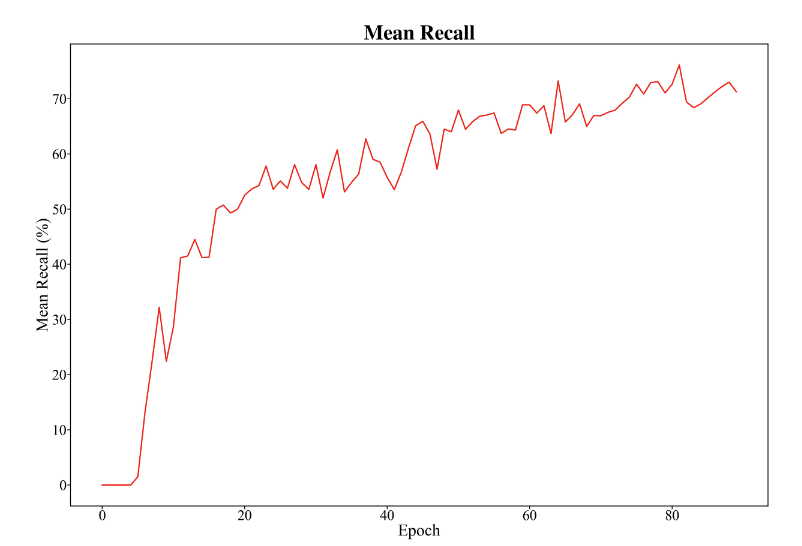
8.Training mAP50: This graph shows the trend of mAP50 during training as the number of epochs changes. The horizontal axis represents the number of epochs, and the vertical axis represents mAP50. Normally, mAP50 increases continuously as the number of epochs increases, and finally stabilizes. If this characteristic is not met, there is a problem with the training. Please check the data and retrain.
For example:
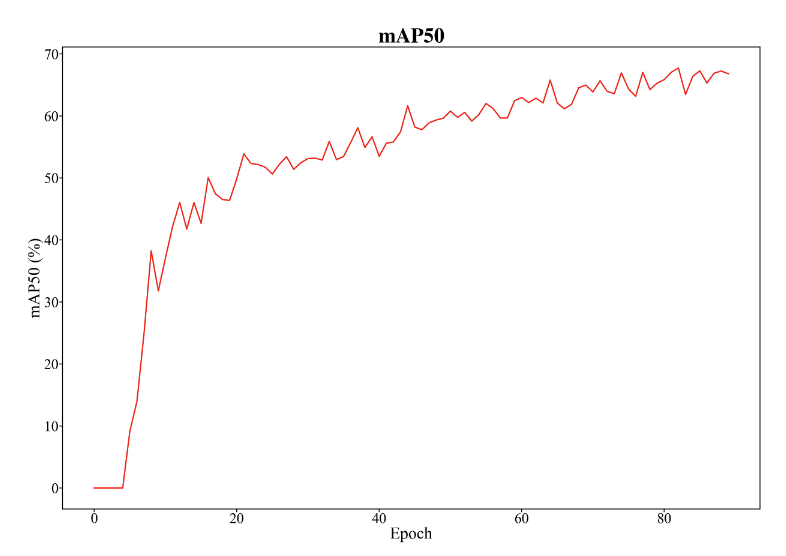
9.Training mAP95: This graph shows the trend of mAP95 during training as the number of epochs changes. The horizontal axis represents the number of epochs, and the vertical axis represents mAP95. Normally, mAP95 increases continuously as the number of epochs increases, and finally stabilizes. If this characteristic is not met, there is a problem with the training. Please check the data and retrain.
For example:
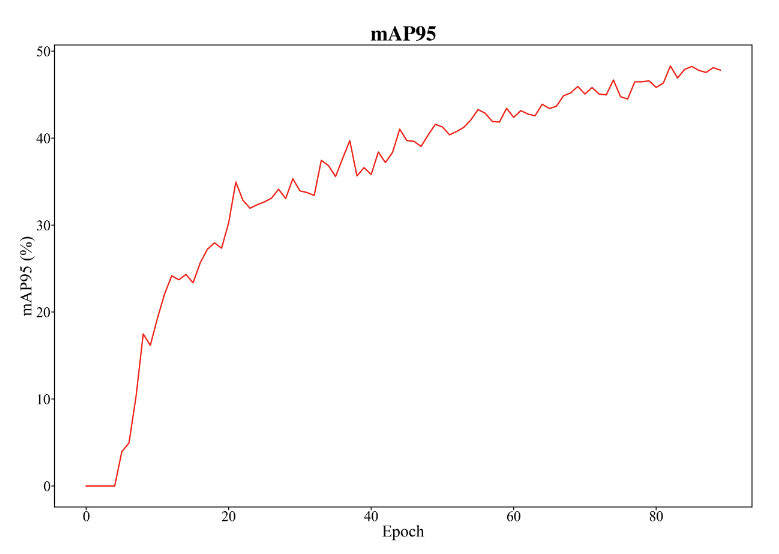
10.Precision of Each Class and Its Epoch: This table is used to indicate the epoch in which the maximum precision of each class is located during the validation process and its corresponding other information. In the first row of the table, "Class" indicates the first column as the class name, "Epoch" indicates the epoch where each corresponding class is located, "Precision " indicates the precision corresponding to that epoch, and the subsequent columns indicate the class names. For example, in the second row, it indicates that the maximum average precision of "injuction" is 84.4361%, its epoch is 82, the average precision of the participating training classes is 60.47%, and other class accuracies are listed thereafter. When the user is particularly concerned about a certain class in the classification task, they can choose the model file corresponding to the epoch where the maximum precision of that class is located for inference.
For example:
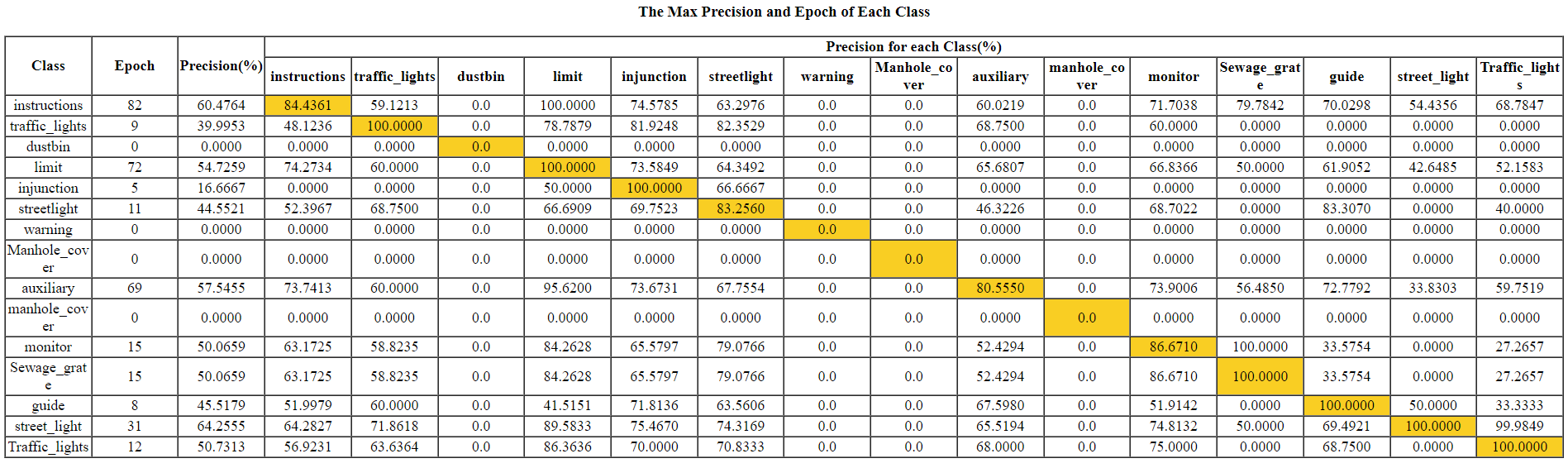
11.Recall Rate of Each Class and Its Epoch: This table is used to indicate the epoch in which the maximum recall rate of each class is located during the validation process and its corresponding other information. In the first row of the table, "Class" indicates the first column as the class name, "Epoch" indicates the epoch where each corresponding class is located, "Recall" indicates the recall rate corresponding to that epoch, and the subsequent columns indicate the class names. For example, in the second row, it indicates that the maximum average recall rate of "injuction" is 97.6744%, its epoch is 44, the average recall rate of the participating training classes is 65.12%, and other class recall rates are listed thereafter. When the user is particularly concerned about a certain class in the classification task, they can choose the model file corresponding to the epoch where the maximum recall rate of that class is located for inference.
For example:
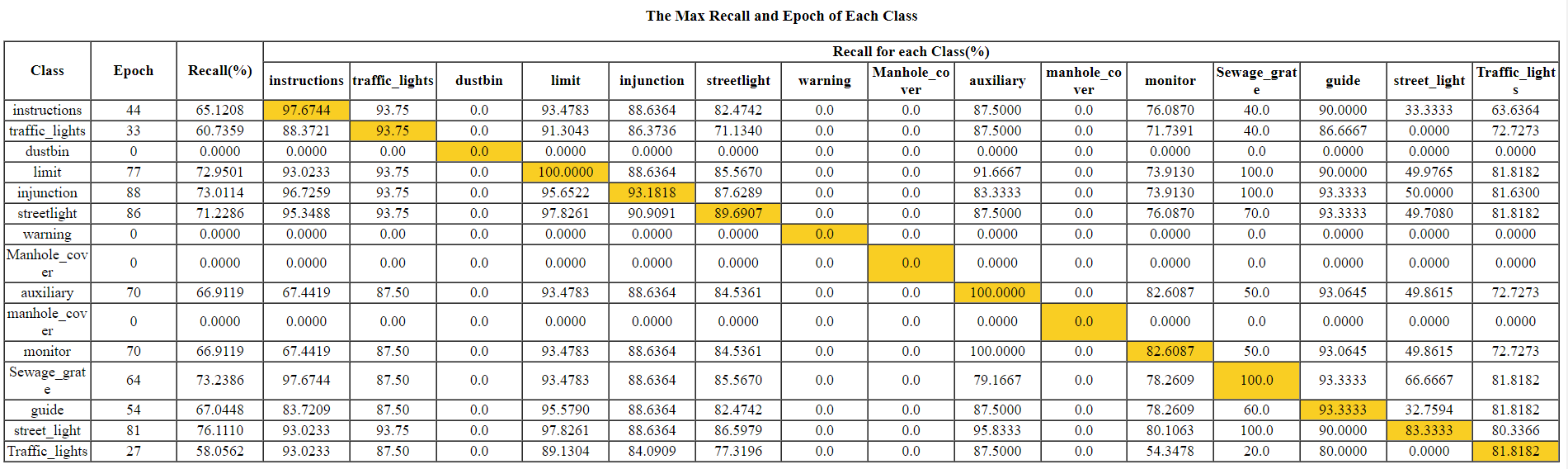
12.AP50 of Each Class and Its Epoch: This table is used to indicate the epoch in which the maximum AP50 of each class is located during the validation process and its corresponding other information. In the first row of the table, "Class" indicates the first column as the class name, "Epoch" indicates the epoch where each corresponding class is located, "mAP50" indicates the AP50 corresponding to that epoch, and the subsequent columns indicate the class names. For example, in the second row, it indicates that the maximum average AP50 of "injuction" is 94.0253%, its epoch is 87, the average recall rate of the participating training classes is 66.8836%, and other class recall rates are listed thereafter. When the user is particularly concerned about a certain class in the classification task, they can choose the model file corresponding to the epoch where the maximum AP50 of that class is located for inference.
For example:
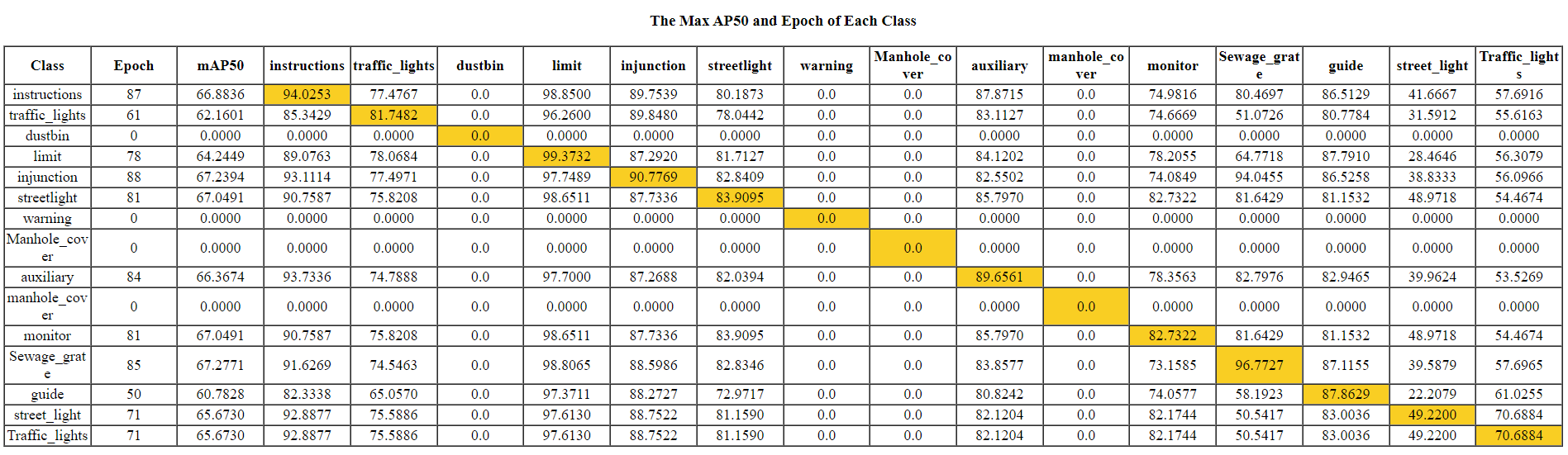
13.AP95 of Each Class and Its Epoch: This table is used to indicate the epoch in which the maximum AP95 of each class is located during the validation process and its corresponding other information. In the first row of the table, "Class" indicates the first column as the class name, "Epoch" indicates the epoch where each corresponding class is located, "mAP95" indicates the AP95 corresponding to that epoch, and the subsequent columns indicate the class names. For example, in the second row, it indicates that the maximum average AP95 of "injuction" is 62.5040%, its epoch is 87, the average AP95 of the participating training classes is 47.55%, and other class AP95s are listed thereafter. When the user is particularly concerned about a certain class in the classification task, they can choose the model file corresponding to the epoch where the maximum AP95 of that class is located for inference.
For example:
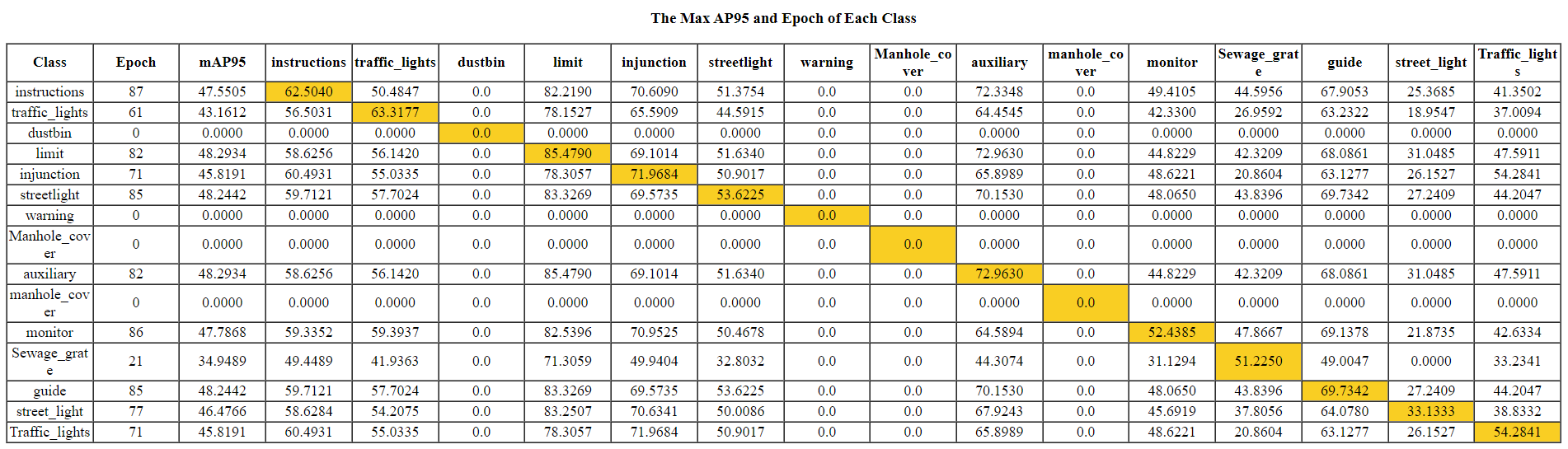
14.Percentage of Each Class in Training Data: This graph shows the percentage of points of each class participating in training relative to the total number of points. The horizontal axis represents the class, and the vertical axis represents the percentage. Ideally, the training effect is best when all classes are evenly distributed. Therefore, ensuring balanced classes as much as possible can improve classification accuracy. As shown below.