Cut Overlap
Feature Description: Cup the overlap points in the overlap areas of different strips by classifying or deleting the
points.
Step
1.ClickCut Overlap![]() button
button
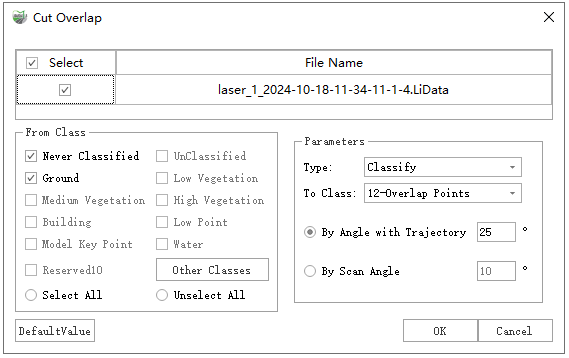
Parameter Settings:
Type:
- Classify: Classify the overlap points to the target class and keep the points in the original point cloud file.
- Delete: Classify the overlap points to the target class and delete the points from the point cloud file
Note: if there already have been points in the target class, they will be deleted at the same time as well.
- Delete: Classify the overlap points to the target class and delete the points from the point cloud file
To Class: The target class of classifying
By Angle with Trajectory: The angle between the point and the trajectory. If the angle between the point and the trajectory is larger than the input value, that point will be classified as an overlap point.
Note: This function can only be used when there is a trajectory file and the point cloud can be matched with the trajectory by GPS time.
- By Scan Angle: If the scanning angle of the point is larger than the input value, that point will be classified as an overlap point. Note: This function can only be used when the scanning angle is stored as an attribute of the point cloud.
Note: To use the cut overlap function, there should be at least two point cloud files loaded in the software.