Add Left/Turn Round
Function Description: Turn left/U-turn arrows indicate that the current lane can turn left or turn around, this tool is used to manually click on the point cloud for vectorization of turn left/U-turn arrows.
Steps
1.Click the Add Left/Turn Round ![]() button in the Road Surface panel.
button in the Road Surface panel.
- The key points in the arrow icons need to be aligned with the actual point cloud point cloud.
- The red point is the first key point and the green point is the second key point.
2.Left mouse click to select the turn left/U-turn arrow point cloud key point, the details are as follows, the icon in the first key point.

First key point
3.Move the mouse to view template and actual point cloud fit, left mouse click to second key point to complete the turn left/U-turn arrow production, details are as follows, icon in second key point.
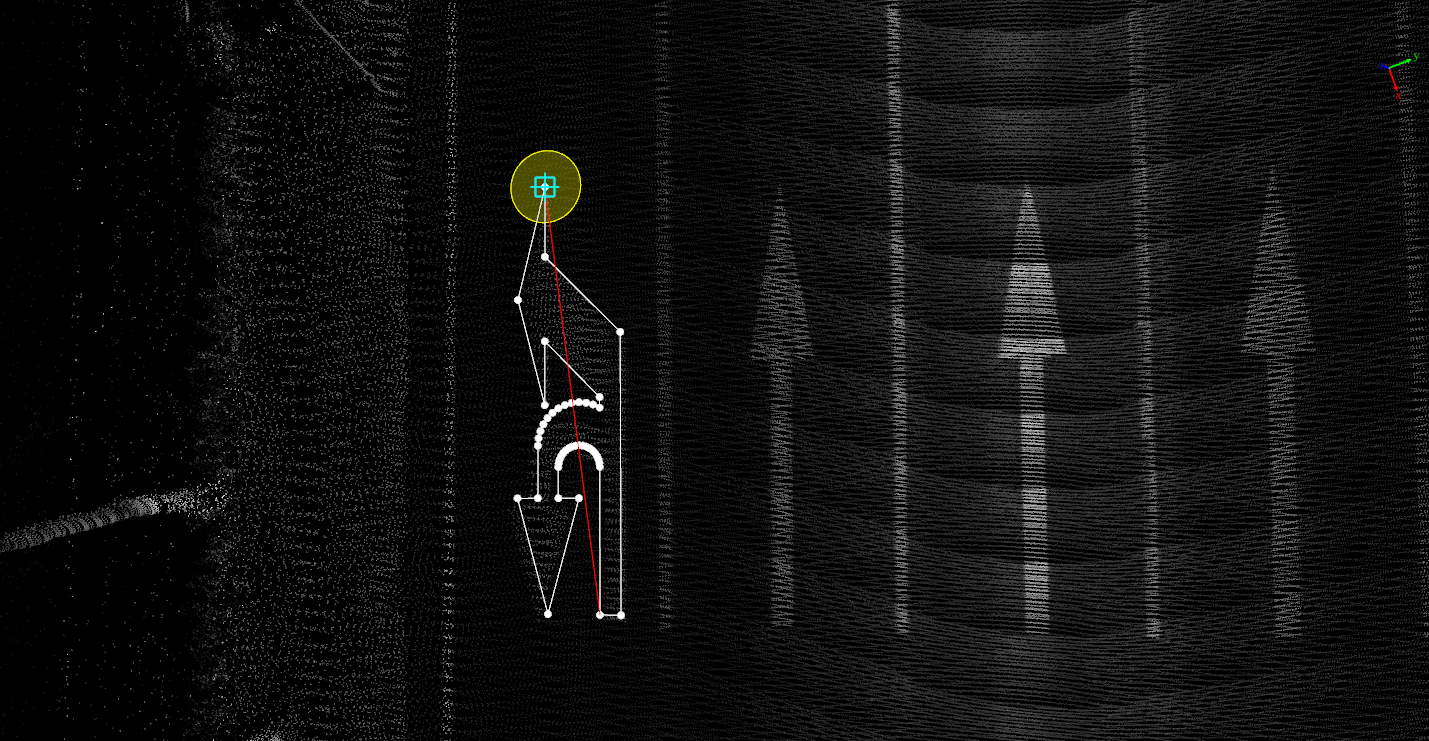
Second key point
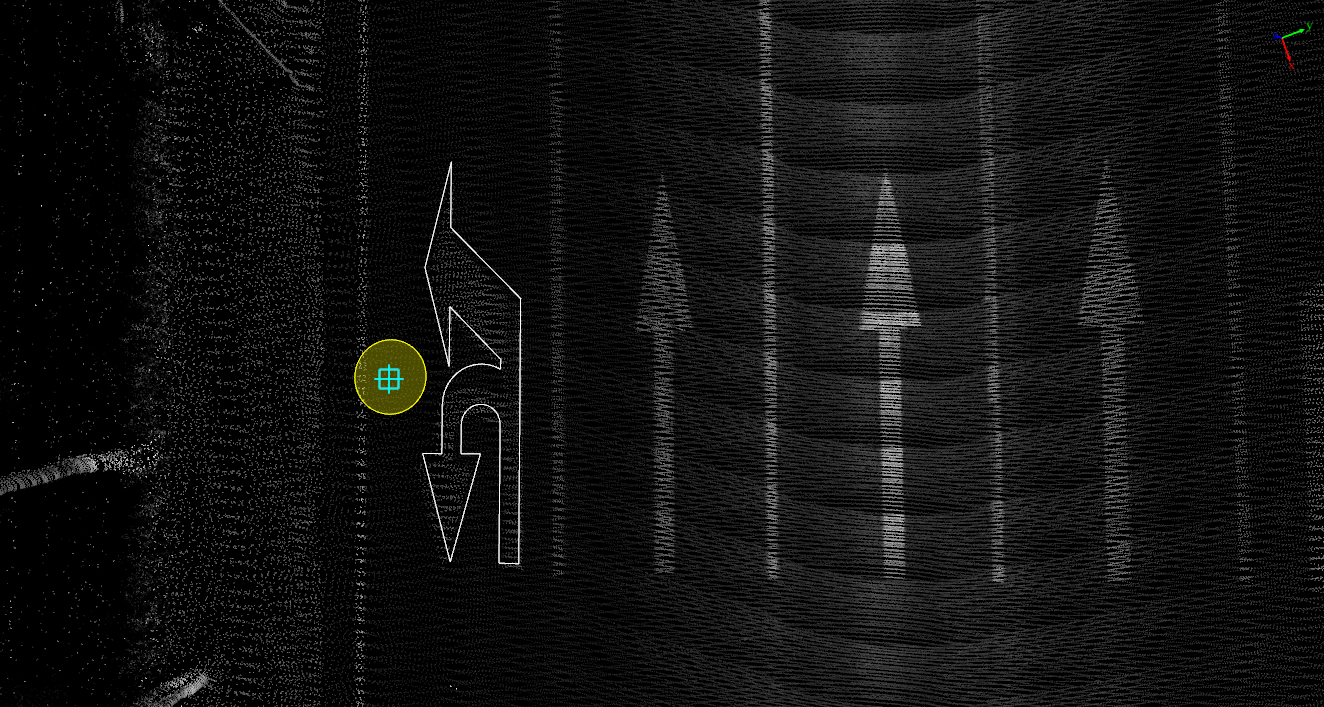
Turn left/U-turn arrow drawing