Adjust Vector
Functionality: The scaling functionality allows you to scale polygons proportionally on their respective planes.
Steps
1.Click on the Adjust Vector ![]() button in the Vector Editor. In the view, select a key point on the border of the vector. It will turn green to indicate that it is selected. You can then perform rotation. The four dashed lines of the border will turn green to indicate that they are selected, and you can move them. The key points on the border will turn green when selected, and you can perform scaling, flipping, and other operations to make the vector fit the point cloud as much as possible.
button in the Vector Editor. In the view, select a key point on the border of the vector. It will turn green to indicate that it is selected. You can then perform rotation. The four dashed lines of the border will turn green to indicate that they are selected, and you can move them. The key points on the border will turn green when selected, and you can perform scaling, flipping, and other operations to make the vector fit the point cloud as much as possible.
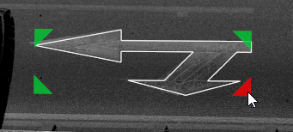
Before Adjusting Vectors
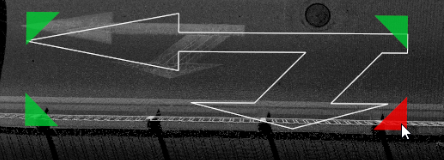
After Adjusting Vectors