Accuracy Check
Function Description: Perform accuracy statistics for the check points, and directly output the horizontal and elevation errors.
Steps
1.Click the dropdown button to the right of the Report panel. In the dropdown menu that appears, click the Accuracy Check![]() button. The Accuracy Check dialog will pop up.
button. The Accuracy Check dialog will pop up.
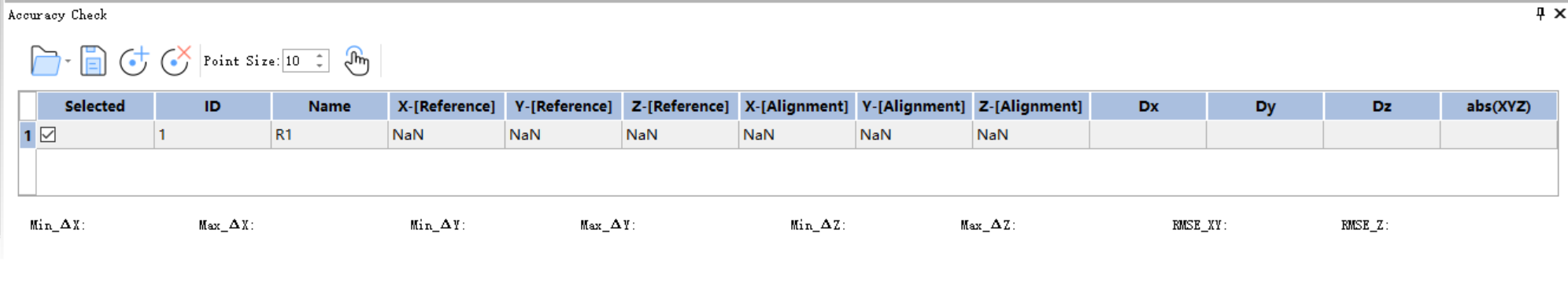
Accuracy Check
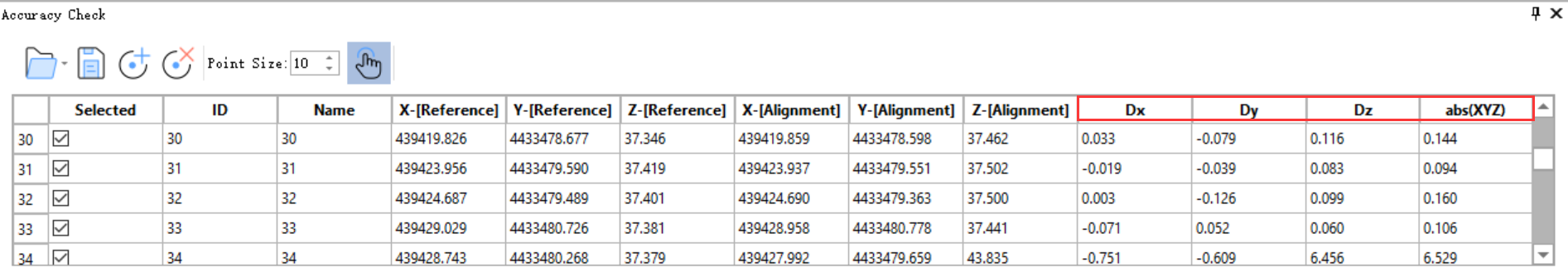
Accuracy Check_Error Values
4.Observing the Mean Error Values: After Puncturing three or more points, the software will automatically calculate the horizontal RMSE (RMSE_XY), elevation RMSE (RMSE_Z), as well as the maximum and minimum error values.
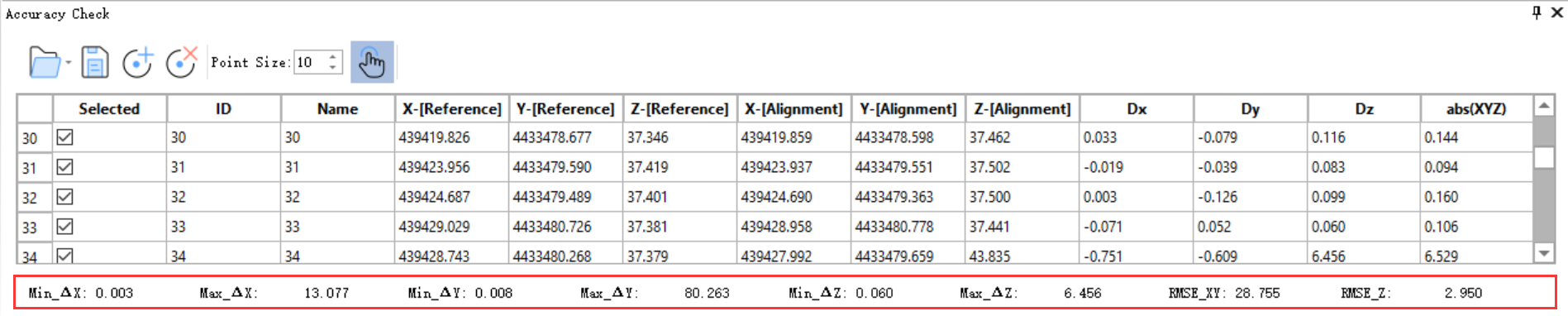
Accuracy Check_Mean Error Values
5.Output Statistical Report: Click the Save![]() button, and the software will save the report as Report.txt.
button, and the software will save the report as Report.txt.
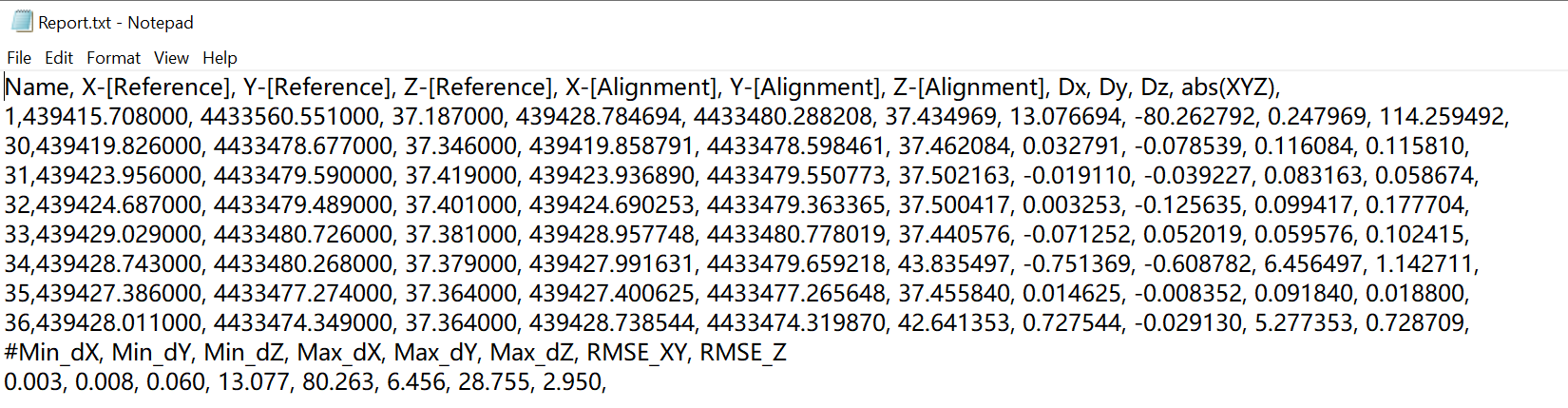
Report
- Exit: Click the
 button, or close the Accuracy Check window, to exit the accuracy checking function.
button, or close the Accuracy Check window, to exit the accuracy checking function.