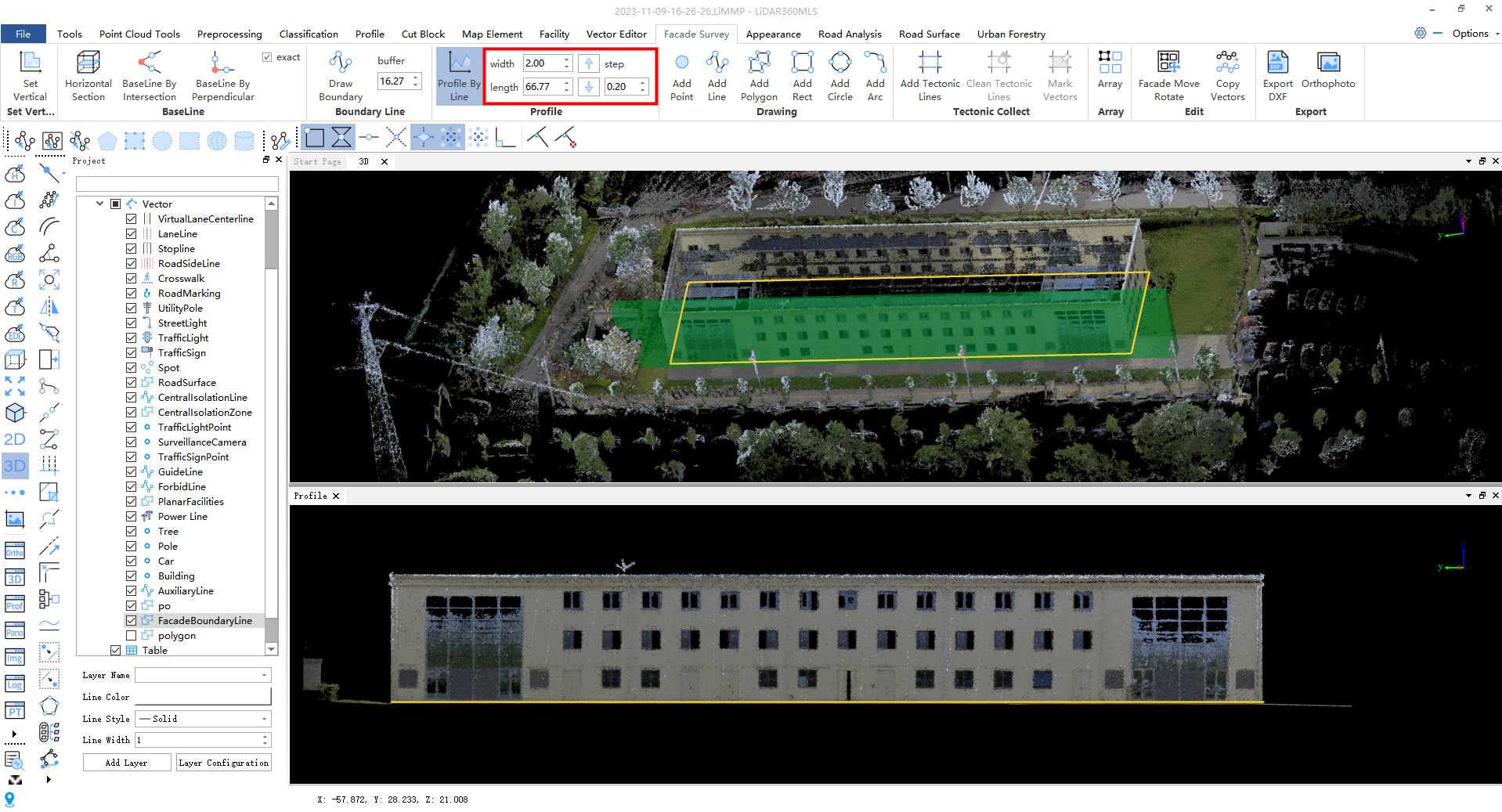Profile
Function Description: This function allows the user to select an edge of the baseline or boundary line, and intercept the point cloud with the default thickness, and generate an profile view.
Steps
1.Click the Profile By Line ![]() button to activate the function of generating profile.
button to activate the function of generating profile.
2.Click a vector edge of the datum plane drawn in advance, and in the section window, the side profile corresponding to the current edge can be automatically generated.
3.You can adjust the thickness of the point cloud display through "width", and adjust the left and right display range of the point cloud through "length". Adjust the position of the point cloud display "forward" or "backward":