Densify
Function Description: Adds vertices to lines or polygon boundaries while maintaining the overall shape.
Data Description
Input and Output Relationship
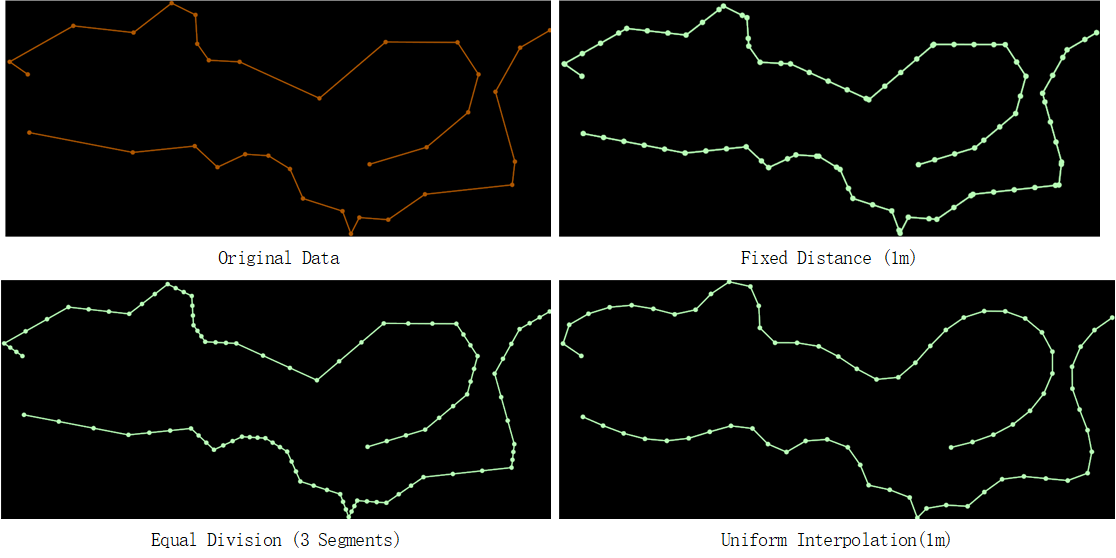
Input and Output Relationship for Densify
Description:
Densification Algorithm: Specifies the algorithm used to densify lines or polygon boundaries.
- Fixed Distance - Adds vertices at regular intervals along a line segment between two points. This is the default setting.
- Equal Division - Divides a line segment between two points into a specified number of equal-length segments, adding vertices at each division.
- Uniform Interpolation - Densifies the line by adding vertices at uniform distances, ensuring all segments have equal length.
This method may involve curve fitting, so the final result may differ slightly from the original shape.
Steps
- Navigate to Toolbox -> Vector Tools -> Cartography -> Densify tool, and double-click to open the function window.
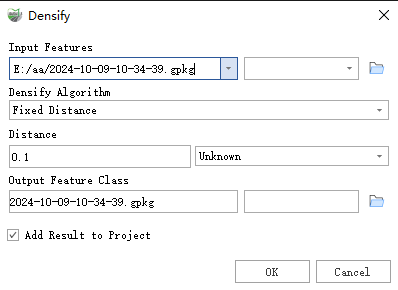
Densify
Parameter Description:
Input Features: The line or polygon features to be densified.
Densification Algorithm: Specifies the algorithm used to densify the line or polygon boundary.
Fixed Distance – Inserts vertices at a fixed interval along the segment between two points. This is the default setting.
Equal Division – Divides the line segment between two points into a specified number of equal-length segments, adding vertices accordingly.
Uniform Interpolation – Adds vertices at uniform distances, resulting in evenly spaced points along the line.
This method may involve curve fitting, so the final result may slightly differ from the original line shape.
Distance: The interval between points for densification (applicable when using the Fixed Distance or Uniform Interpolation algorithm).
Number of Segments: The number of segments into which the current line segment will be divided (applicable when using the Equal Division algorithm). For example, dividing into 2 segments inserts one point in the middle of the segment.
Output Features: The line or polygon feature class containing the densified result.
Add Result to Project: This option is only applicable when the output feature class is saved to the project's gpkg database. When checked, it will automatically create a layer for the result and add it to the project.