Polygon to Line
Function Description: Converts polygons into lines.
The shape remains unchanged; only the object type is converted from polygon to line.
Steps
1.Click the Polygon to Line![]() button in the vector editor.
button in the vector editor.
2.The Polygon to Line Dialog Box will appear.
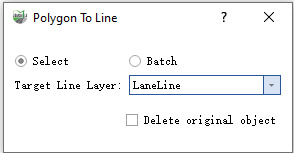
Selection
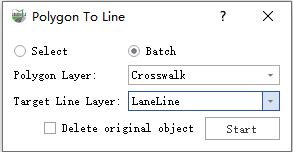
Batch
Parameter Description:
- Selection: Click with the left mouse button to select a polygon and convert it into a line.
- Batch: Converts all the polygon objects in the polygon layer.
- Polygon Layer: Only available in batch mode, used to select the polygon vector layer as the source.
- Target Line Layer: Specifies the layer to store the converted line vectors.
- Delete Original Objects: Whether to delete the original polygons. It is not selected by default.
- Start: Only available in batch mode, click to start the batch conversion.
3.Result
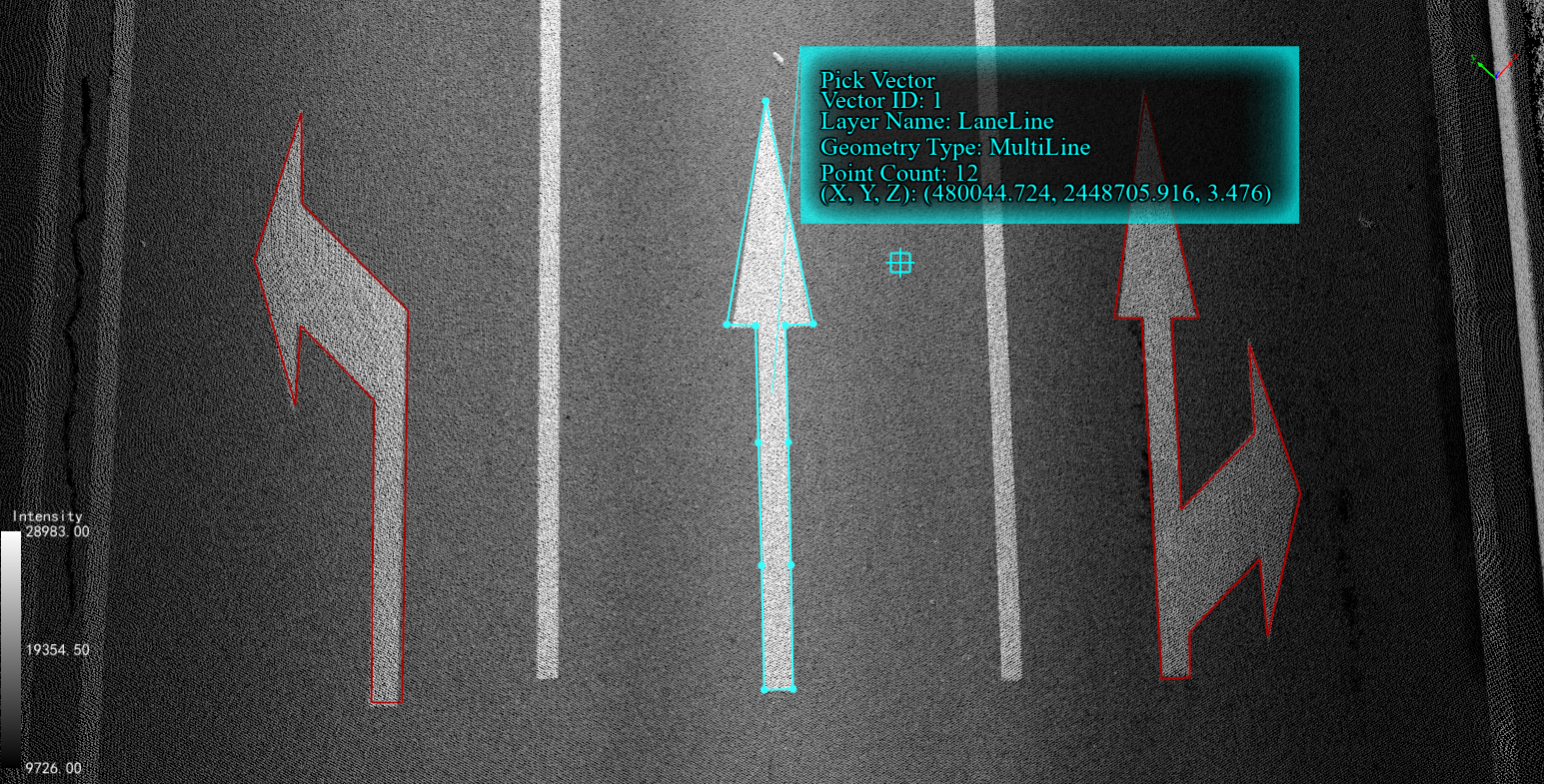
Solid line result