Configure Point Size
Function Description: Set the size and type of points in the three-dimensional point cloud in the entire software system.
Steps
1.Click Configure Point Size ![]() button, the interface shown in the figure below pops up:
button, the interface shown in the figure below pops up:
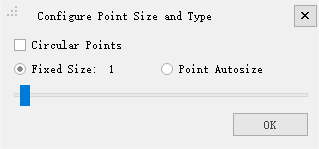
Parameter setting
- Circular Points (Circle): This parameter defines the display type of point cloud. If checked, click to display according to the circle, if not checked, click to display according to the rectangle.
- Fixed Size (Fixed Size): This parameter defines the point of the software system to be displayed in a fixed size. You can slide the slider below to set the point to be displayed between 0-50 pixels.
- Point Autosize (Auto Size): This parameter defines the depth display of the visual vertebral body in the midpoint adaptive form of the software system.
2.Set the size and display type of the point, click OK.