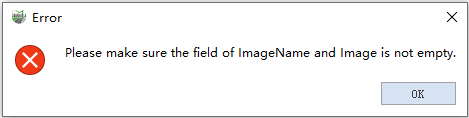Export Image
Function Description: Export all the images stored in the Image field to a specified directory, using the ImageName field value as the filename with the ".png" extension.
Steps
1.Open the attribute table of the feature class or table. In the top toolbar, click on Export lmage![]() to open the output folder selection dialog. Choose the destination folder where you want to save the images and click the "Select Folder" button, as shown in the following image:
to open the output folder selection dialog. Choose the destination folder where you want to save the images and click the "Select Folder" button, as shown in the following image:
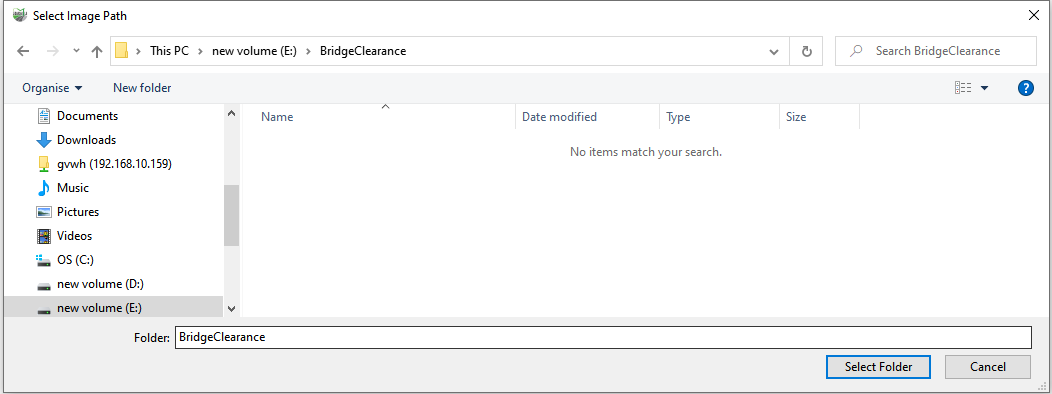
2.If there are Image fields or empty ImageName fields in the current attribute table, a dialog box will appear, indicating that there are empty fields and the export will fail.