Simplify Polygon
Function Description: Simplifies polygon features by removing relatively extraneous vertices while preserving essential shape.
Data Description
Input and Output Relationship
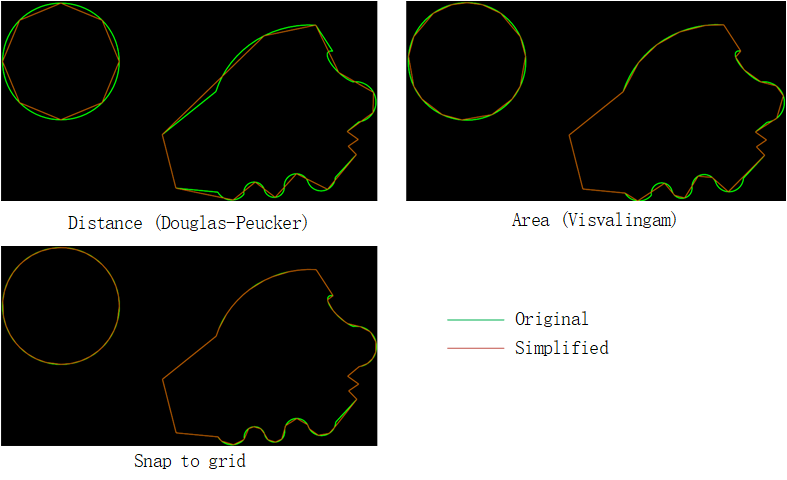
Input and Output Relationship for Simplify Polygon
Description:
- The Simplification Tolerance parameter value is used to determine the degree of simplification. A larger tolerance results in a coarser geometry, while a smaller tolerance produces a geometry that is closer to the input geometry.
- For the Distance (Douglas-Peucker) algorithm, the tolerance represents the maximum allowed vertical distance between each vertex and the newly created line.
- For the Area (Visvalingam) algorithm, the tolerance is defined as the area of a valid triangle formed by three adjacent vertices, normalized to the length of the corresponding square side.
- For the Snap to Grid algorithm, the tolerance is the length of the grid cell.
Steps
- Navigate to Toolbox -> Vector Tools -> Cartography -> Simplify Polygon tool, and double-click to open the function window.
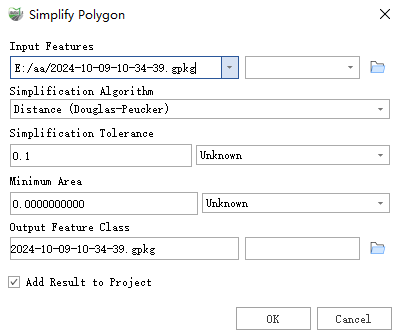
Simplify Polygon
Parameter Description:
Input Features: The input polygon features to be simplified.
Simplification Algorithm: Specifies the algorithm used for polygon simplification.
- Distance (Douglas-Peucker) - Retains key points that define the basic shape of the polygon while removing all other points (Douglas-Peucker). This is the default setting.
- Area (Visvalingam) - Retains vertices that form valid triangles based on their area.
- Snap to Grid - Retains vertices that lie outside the grid tolerance.
Simplification Tolerance: This tolerance determines the degree of simplification. You can select a preferred unit; otherwise, the unit of the input data will be used.
- For the Distance (Douglas-Peucker) algorithm, the tolerance represents the maximum allowed vertical distance between each vertex and the newly created polygon.
- For the Area (Visvalingam) algorithm, the tolerance is the area of a valid triangle defined by three adjacent vertices, normalized to the length of the corresponding square side.
- For the Snap to Grid algorithm, the tolerance is the length of the grid cell.
Minimum Area: The minimum area of polygons to be retained. The default value is zero, meaning all polygons will be kept. You can select a preferred unit for the specified value; otherwise, the unit of the input data will be used.
Output Feature Class: The output polygon feature class containing the simplified results, which includes all fields from the input feature class.
Add Result to Project: This option is only applicable when the output feature class is saved to the project's gpkg database. When checked, it will automatically create a layer for the result and add it to the project.