Rotate Selected Section
Function Description: To rotate the profile area based on the angle that users enter in the rotate settings window.
Steps
1.Click 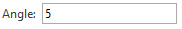
2.Click button to rotate the scene of the section window.
1.Click 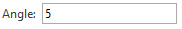
2.Click button to rotate the scene of the section window.