Add octagon
Function Description: This tool allows the user to add an octagon vector object by using the center point and dragging the mouse.
Steps
1.Select a surface layer, such as a surface facility layer.
2.Click Add Octagon ![]() button in the Vector Editor:
button in the Vector Editor:
- Click the point cloud with the left mouse button, select the center point, and then drag the mouse, an octagonal real-time display box will appear. After determining the size and direction, click the left mouse button on the point cloud to determine an octagonal vector object.
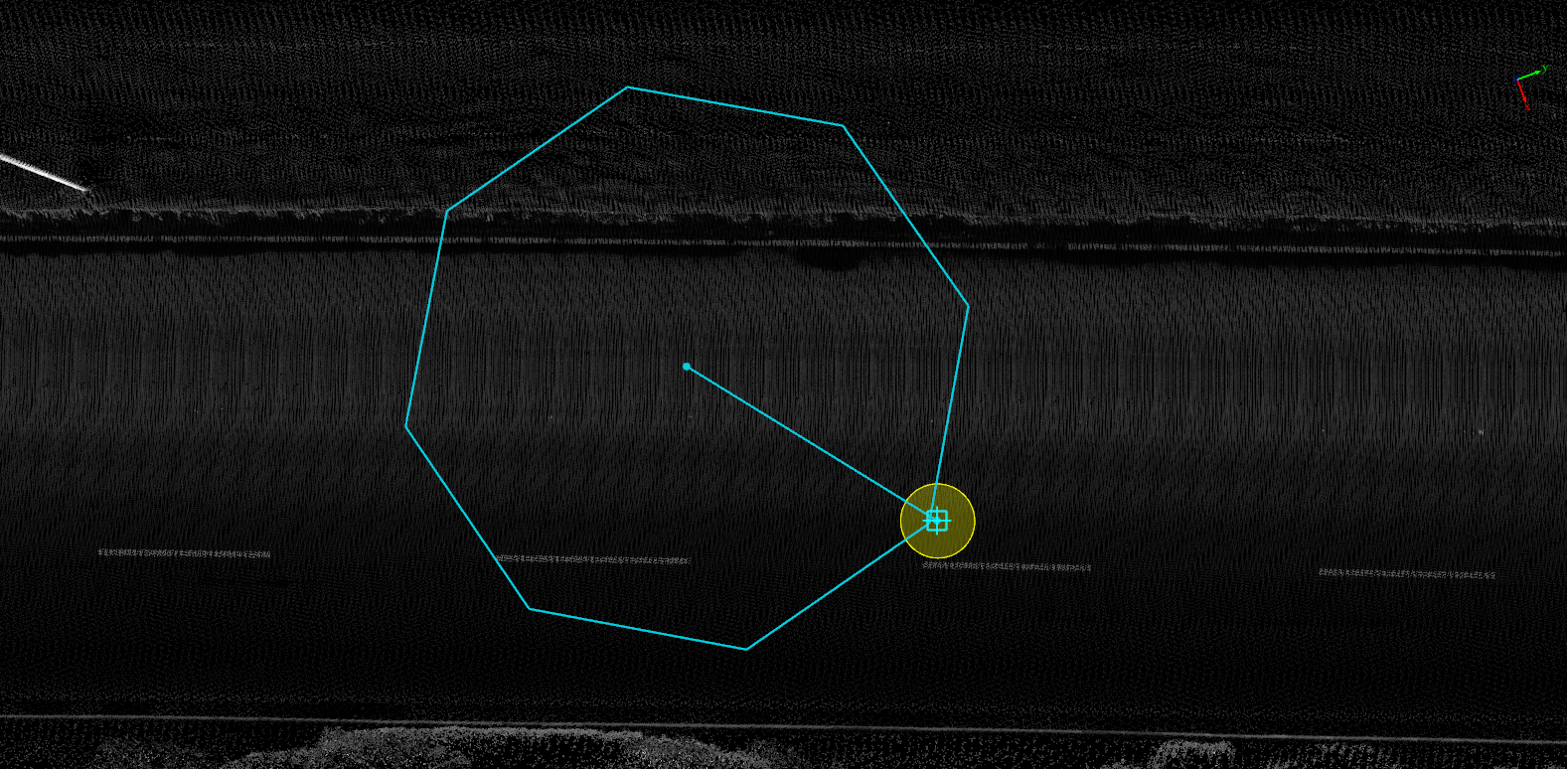
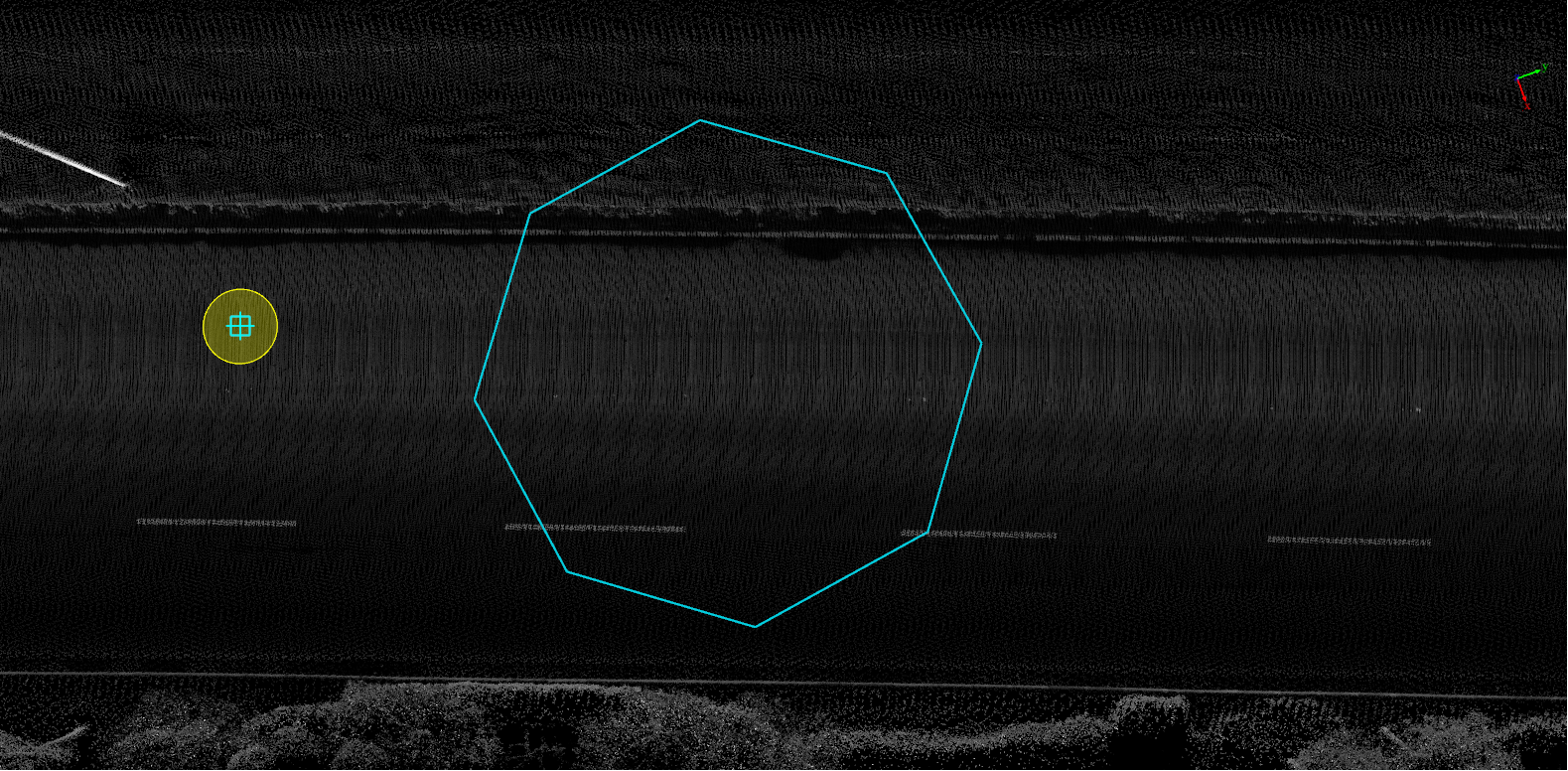
Drawing octagonal interface
Note: The geometric features of the vector result must be consistent with the geometric features of the layer to be added. For example, the point-like vector result must be added to the point-like layer, otherwise it will prompt that it cannot be drawn. For the description of layers, see Layer Management