Detect Railway
Function Description: Automatically detect railway tracks along a line based on seed points and direction vectors, and generate a centerline.
Steps
1.In the road facilities panel, select the Detect Railway![]() button.
button.
2.Dialog Box:
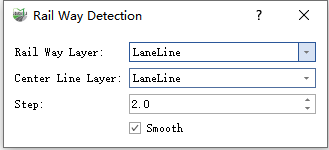
Dialog Box
Parameter Settings
- Rail Way Layer: Layer to Store Railroad Vector
- Center Line Layer: Layer to Store Railroad Centerline.
- Step: The detection step during the detection process. A longer step increases efficiency but may result in less accurate fitting. A shorter step provides better fitting but may lead to slower efficiency. Recommended step: 2.0 meters.
- Smooth: Checking this option will apply smoothing to the vector results in the x, y, and z directions. It is recommended to check this option.
| Shortcut Key Name | Function |
|---|---|
| Space | Interrupt Growth |
| Enter | Confirm Growth Results |
3.Left-click to select the two growth starting points of the railroad, as shown in the details in the picture. After selecting the growth direction, growth begins automatically.
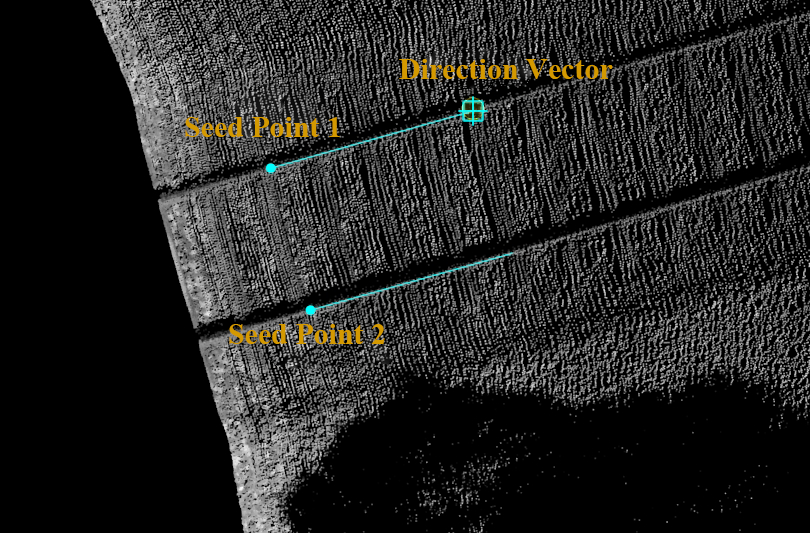
Click on Key Points
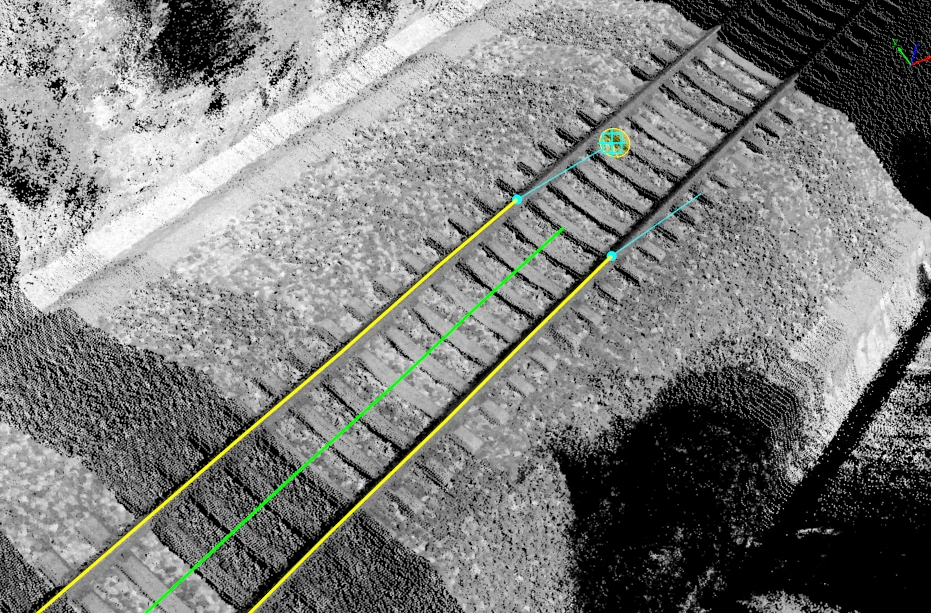
Click on Key Points