Count Overlapping Features
Function Description: Generates broken overlapping features based on input features. The count of overlapping features will be written to the output features.
Data Description
Input and Output Relationships
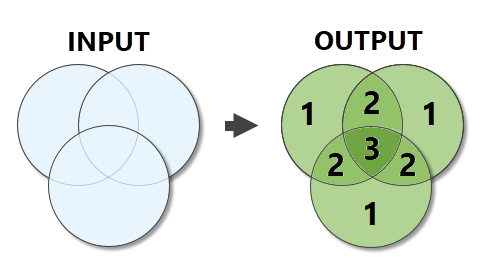
Input and Output Relationships for Count Overlapping Features
Notes:
The geometry type of the output matches that of the input, except for point geometries. For point geometries, if multiple input feature classes are provided, the output will be a multipoint feature class. If a single input point feature class is provided, the output will be a point feature class.
The output represents the interrupted union of the input features. Overlaps between vertical offset features (with various z-values) are evaluated as if all features were flattened onto the same plane.
For polygon geometries, any area covered by two or more features is considered an overlap. For line geometries, only completely overlapping lines (where one line segment coincides with another) are considered overlaps. Lines intersecting at a single point are not considered overlapping. For point geometries, any coinciding points are considered overlaps.
The following fields will be included in the output feature class:
- COUNT_: The number of overlapping features from the input.
- COUNT_FC: The number of individual feature classes overlapping the feature.
All other fields from the Input Features will be excluded from the Output Feature Class.
When generating the output overlap table, each overlap will have a record. For example, when three input features overlap at the same location, the table will include three records for that location, each corresponding to an overlapping geometry. The output overlap table includes the following fields:
- OVERLAP_OID: The ObjectID of the related output feature class feature.
- ORIG_OID: The ObjectID of the related input feature.
- ORIG_NAME: This field will be added if there are multiple inputs. It will contain the name of the input.
This table allows you to trace each overlap back to the input and output features.
Steps
- Find the Toolbox -> Vector Tools -> Extraction Analysis -> Count Overlapping Features tool and double-click to open the tool window.
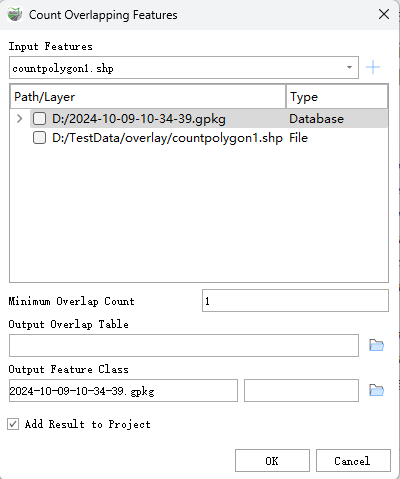
Count Overlapping Features
Parameter Description:
- Input Features: The input feature class or layer. Input features can be points, multipoints, lines, or polygons. If multiple inputs are provided, they must all be of the same geometry type.
Distance: List of buffer distances, where multiple distance values can be entered. Negative values are supported for polygon features.
Minimum Overlap Count (Optional): Limits the output to only those locations where the overlap count meets or exceeds the specified value. The default value is 1.
Output Overlap Table (Optional): An output table containing records for each overlapping geometry.
Output Feature Class: The output feature class containing the overlap counts.
Add Result to Project: This option is only valid when outputting the feature class results to a gpkg database in the project. When checked, a layer will be automatically created for the result data and added to the project.