Middle Line
Function Description: Generates a middle line between a specified target line and a reference line.
Steps
- Click the Median Line
 tool to open the settings dialog.
tool to open the settings dialog.

Parameter Description
- Result Layer: The line layer where the generated median line will be saved.
- Sampling Interval: Interpolates and samples points along the target line at specified intervals. The median line is generated by calculating distances between corresponding nodes/samples on the target and reference lines.
Left-click to sequentially select the target line and reference line. Right-click to cancel and reselect.
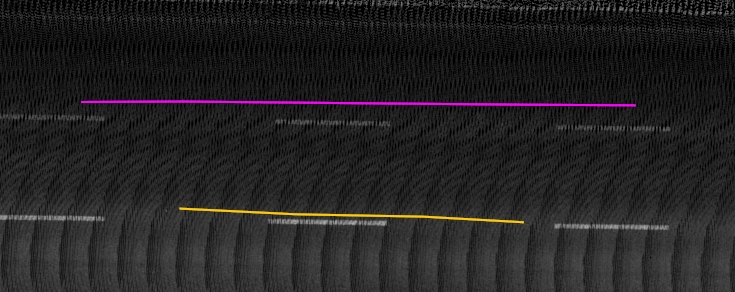
Example: Input Lines
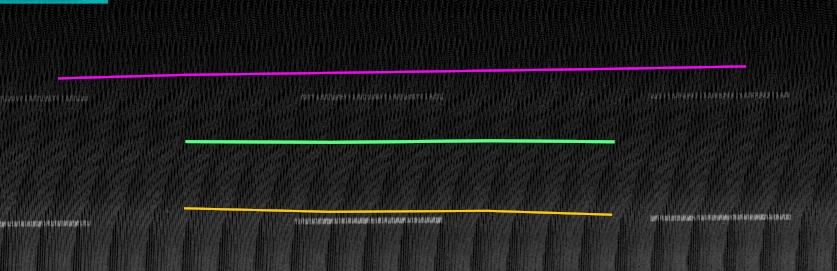
Example: Generated Median Line