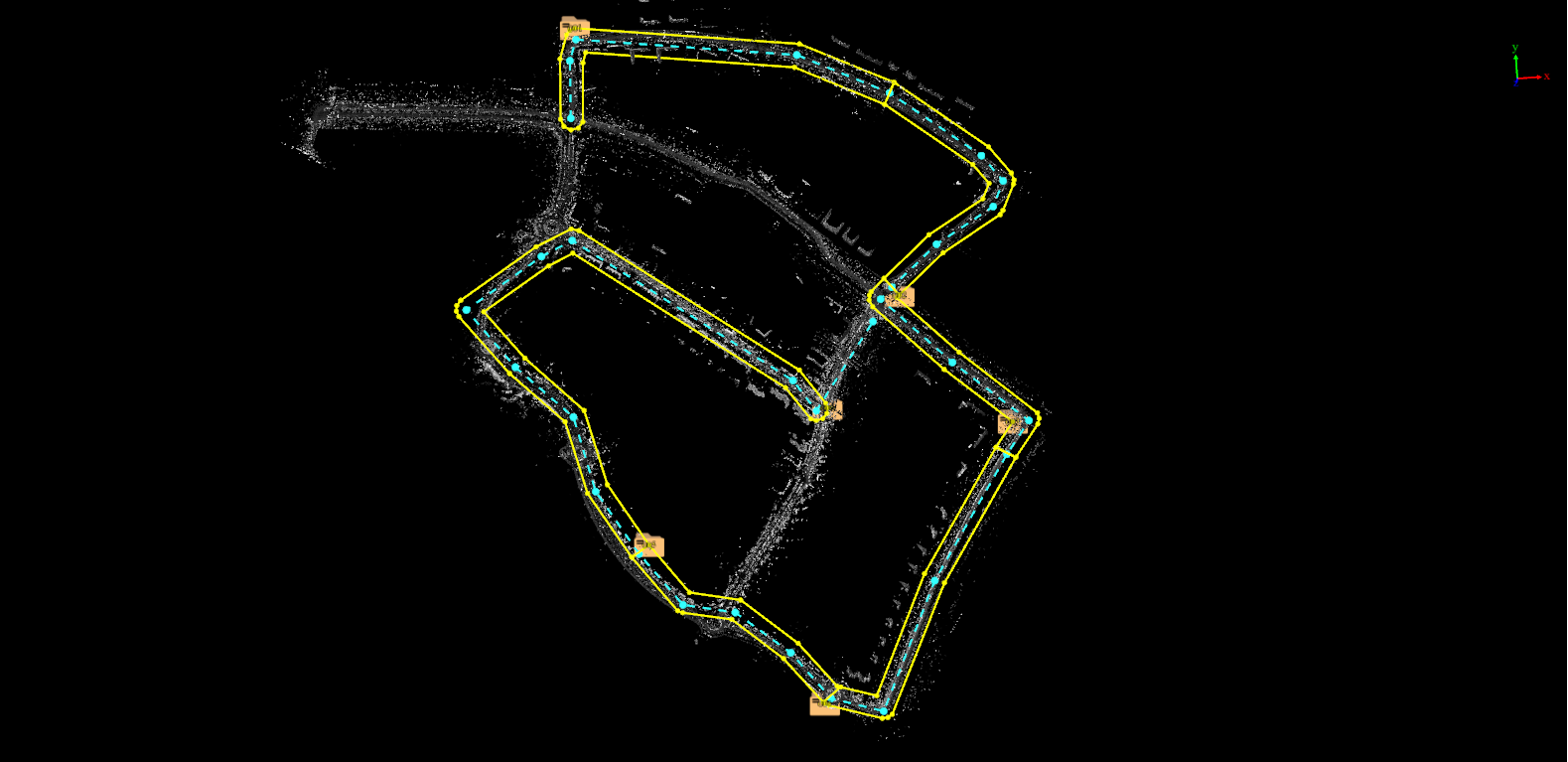Create Along Center Line
Function Description: This function only performs framing according to the vector line, and does not segment the point cloud. Note: Before framing, you need to draw a vector line and click on this line, otherwise a pop-up warning will appear.
Note: Before framing, you need to draw a vector line and click on this line, otherwise a pop-up warning will appear.
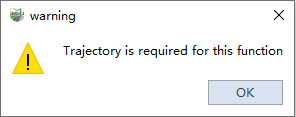
Steps
1.Click Create Along Center Line![]() , the following interface will appear.
, the following interface will appear.
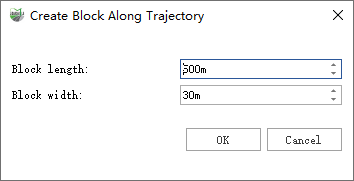
Parameter Description
- Block length: The length of the frame, unit: meters.
- Block width: The width of the frame, unit: meters.
2.After clicking the OK button, the result of segmenting according to the trajectory is shown in the following figure: