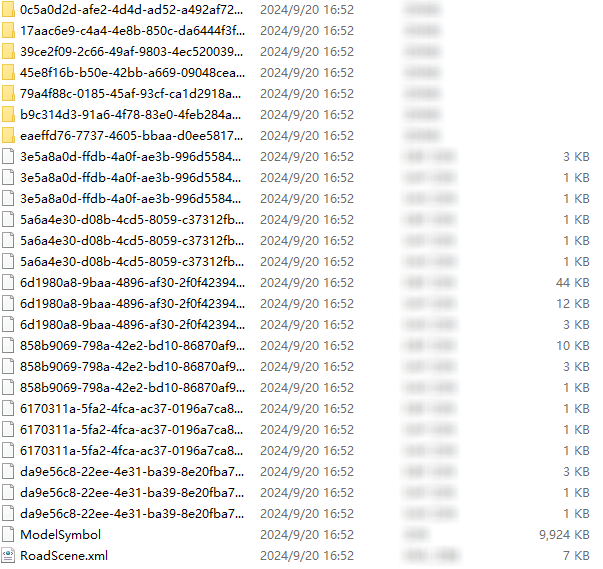Export Road Scene
Steps
1.Click the function button to bring up the interactive dialog box.
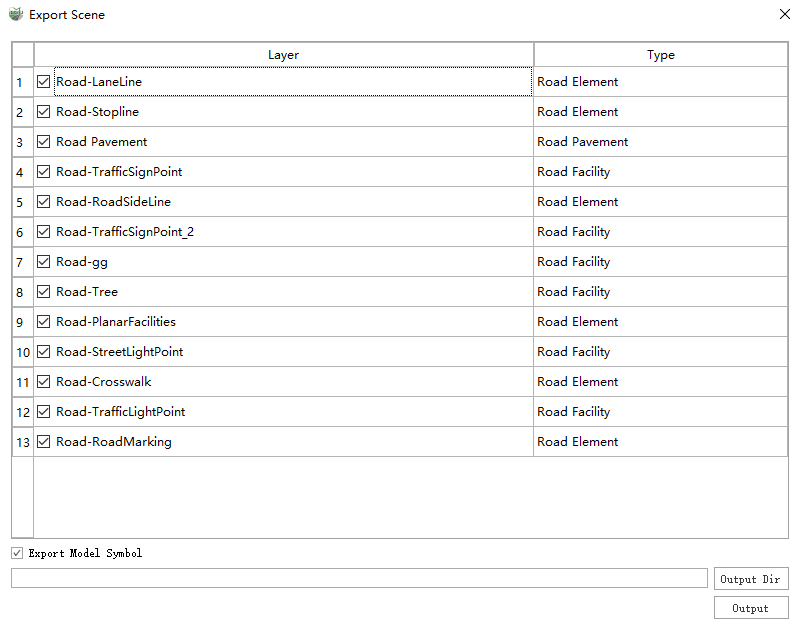
- Layer: Road model layer name
- Type: Road model layer type
2.Check the checkboxes in each row to determine the layers that need to be exported, the default is generated for all.
3.Check the Export Model Symbol to export custom model symbol or not.
4.Click Output Dir to select the folder for export.
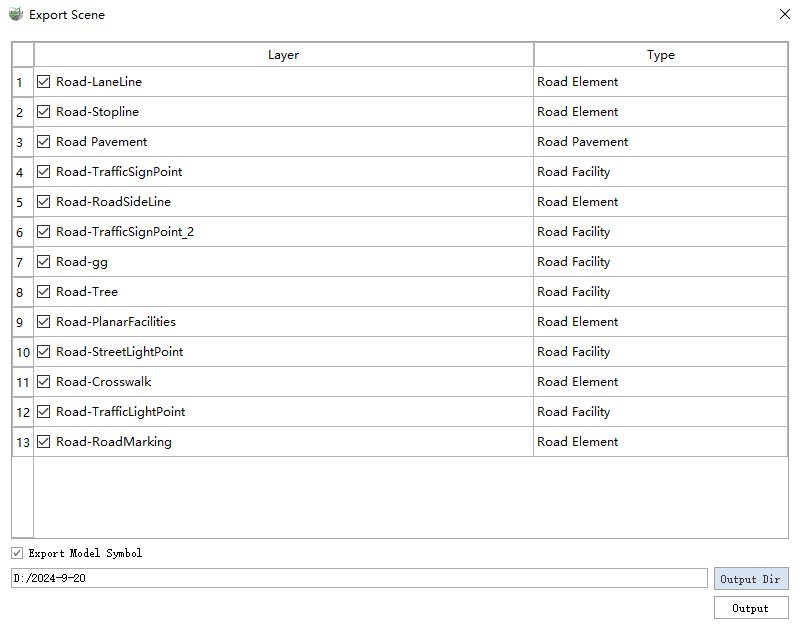
5.Click Output and wait for the end. The results folder contains the data for each exported layer and a summary file road scene.xml.