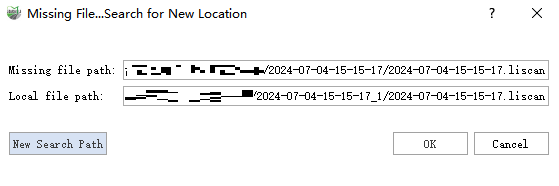Open Georeference Project
The software can open *.mscan, *.liscan, *.ligeo, *.mmprj, *.live type project.
Steps
- Open Recent Project: It displays the most recently opened projects. Double-click the project name to open the project.
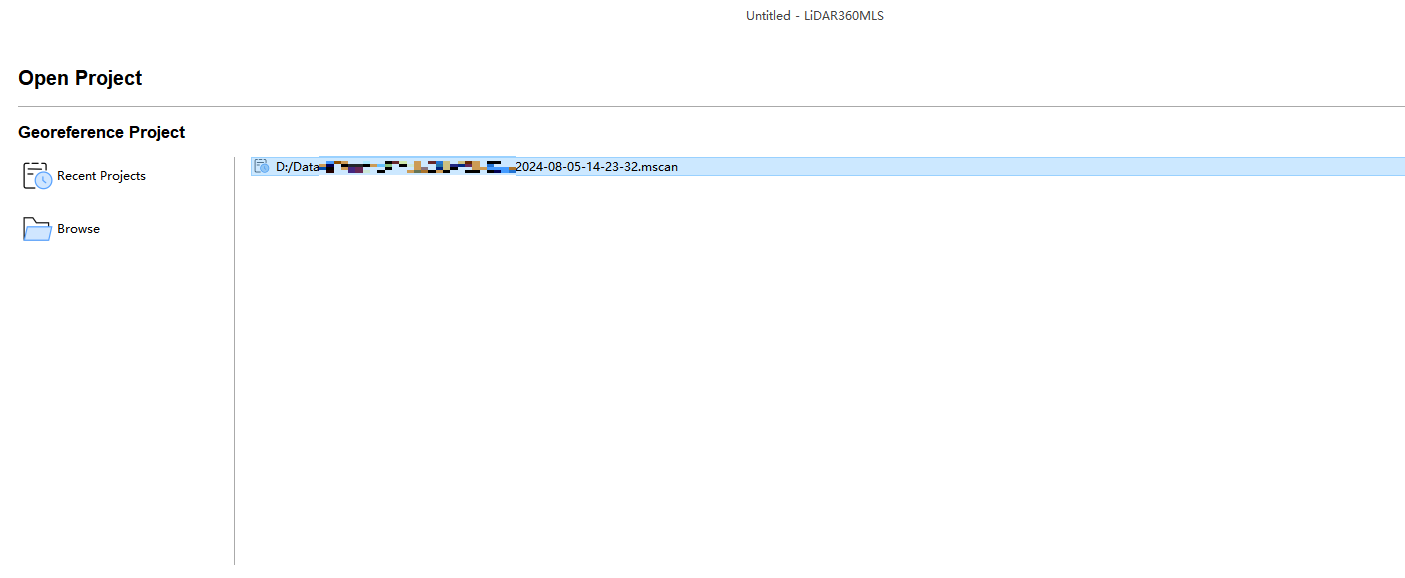
- Browse: Open a project from a specified directory: *.mscan format files will open directly, while other format files will be automatically converted to *.mscan files before opening.
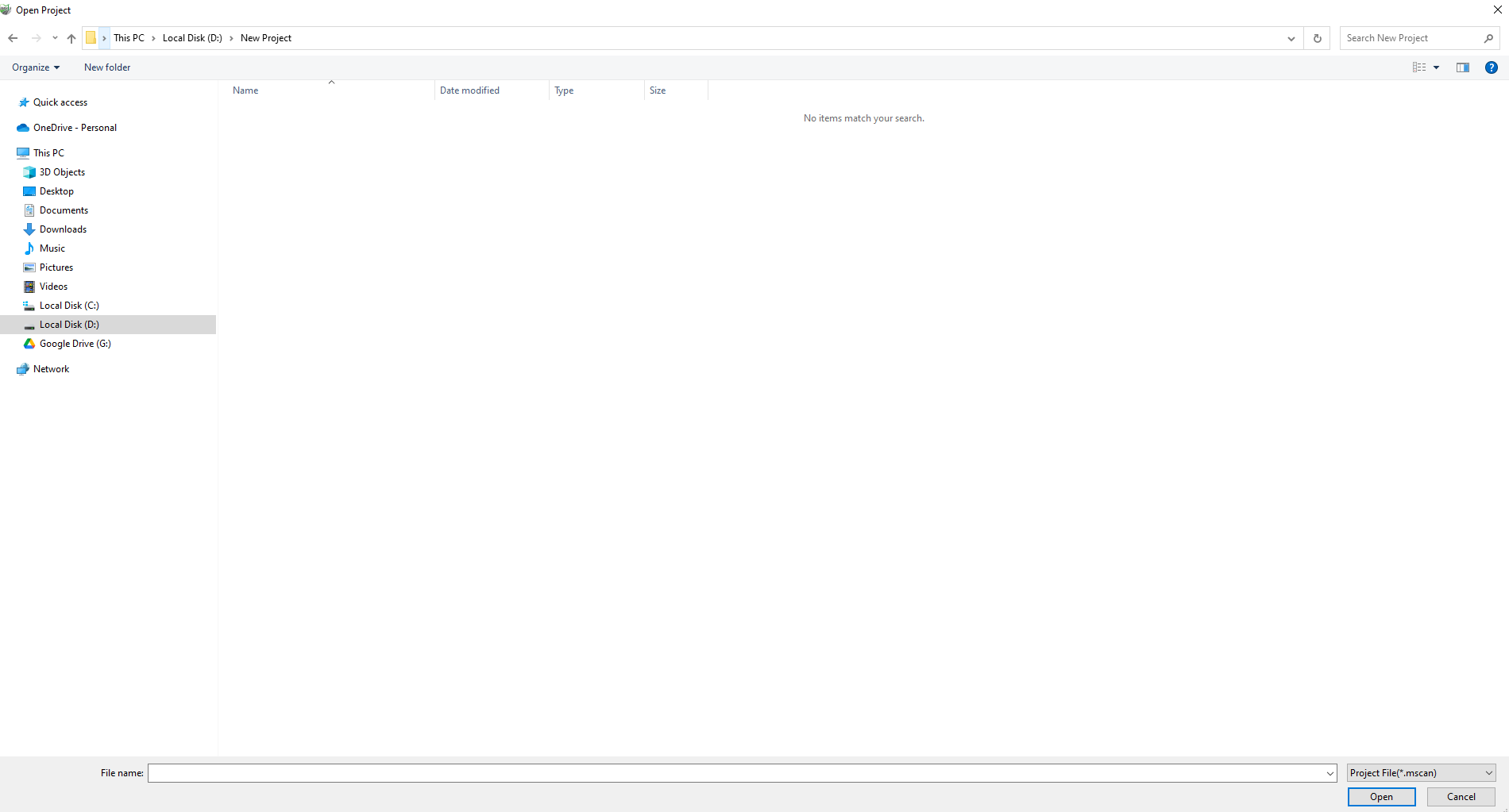
Project Repair
In general, when project files are copied or moved and then reopened, the data paths recorded within the files may become invalid. When this happens, a project repair dialog box will appear, seeking user intervention:
The dialog box is shown in the figure below:
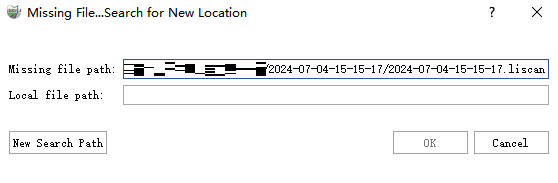
Steps
Select Search Path
Click the "New Search Path" button on the far left to specify the new path of the missing files on your local system. The dialog box will automatically search for files with the same name in that path. After setting this up, click the "OK" button, and the software will automatically perform the repair. Once the repair is complete, the project will open automatically. The found file paths will be displayed in the "Local File Path" section, as shown in the figure below: