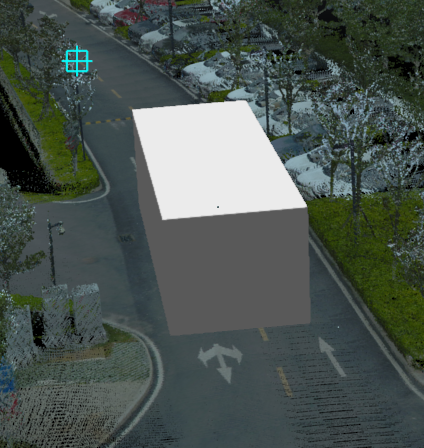Add Cube
Function description: Add cube model.
Steps
1.Select the custom model layer to be drawn in the directory tree, click Add Model-Add Cube![]() button.
button.
2.Left-click to select three vertices that form the base of the cube.
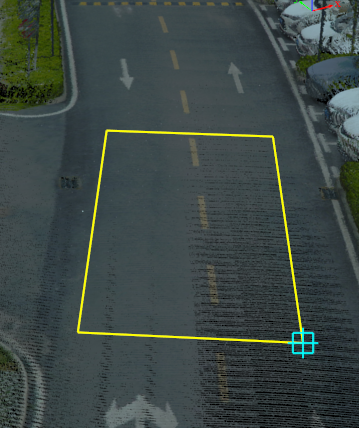
3.The straight line formed by the third vertex along the direction perpendicular to the datum and the point closest to the mouse pointer constitute the fourth vertex.
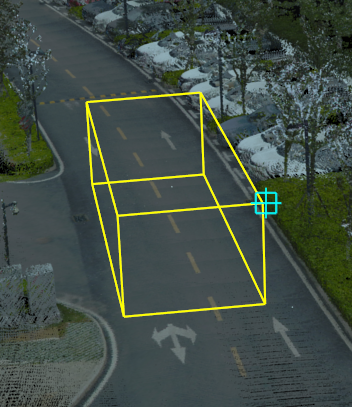
4.Click to finish drawing the cube.