Layer Manager
Function Description: This feature allows for modifying layer colors, line types, etc., and supports importing, exporting, and other operations on previously set layers.
Steps
1.Click on Layer Style Settings ![]() button to pop up the Layer Manager dialog box
button to pop up the Layer Manager dialog box
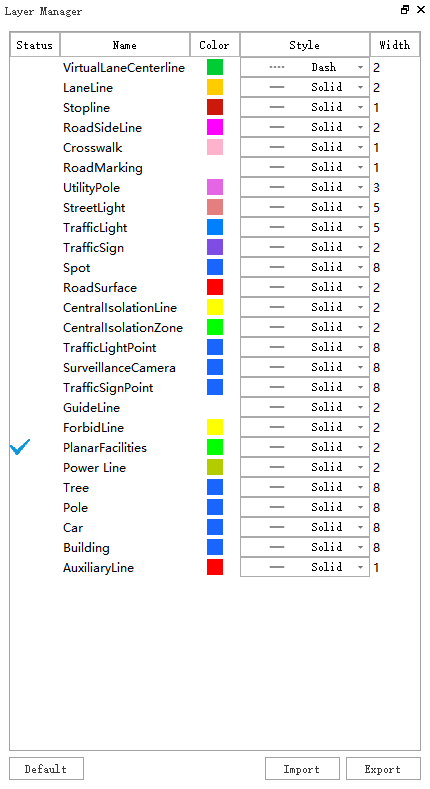
Parameter Description:
- Status: The selected vector object shows a checked state.
- Name: Display the name of each vector.
- Color: You can modify the color of the layer.
- Double-click to pop up the settings dialog box.
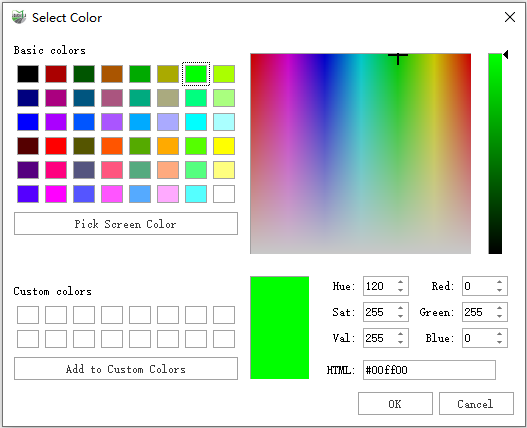
- Double-click to pop up the settings dialog box.
- Line Type: You can modify the line type of the layer.
- Line Width: You can set the width of the line.
- Import: Import configuration files with the .ini extension.
- Export: Export the set layers and save them as configuration files with an .ini suffix.
- Default: Click this button to restore all parameters to their default values.