Based On TIN
Functional Description: Generate DSM and DEM images based on the existing TINs in the project.
Note: Image generation is only performed in areas with TINs
Steps
1.Click Based on TIN![]() button.
button.
2.Pop-up Dialog:
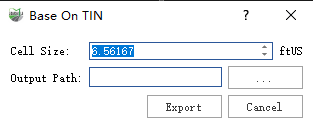
Dialog
Parameter Description:
- Pixel size: resolution of the image.
- Output Path: where the image is saved.
Results: results files, including the image itself in .tif format, and the corresponding tfw coordinate files
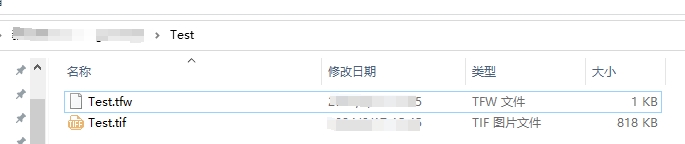
Outcome document