Planar Parsing
Function Description:Parse the planar camera of the currently activated project to generate *.jpg files. The generated planar camera files will be used for point cloud and planar image overlay display, as well as color mapping. The corresponding image files will be created.
Steps
1.Click the Planar Parsing button in the Tools group ![]() , which will bring up the Planar Parsing dialog box. Click OK to start parsing the planar images.
, which will bring up the Planar Parsing dialog box. Click OK to start parsing the planar images.
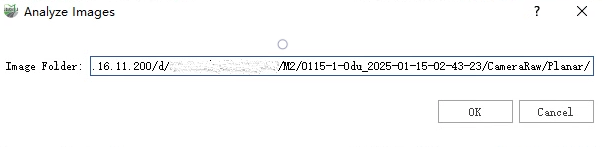
Planar Parsing
Parameters
- Image Folder: The directory containing the source data of planar images in *.bin format.
Note**: To run this function, the currently activated project must have a planar camera set. The parsed planar camera image is not used for point cloud coloring.The parsed planar camera image is not used for point cloud coloring.