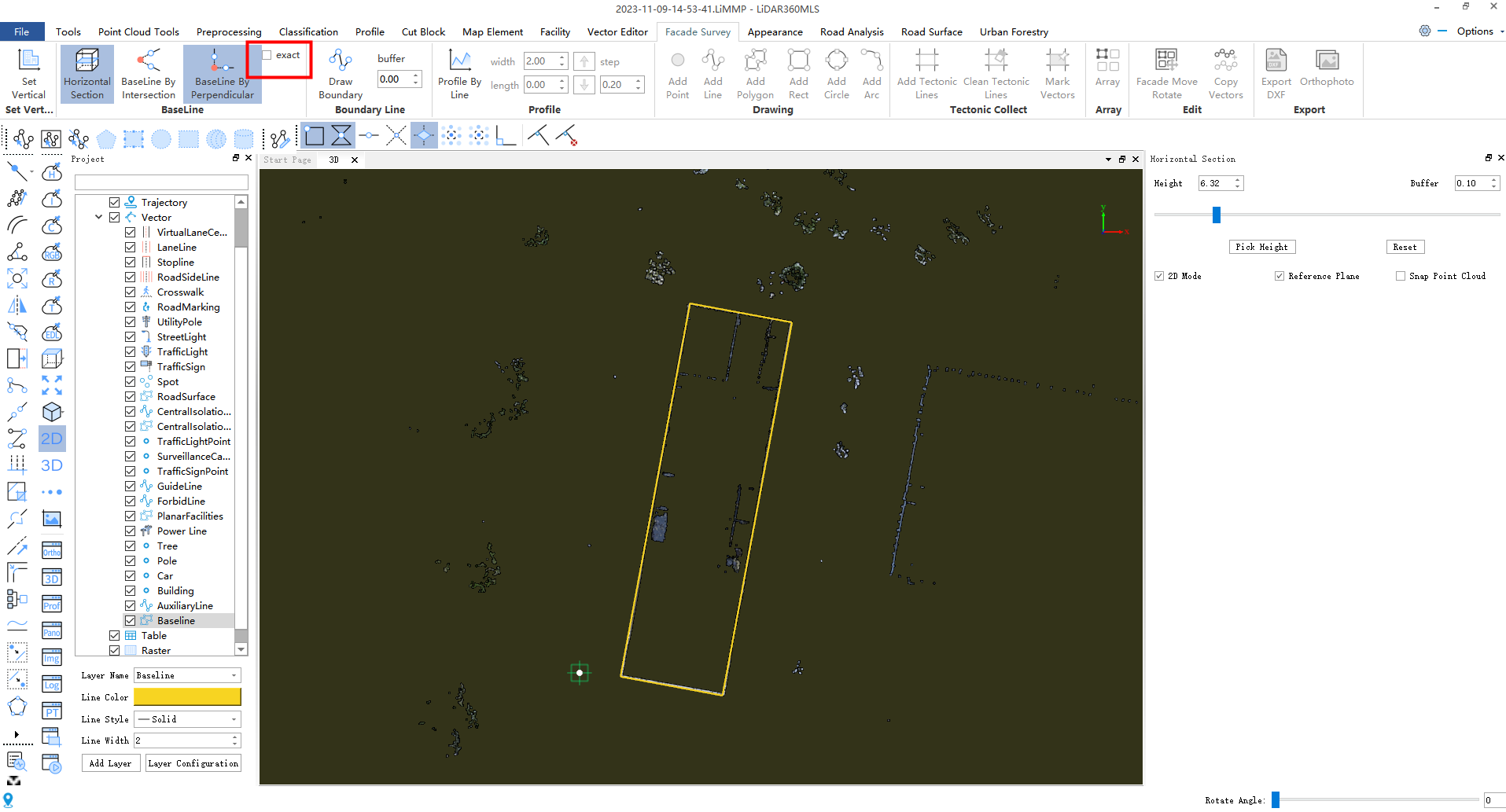BaseLine
Function Description: This function allows the user to create a baseline from a horizontal structure diagram.
Steps
Attention: You must have a horizontal structure diagram before draw the side facade elements.
1.First, you need to create a new horizontal structure map layer, and then select the layer to activate the horizontal section function. For details on how to use it, please refer to Tool-HorizonSection.
2.Select the tool in "Baseline Collection" under the "Façade Survey" menu bar, and "Exact" is checked by default. If you select any tool again, you will be prompted to convert the selected layer into a baseline layer, because the later selection of the edge facade controls the layer selection. Only the baseline layer and the range line layer can be selected to intercept the section.
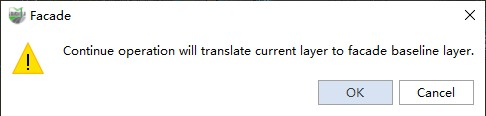
- In exact mode, clicking the BaseLine By Intersection
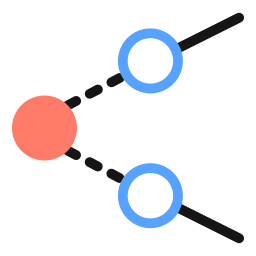 button, you need to click on two points of point cloud on each side facade, and double-click on the last point to complete the closure.
button, you need to click on two points of point cloud on each side facade, and double-click on the last point to complete the closure.
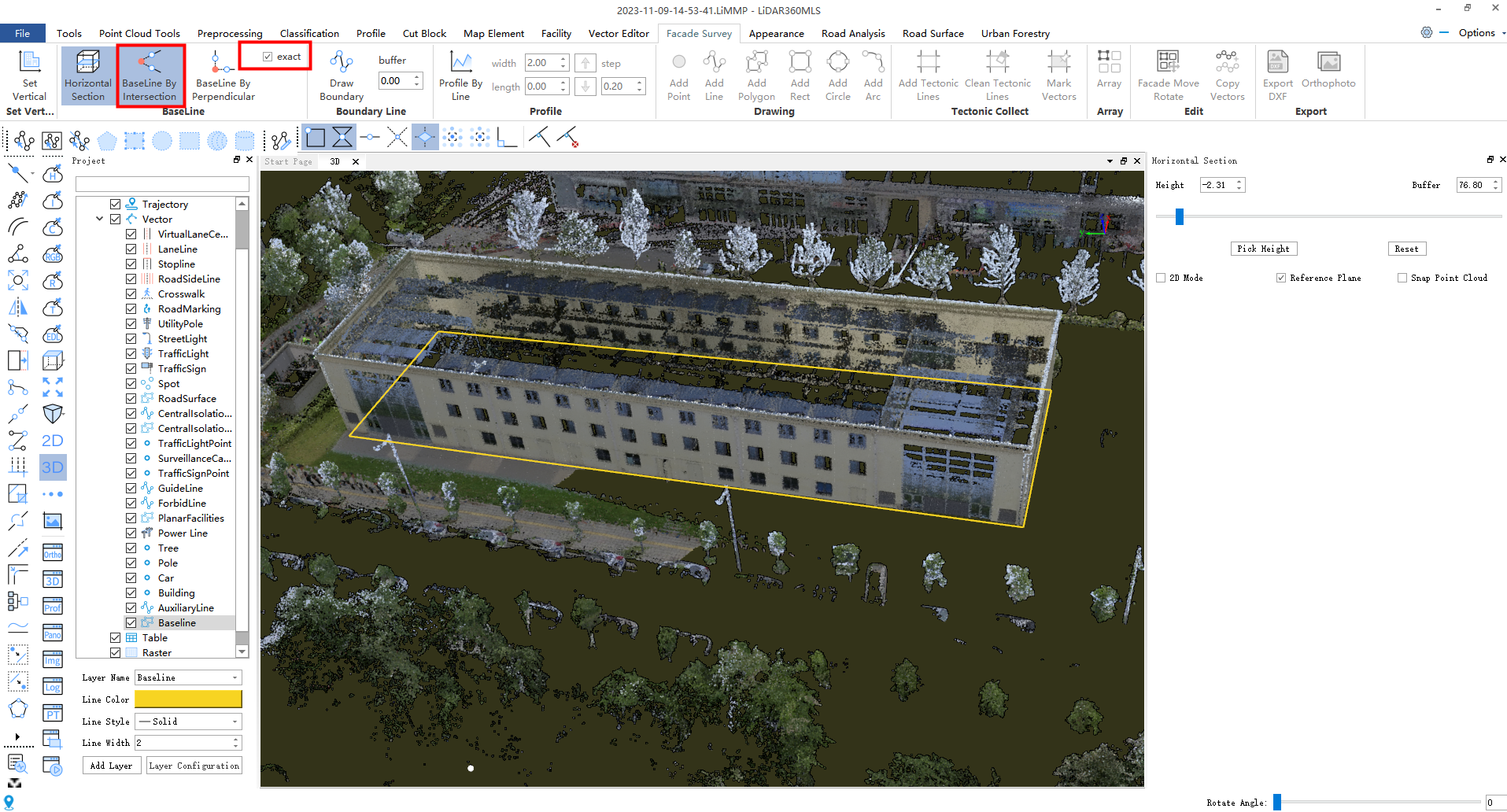
- In exact mode, using the BaseLine By Perpendicular
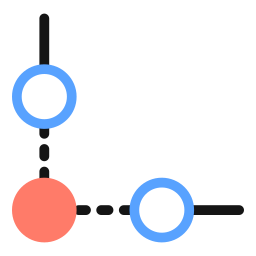 tool, you need to click two points on the first side elevation. Click the point on the previous point cloud on the other side facades, and double-click the last point to complete the closure.
tool, you need to click two points on the first side elevation. Click the point on the previous point cloud on the other side facades, and double-click the last point to complete the closure.
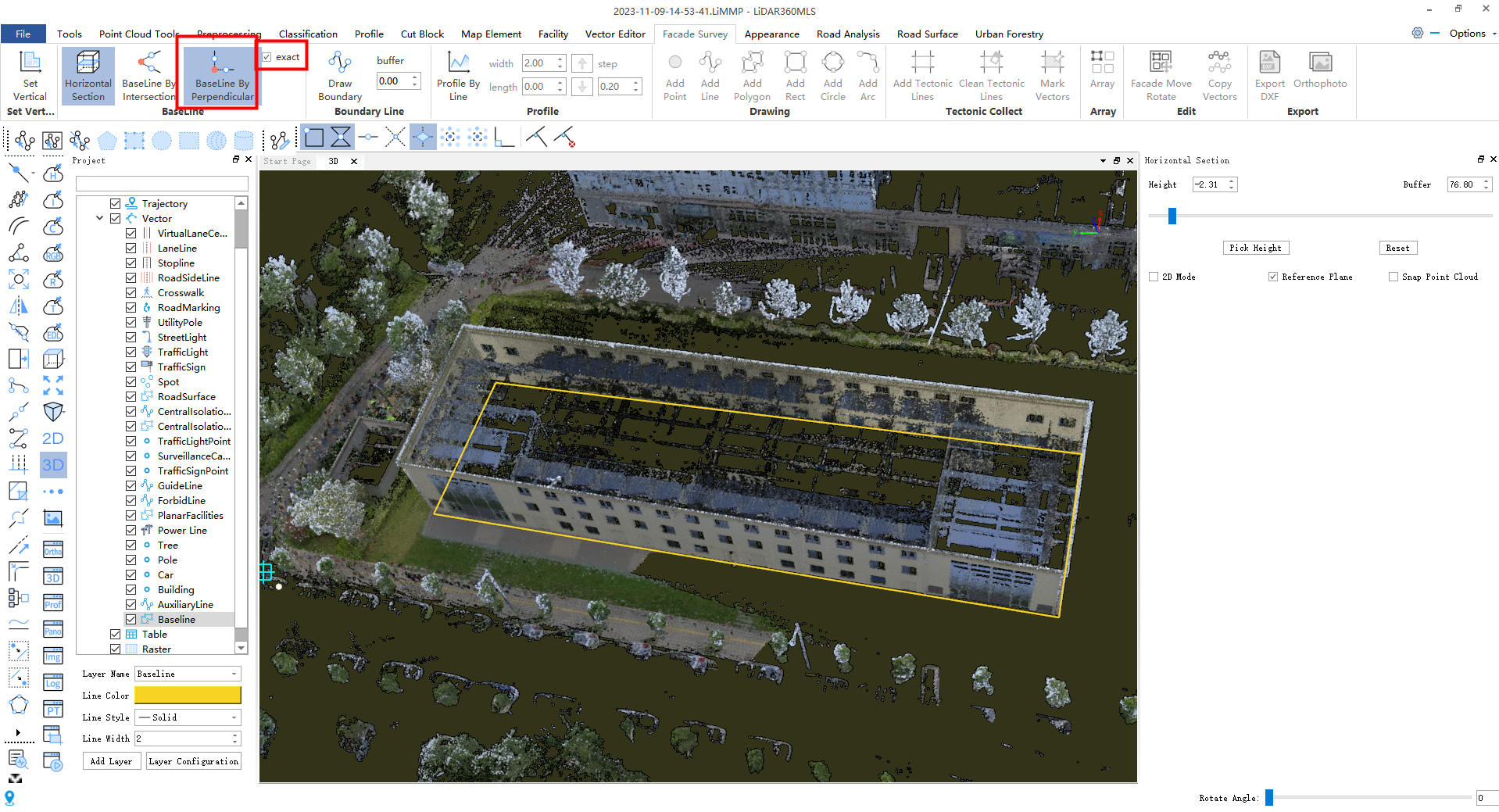
- Unchecked "exact", the two tools will turn the 3D window into top view + orthogonal projection. At this time, it is recommended to change the buffer in "horizon section" to 0.1 to reduce the thickness of the point cloud, which can increase the precision of the drawing.