Strip Adjust Report
Function Description: Used to open the strip adjust (registration optimization) report of the currently active station. Contains the data and parameters in the registration, as well as the statistics of the optimization result residual, RMSE, correction amount, etc.:
Steps
- Click the drop-down button on the right side of the icon in the Report panel, and click Strip Adjust Report
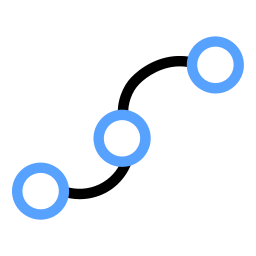 button in the pop-up drop-down menu.
button in the pop-up drop-down menu.