Geometry Quality Check
Function Description: This feature checks the vector output globally based on the selected quality check rules.
Steps
1.Click on the Geometry Quality Check ![]() button in the quick access toolbar. The geometry quality check rules setting interface will dock on the right side of the software, as shown in the figure:
button in the quick access toolbar. The geometry quality check rules setting interface will dock on the right side of the software, as shown in the figure:
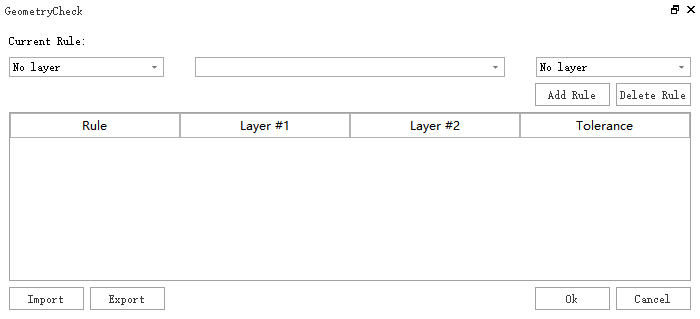
Geometry quality check rule settings interface
2.Select the layer and the quality check rules you need. Once a layer is selected, the program will automatically adapt the available quality check rules based on the geometry type of the selected layer for selection. After the quality check rules are selected, the program will filter out the available second layers for selection based on the first layer and quality check rules. As shown in the figure:
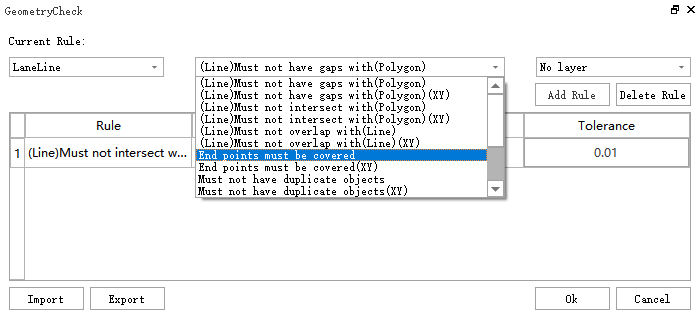
Select the layer and quality check rules
3.After the selection, click Add Rule, and the layer information and rules will be added to the to-be-checked rule list. This function supports checking multiple rules at once. If there is an error in the selection, you can select a row in the rule list and click Delete Rule to delete it. Click the tolerance value in the list to set the quality check tolerance. As shown in the figure:
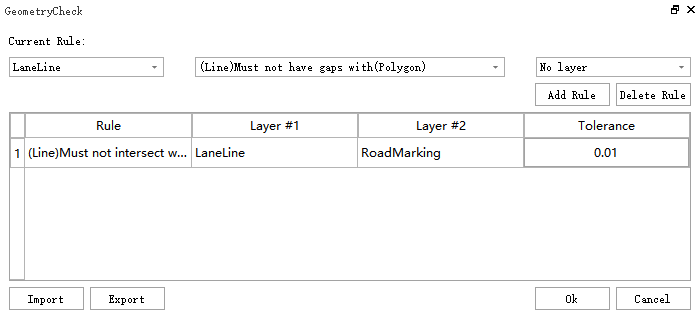
Rule list display after selection
4.After the rules are selected, click OK. The function starts to check all the vector outputs of the selected layers. If there are many vectors, it may take some time, please wait patiently. After the check is completed, the check result list will dock at the bottom of the software interface, as shown in the figure:
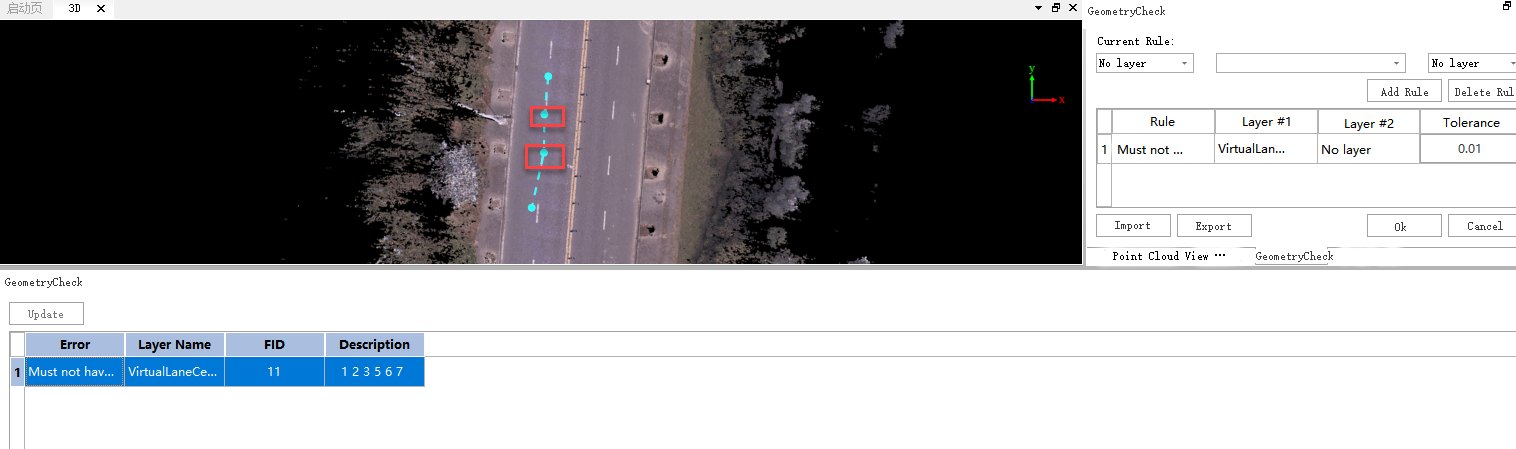
Display of results after quality check
5.The result list will display the error information of the problematic geometry object, the layer it belongs to, the Fid of the object, and some check rules also have descriptions. For example, when checking whether the line object has duplicate nodes, the sequence number of the duplicate nodes will be displayed in the description. Double-click a row in the result list, and the 3D window can directly jump to the location of the object.
6.Click the Export button in the quality check rule settings interface, and a path selection window will pop up. You can save the multiple quality check rules set this time as a txt format file, for reuse next time to avoid setting again and wasting time. As shown in the figure:
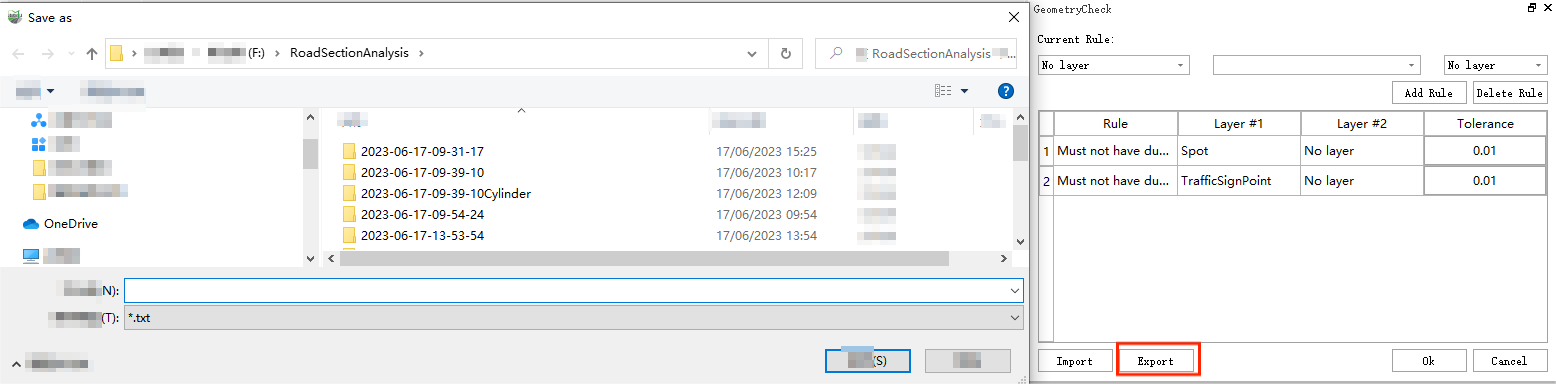
Export quality check rules
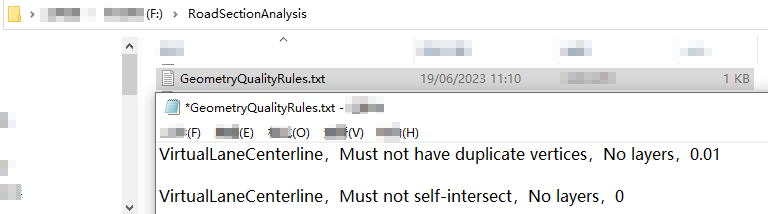
Save quality check rules as a file
7.Click the Import button in the quality check rule settings interface, and select the previously saved quality check rule file, the previously saved quality check rules will be displayed in the quality check rule list, click OK to quickly check the quality. As shown in the figure:
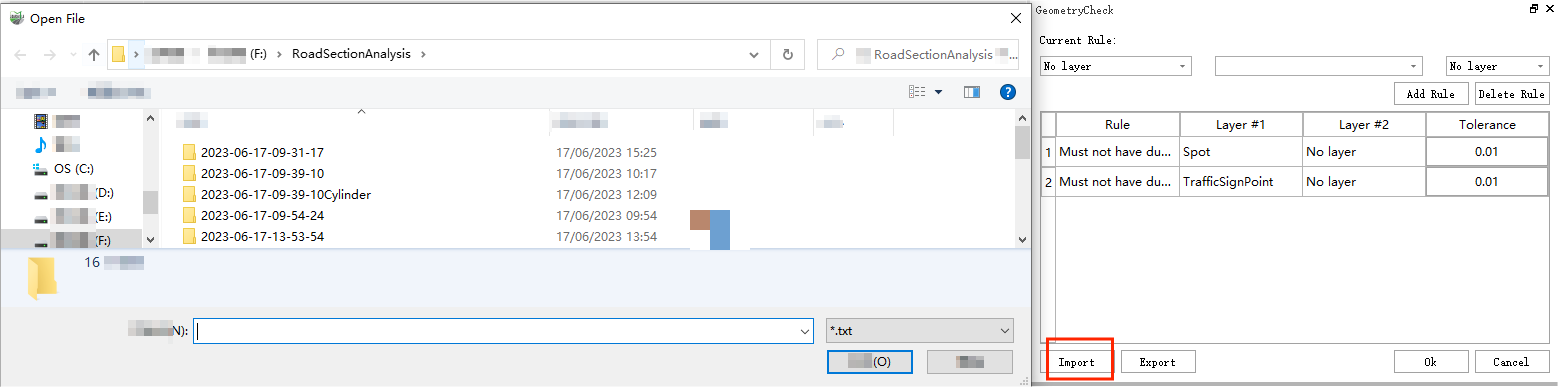
Import quality check rules
Function
1.The quality check rules currently supported by geometry quality check are as follows:
1.1 Vector objects cannot have duplicate nodes: Supports line objects and polygon objects.
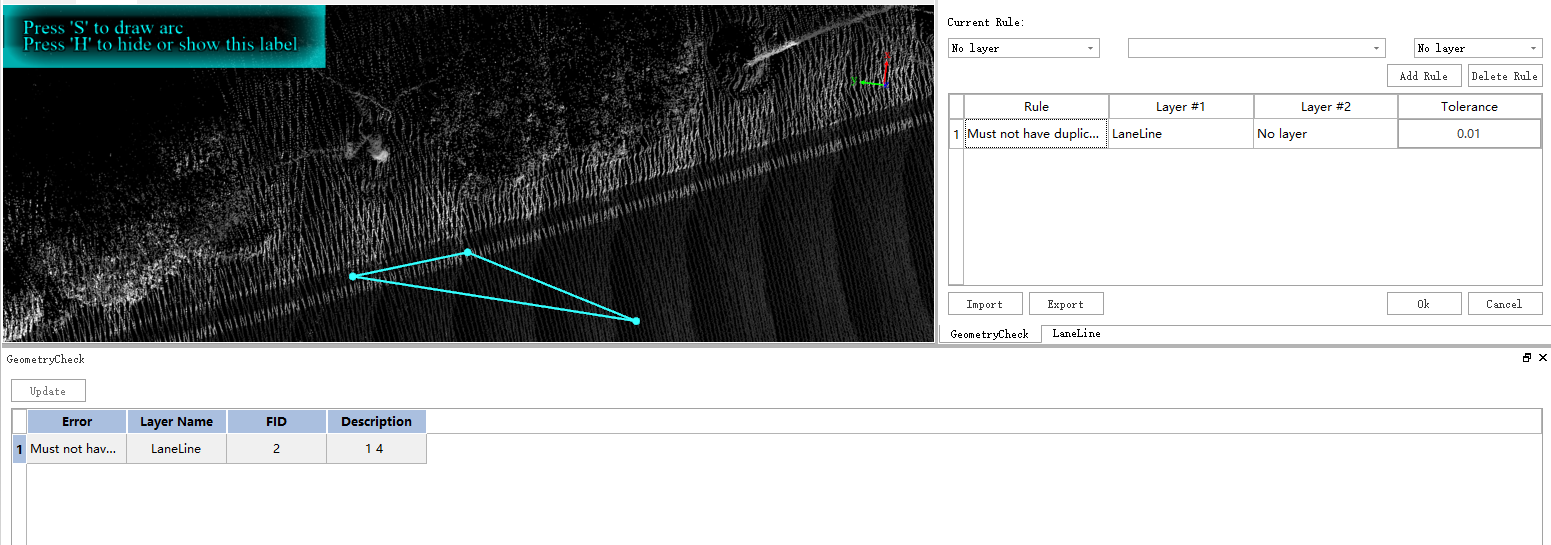
Self-intersect check
1.2 Vector objects cannot self-intersect: Supports line objects and polygon objects.
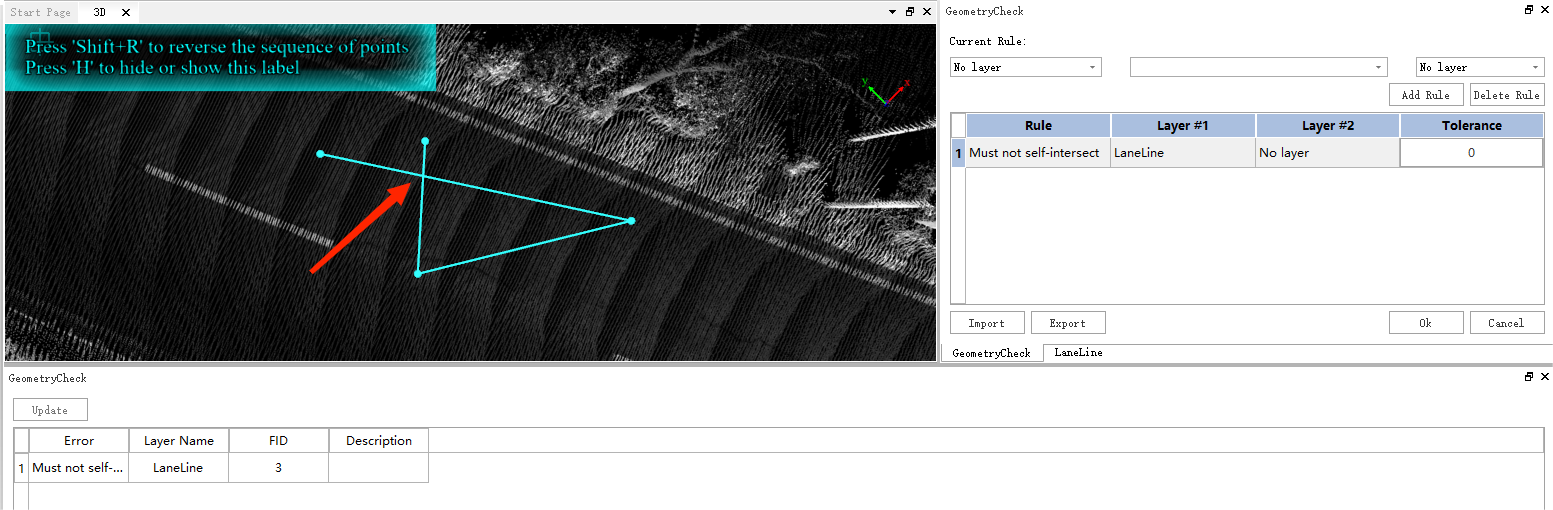
Self-intersect check
1.3 Vector objects cannot have inflection nodes: Supports line objects and polygon objects.
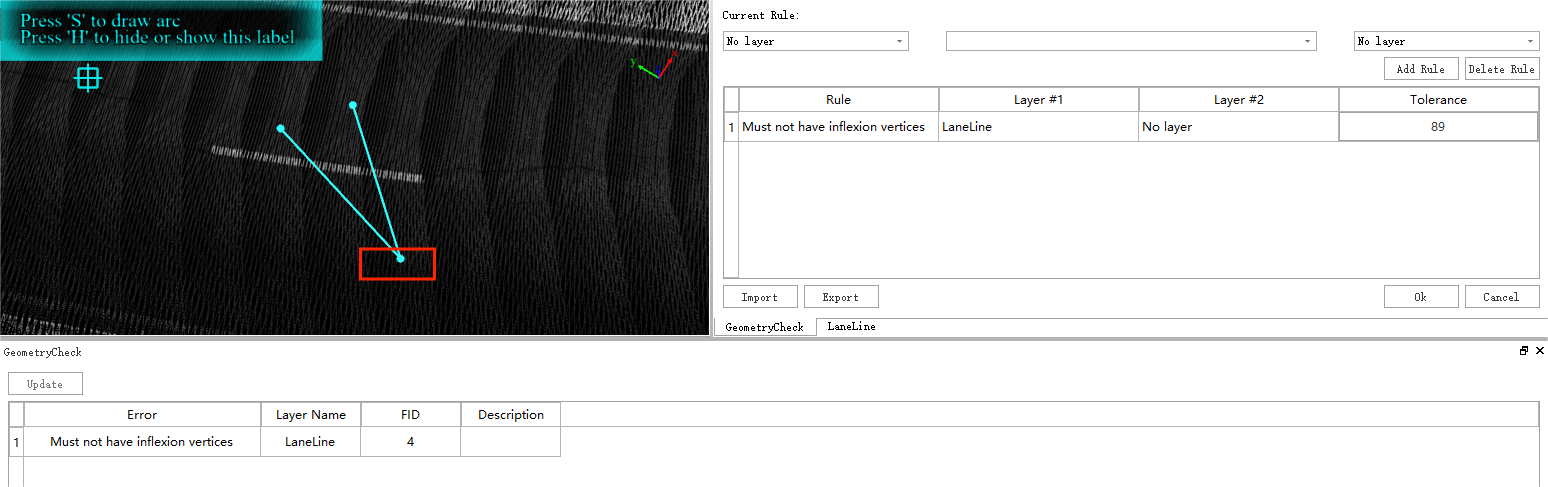
Inflexion point check
1.4 Vector objects cannot have duplicate geometry: Supports point objects, line objects, and polygon objects.
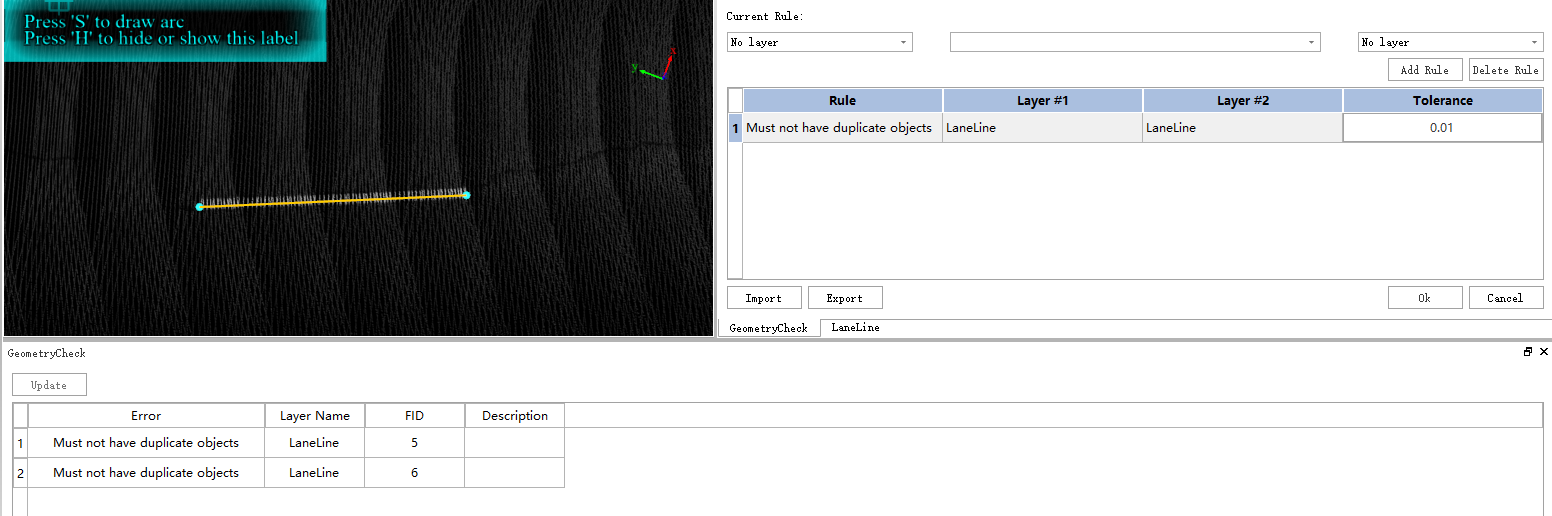
Geometry duplication check
1.5 Vector line objects cannot partially overlap with each other: Supports checks between line layers.
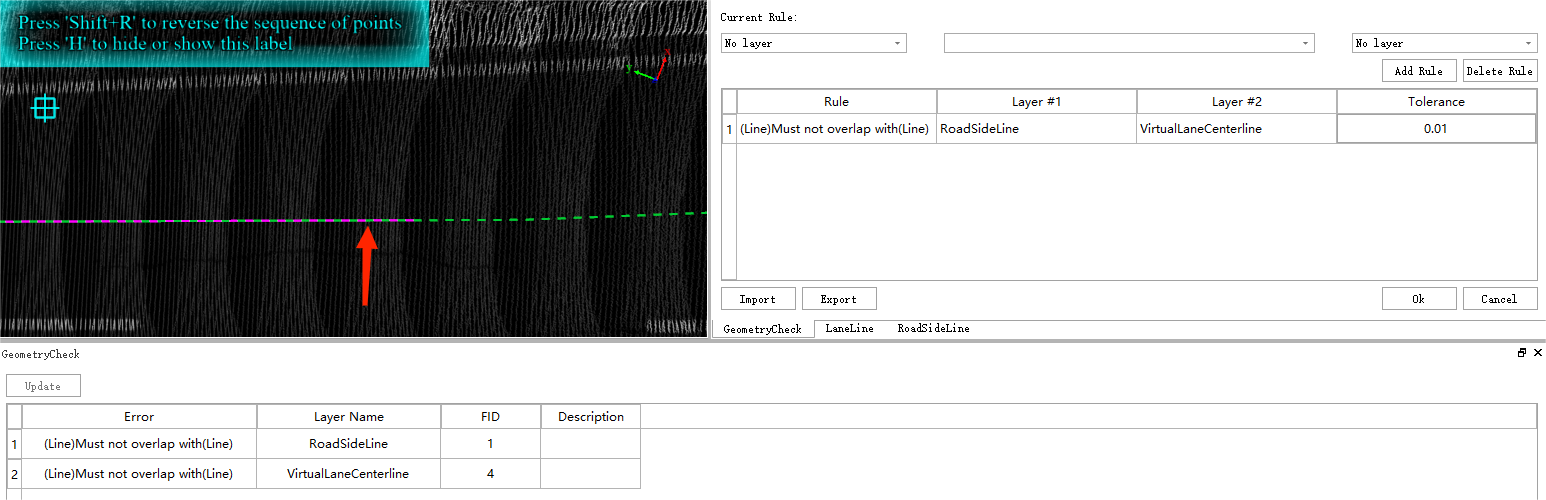
Line overlap check
1.6 The start and end points of vector line objects must be covered: Supports checks of line layers.
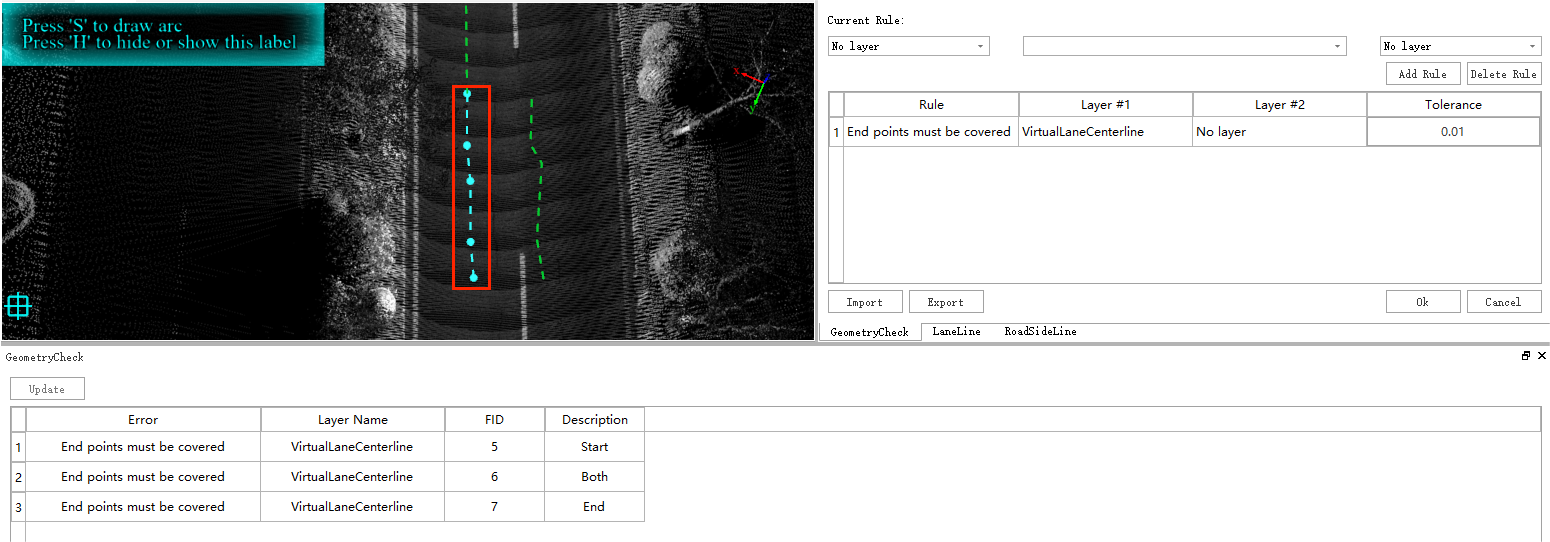
Line start and end overlap check
1.7 Vector line objects and polygon objects cannot be collinear: Supports checks between line layers and polygon layers.
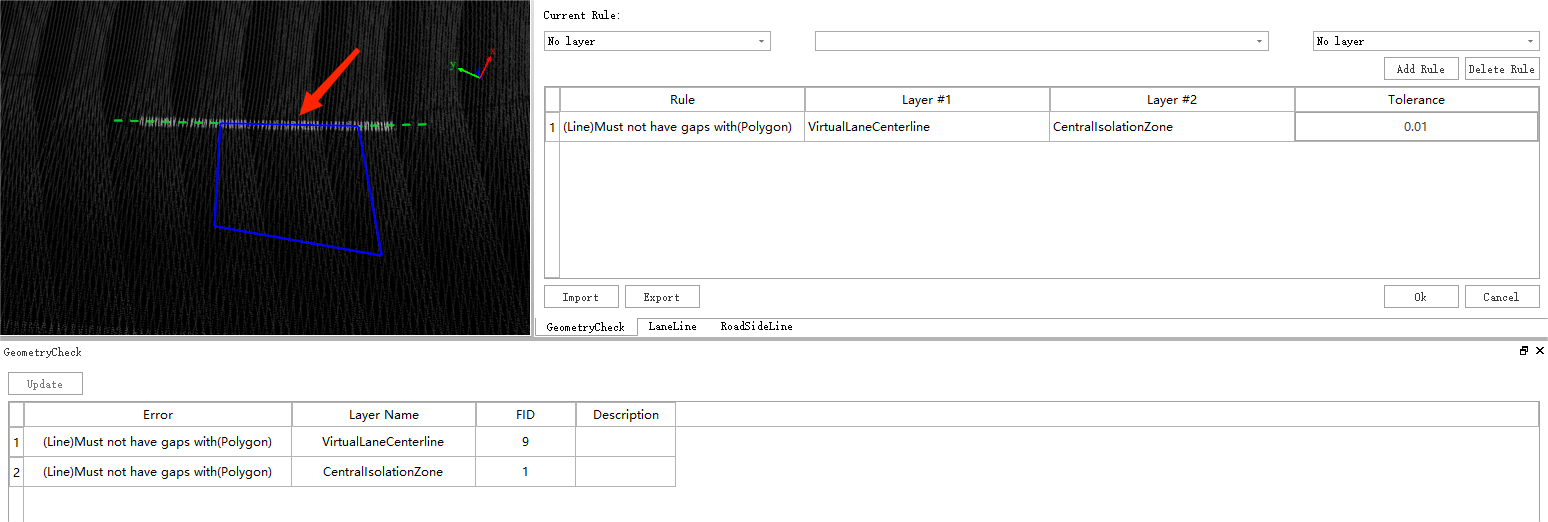
Line and polygon collinearity check
1.8 Vector line objects and polygon objects cannot intersect: Supports checks between line layers and polygon layers.
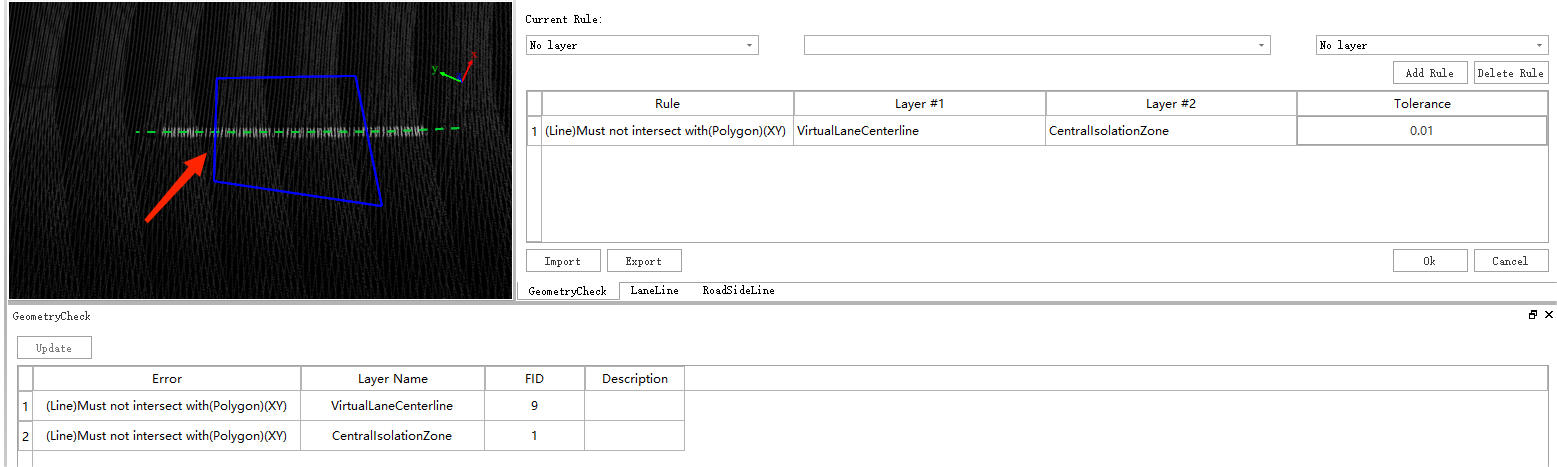
Line and polygon intersection check
1.9 Vector polygon objects cannot intersect with each other: Supports checks between polygon layers.
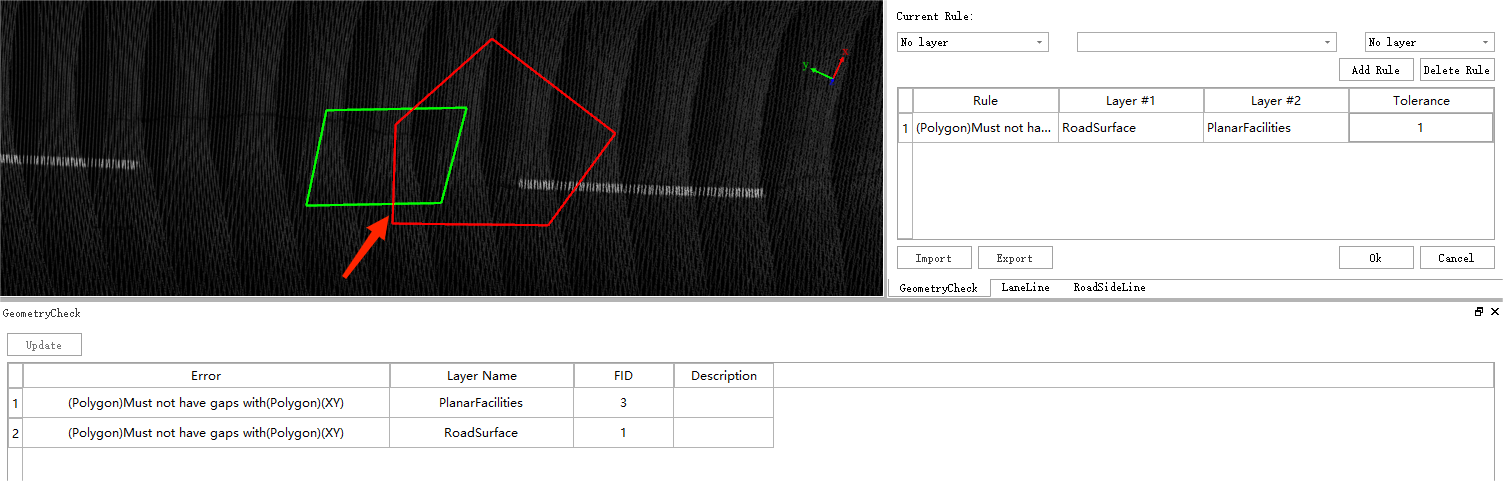
Polygon overlap check
1.10 Vector polygon objects cannot be collinear with each other: Supports checks between polygon layers.
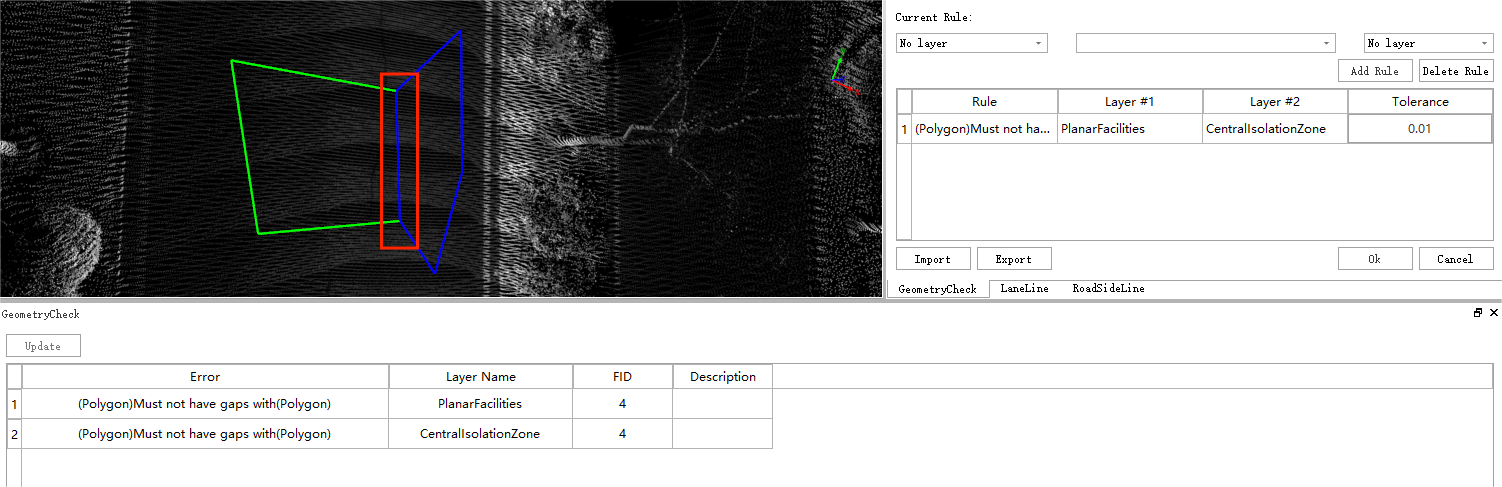
Polygon collinearity check
There are two-dimensional and three-dimensional checks for each of the above quality check rules. The two-dimensional checks are based on the XY plane, and the conditions for three-dimensional checks are more strict. The two vector objects that must be checked need to be coplanar in three-dimensional space.