SLAM Process in relative coordinates
Process under the relative coordinate system generally refers to scenarios that do not require absolute coordinate point cloud results.
For creating multiple projects at once, unchecking or checking the liscan checkbox can control whether to execute the process.
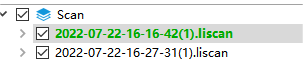
After creating the project, select the corresponding mode (default is General) and directly click the start button.
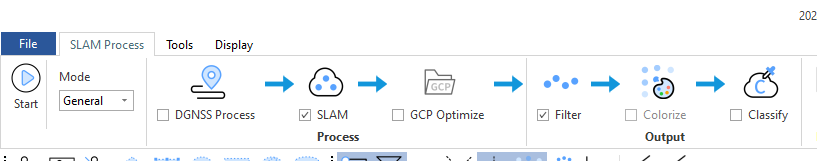
If filter and colorize are not needed, you can uncheck the filter and colorize options in the output.
During the execution of the program, the task list will display the current progress and the steps being executed.
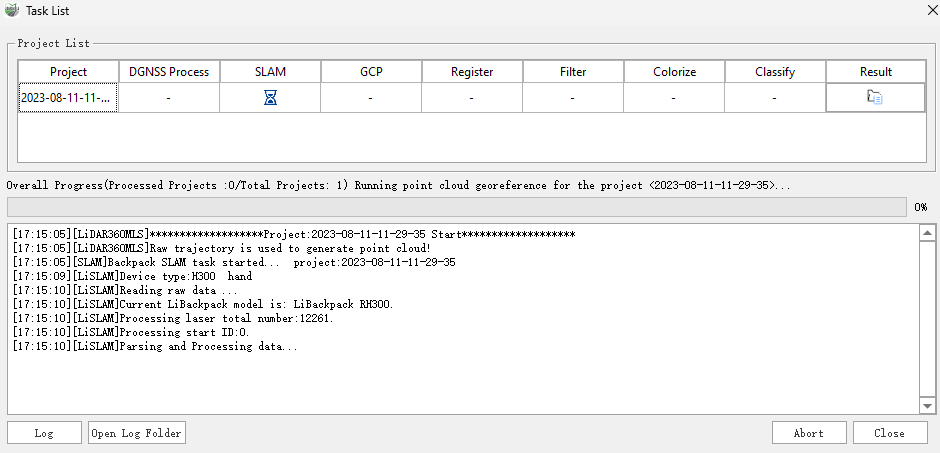
After the program execution is complete, click the close button to close the task list.