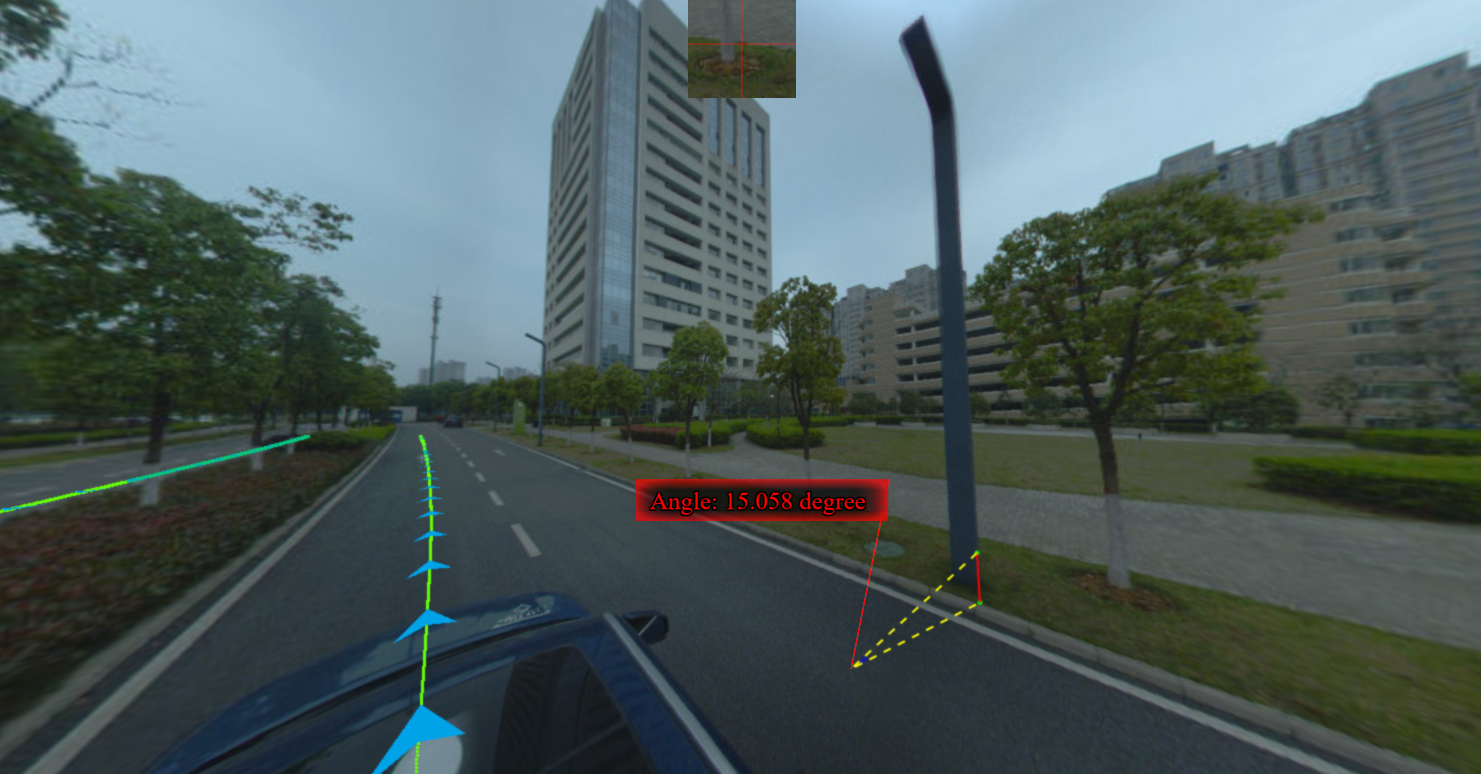Angle Measurement (Depth Interpolation)
Function Description: The Angle measurement tool works on panorama data and allows the user to select the measurement point, and calculates the angle of pitch between two points in Panorama view.
Steps
1.Click Angle(image) ![]() button via Panorama Measurement mode.
button via Panorama Measurement mode.
2.Select the starting point of angle measurement by left-clicking in (Panorama) view.
3.Select the measurement end point by double-clicking. The pitch angle between the reference point and the measurement point will be rendered in the scene and the measurement result is displayed in a label as follows.