Feature Class Z to ASCII
Function Description: Export 3D features to an ASCII text file stored in GENERATE or XYZ format.
Data Description
The XYZ option writes x, y, and z coordinates as floating-point values, with each line in the file representing a point record.
The GENERATE format does not support header rows but can store all input features in a single file.
Point features are stored with their respective IDs and XYZ coordinates, with the last feature indicated by the END keyword:
id1 x1 y1 z1 id2 x2 y2 z2 id3 x3 y3 z3 id4 x4 y4 z4 ENDNote: Multipoint features from the same record in the original feature class share the same ID.
Point features are stored with their respective IDs and XYZ coordinates, with the end of the feature indicated by the END keyword.
id1 x1 y1 z1 x2 y2 z2 x3 y3 z3 x4 y4 z4 END id2 x1 y1 z1 x2 y2 z2 END ENDNote: The first and last XYZ coordinates of polygon features are always the same.
Steps
1.Find the Feature Class Z to ASCII tool in the toolbox and double-click to open the tool's window.
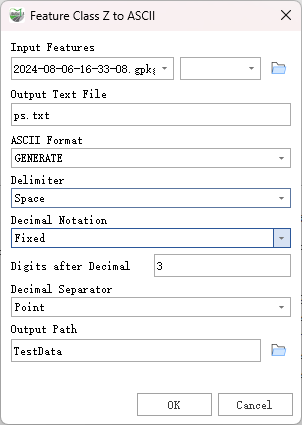
Feature Class Z to ASCII
Parameter Description:
- Input Features: The 3D point, multipoint, polyline, or polygon feature class to be exported to an ASCII file.
- Output Text File: The name of the generated ASCII file.
- ASCII Format (optional): Specifies the format of the ASCII file to be created.
- GENERATE—Writes the output in GENERATE format. This is the default setting.
- XYZ—Writes the XYZ information of the input features. A separate file will be created for each line or polygon in the input features.
- Delimiter (optional): Specifies the delimiter used to separate entries in the columns of the text file.
- Space—Uses spaces to separate field values. This is the default setting.
- Comma—Uses commas to separate field values. This option is not applicable if the decimal separator is also a comma.
- Decimal Notation (optional): Specifies the method for determining the number of significant digits stored in the output file.
- Automatic—Automatically determines the number of significant digits needed to preserve precision when removing extra trailing zeros. This is the default setting.
- Fixed—The number of significant digits is defined in the Decimal Places parameter.
- Decimal Places (optional): Specifies the number of decimal places to write in the output file when the Decimal Notation parameter is set to Fixed.
- Decimal Separator (optional): Specifies the character used to separate the integer part of a number from its decimal part.
- Period—Uses a period as the decimal separator. This is the default setting.
- Comma—Uses a comma as the decimal separator.
- Output Path: The folder where the output file will be written.