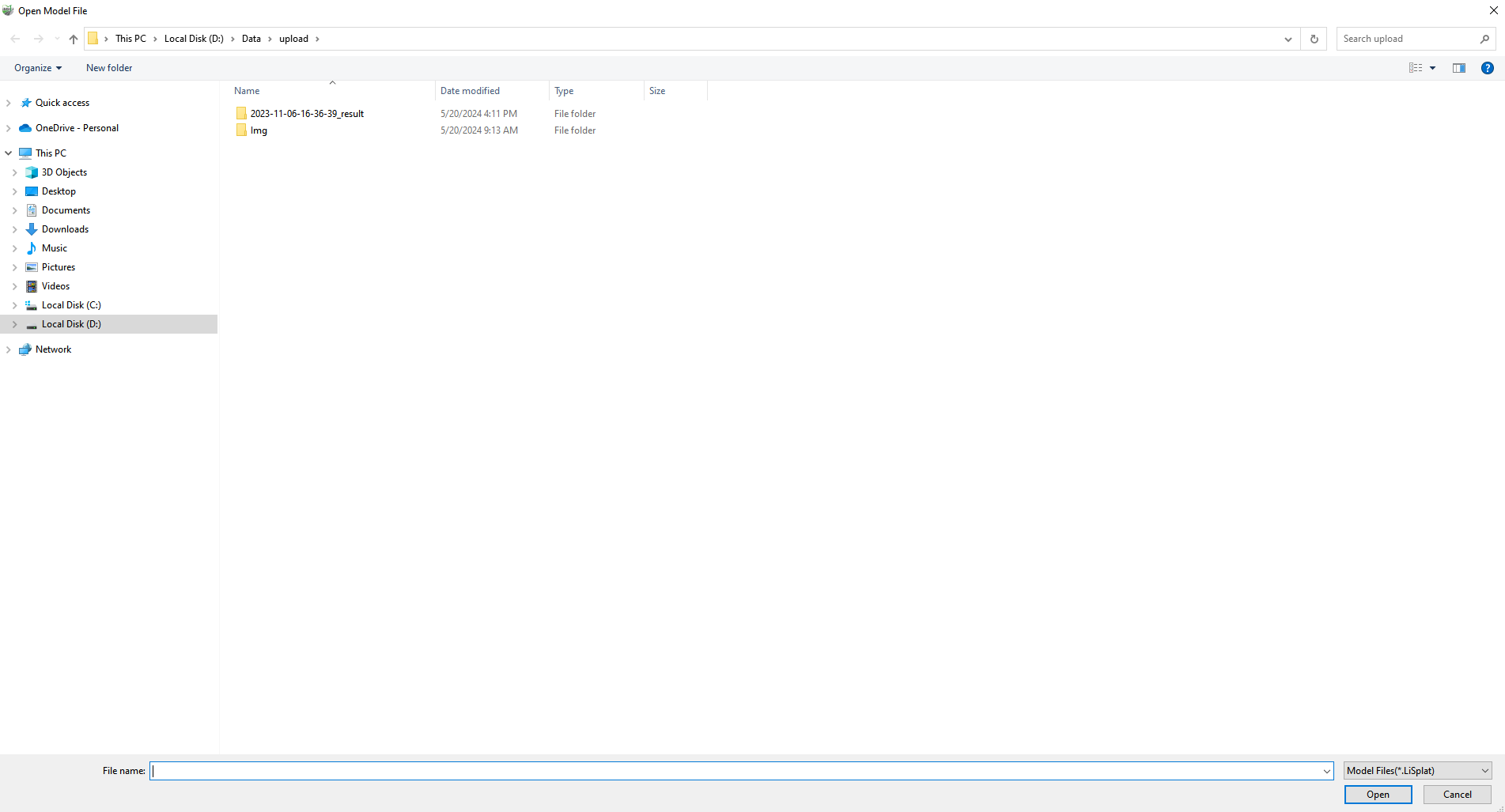Import File
Function Description: This feature allows models generated by Gaussian reconstruction or imported externally to be loaded into the current project. It can be used for model preview and further measurement and analysis operations. This functionality helps users visually inspect the accuracy and details of the model after reconstruction, providing support for subsequent measurement and data analysis tasks.
Steps
1.Click Import File![]() button,A file selection dialog will appear.
button,A file selection dialog will appear.