Install LiDAR360MLS Plugin for AutoCAD
Note: Users need to have LiDAR360MLS platform permissions to install AutoCAD plugins instead.
Data Instructions
- Permissions Required: Before installation, ensure that you have access to the root directory of the AutoCAD installation and the Windows registry.
- Troubleshooting: If the tool-based installation is unsuccessful, you can attempt a manual configuration.
Steps
1.Locate the AutoCAD Plugin tool under the toolbox and double-click on Install LiDAR360MLS Plugin for AutoCAD to open the function window.
2.Select the detected installed version of AutoCAD and click Confirm to proceed with the installation.
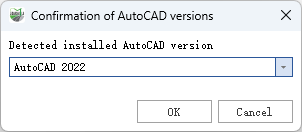
Install LiDAR360MLS Plugin for AutoCAD
Parameter Description:
- Detected Installed AutoCAD version: The tool will scan the registry information of the AutoCAD 2022, AutoCAD 2023, and AutoCAD 2024 versions installed on the current machine. These versions will be listed, allowing the user to select one or multiple versions to install the AutoCAD plugin into the corresponding software.