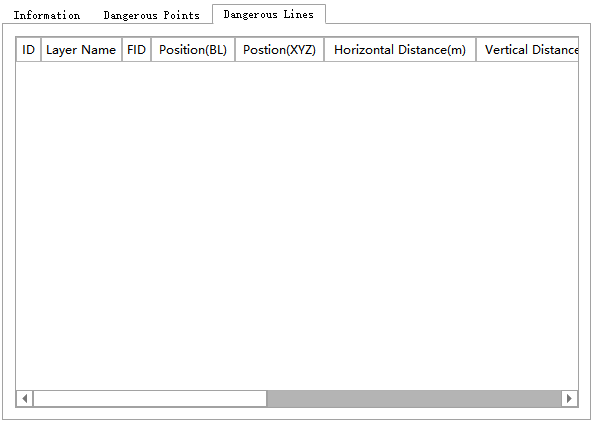Clearance Analysis Data Manager
Function Description: Used for the display and management of clearance analysis results, it is divided into a result list and a message information table for each result.
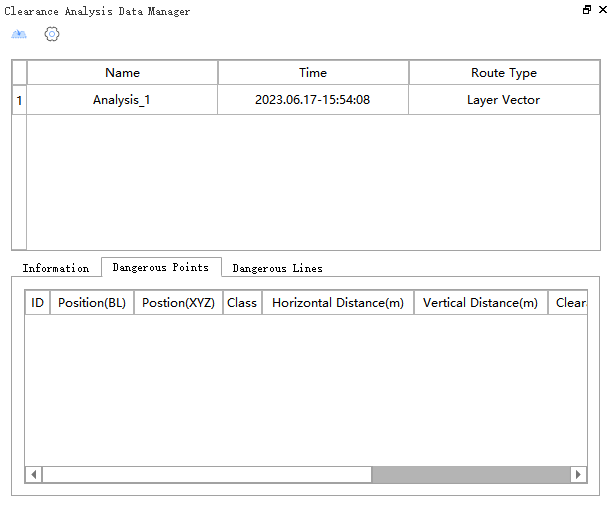
Toolbar
- Import: Import the clearance analysis results.
- Settings: Provide settings related to drawing.
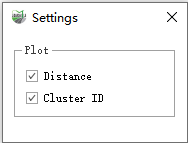
Results List
Each clearance analysis result is displayed as a record in the list, showing the number, time, and baseline type information.
Right-click on any analysis record to open the menu.
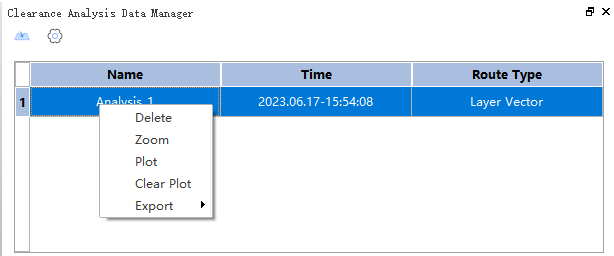
Delete: Delete this record.
Zoom: Zoom to the analysis path.
Plot: Draw analysis results, including each dangerous cluster ID and the shortest distance from the cluster to the path.
Clear Plot: Clear all drawing results.
Export Analysis: Export the current record to a text file.
Export Report: Export the current record to a report.
Detailed Information
Provide a display of path basic information, dangerous points and dangerous vector lines.
- Information: Including analysis time, analysis settings and other basic parameters.
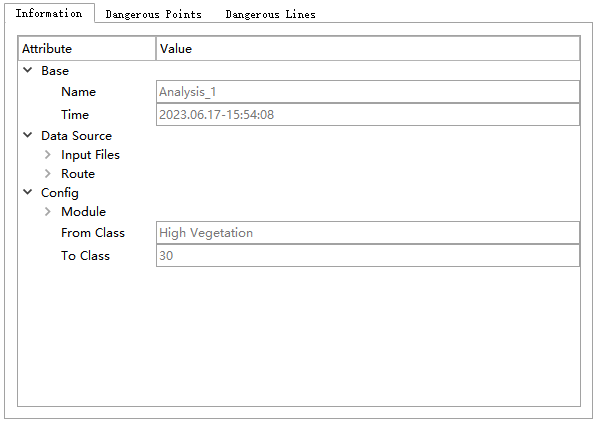
- Dangerous Points: Dangerous point clusters, including location, category, distance and other information.
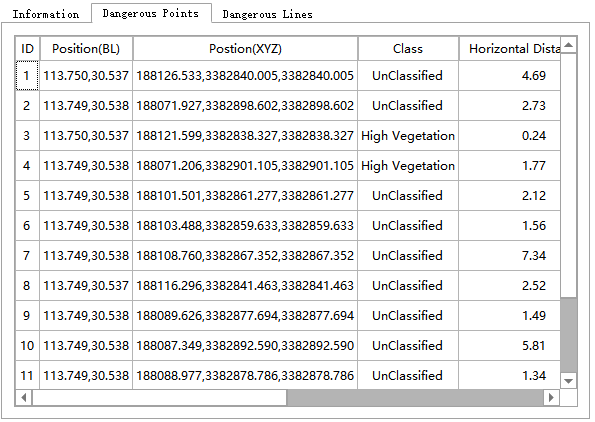
- Dangerous Vector Lines: Including location, class, distance and other information.