Extract by Class
Function Description:Extract by Class tool can extract all the point cloud data of the user-selected class, and save the data in one file. This function supports multiple file operations.
Steps
1.Click Extract by Class![]() button, pop up the Extract by Class dialog box.
button, pop up the Extract by Class dialog box.
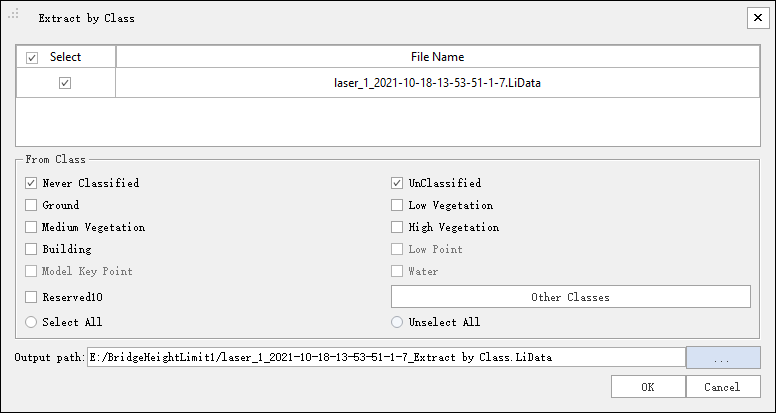
Parameter description:
- Input Data: Input one or more point cloud data files. File Format: *.LiData.
- From Class: Users need to select the class to be extracted from the drop-down list. The unavailable status in the drop-down list represent the corresponding category that does not exist in the file.
- Output path: Path of the output folder. After the function being executed, the extracted new file(s) will be generated.