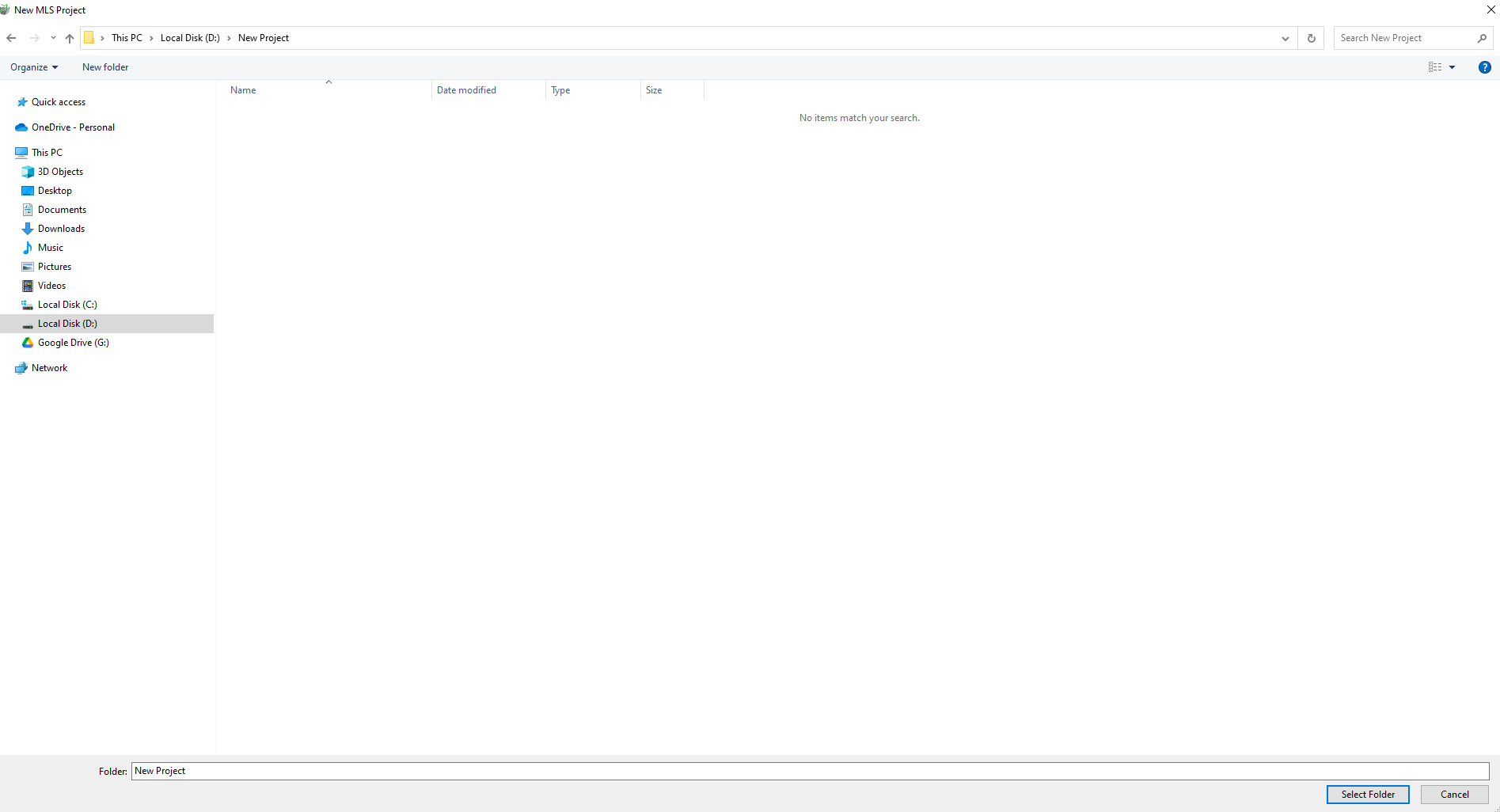New Mobile Georeference Project
Function Description: Based on data collected by LiMobile series devices, perform data processing, registrition, and other operations.
Steps
1.After launching the software, you can find the button related to creating a new Mobile solving project on the startup page or under the New File group.![]()
2.After clicking and selecting a folder, a new Mobile solving project file with the .mscan extension will be created in that folder, and the solving project interface will automatically open. In this interface, you can create, import, configure solving parameters, and set up processes for individual solving projects.