Pick Point (Depth Interpolation)
Function Description: This tool is applicable to panoramic data, in which the attributes that can be queried contain position information.
Steps
1.Click Pick Point(image) ![]() button via Panorama Measurement mode.
button via Panorama Measurement mode.
2.In the panoramic display window (Panorama), use the left mouse button to click to select the point to be measured, and a pop-up box will appear in the click complete window to display the detailed information of the selected point.
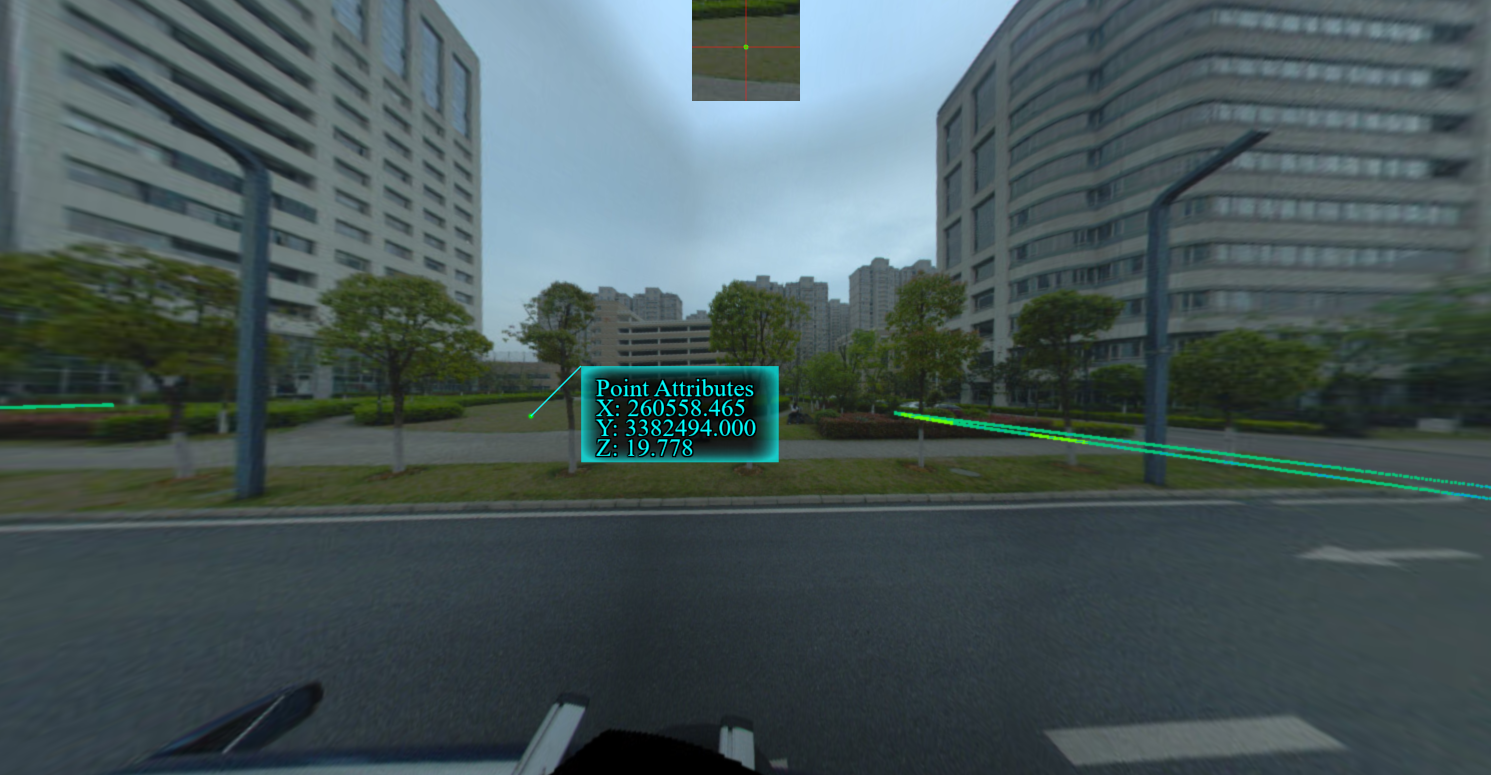
3.Right click mouse button to cancel the selected point.