Settings
Steps
1.Click the Settings ![]() button in the Urban Forestry page under the Tree Editor group. A dialog box will appear as shown below.
button in the Urban Forestry page under the Tree Editor group. A dialog box will appear as shown below.
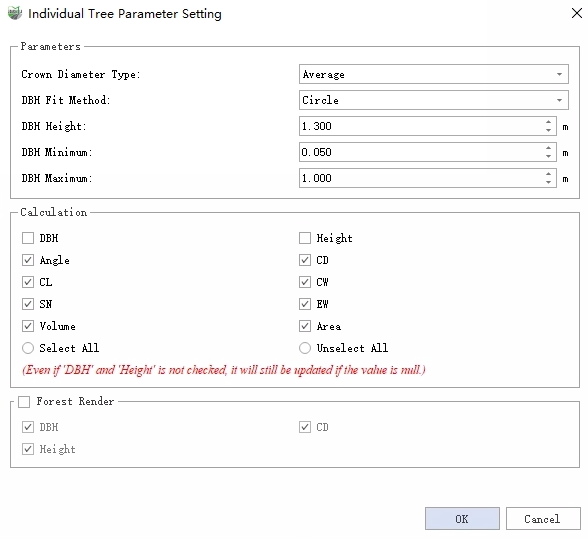
2.Set the relevant parameters and click OK to take effect.
Parameter Settings
Parameters: Contains settings for individual timber positions, crown diameter calculation types, and DBH fitting methods.
Crown Diameter Type: Provide three options for crown radius calculation: Average Crown Radius, Circle Fitting and Ellipse Fitting.
Average: (North-South Crown Radius + East-West Crown Radius) / 2.
Circle: 2 * sqrt(Crown Projection Area / PI).
Ellipse: sqrt(North-South Crown Radius * East-West Crown Radius).
DBH Fit Method: Provide two options for DBH fitting: Circle Fitting and Ellipse Fitting.
Circle: Fit a circle to the point cloud at a height of 1.3 meters on the tree trunk.
Ellipse: Fit an ellipse to the point cloud at a height of 1.3 meters on the tree trunk.
Cylinder: Perform cylinder fitting on the sliced point cloud at the set DBH (Diameter at Breast Height) tree trunk height.
DBH Height: Customize the DBH (Diameter at Breast Height) height according to your specific requirements.
DBH Mininum: Trees with DBH less than this value in the Segmentation will be filtered.
DBH Maximum: Trees with DBH greaterA than this value in the Segmentation will be filtered.
Calculation: Controls whether the parameters in Calculate Tree Parameter participate in the calculation.
Forest Render: Controls the visibility of DBH, CD, and Height in the 3D view.
DBH: This is a vector circle with the center of the DBH fitting as the center of the circle and the DBH as the diameter.
CD: This is a vector circle with the center of the DBH fitting as the center and the CD as the diameter.
Height:This is a vector perpendicularity with the seed point as the base point and the tree height as the length.
Note: The plane coordinates of the seed point are consistent with the coordinates of the center plane of the DBH.