Result Panel
Function Description: The result of panorama measurements can be recorded in Result Panel and it is supported to export measured points list.
Steps
1.Click Result Panel ![]() button via Panorama Measurement mode. The Result Panel will pop up from the right corner.
button via Panorama Measurement mode. The Result Panel will pop up from the right corner.
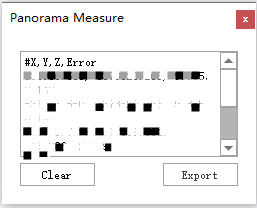
2.Click Clear button to clear Result Panel.
3.Click Export button to export measured points list.