Draw By Intersection
Steps
1.This function requires that all points must be on a plane, so the user will need to determine a reference plane first, refer to the locking function of begin quick horizon section:
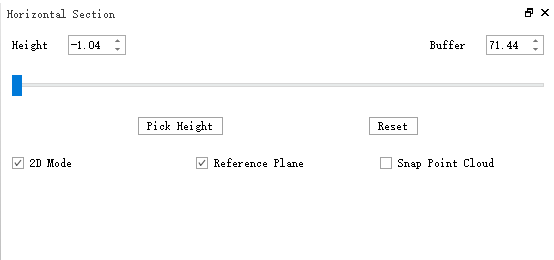
2.Select the line layer or polygon layer, activate Draw By Intersection ![]() function.
function.
3.The collection method takes 4 points as a unit, first collect 2 points to determine the reference line, collect the third point as the anchor point, and obtain the intersection point between the connection line between the fourth point and the anchor point and the reference line, at the same time, the line between the intersection point and the fourth point is taken as the current reference line and circulates in turn.
4.If it is currently a surface layer, the connection between the last 2 points of the current point sequence will intersect with the connection between the first 2 points to form a closure. If the angle is less than 15 degrees or greater than 165 degrees, it will be directly connected.
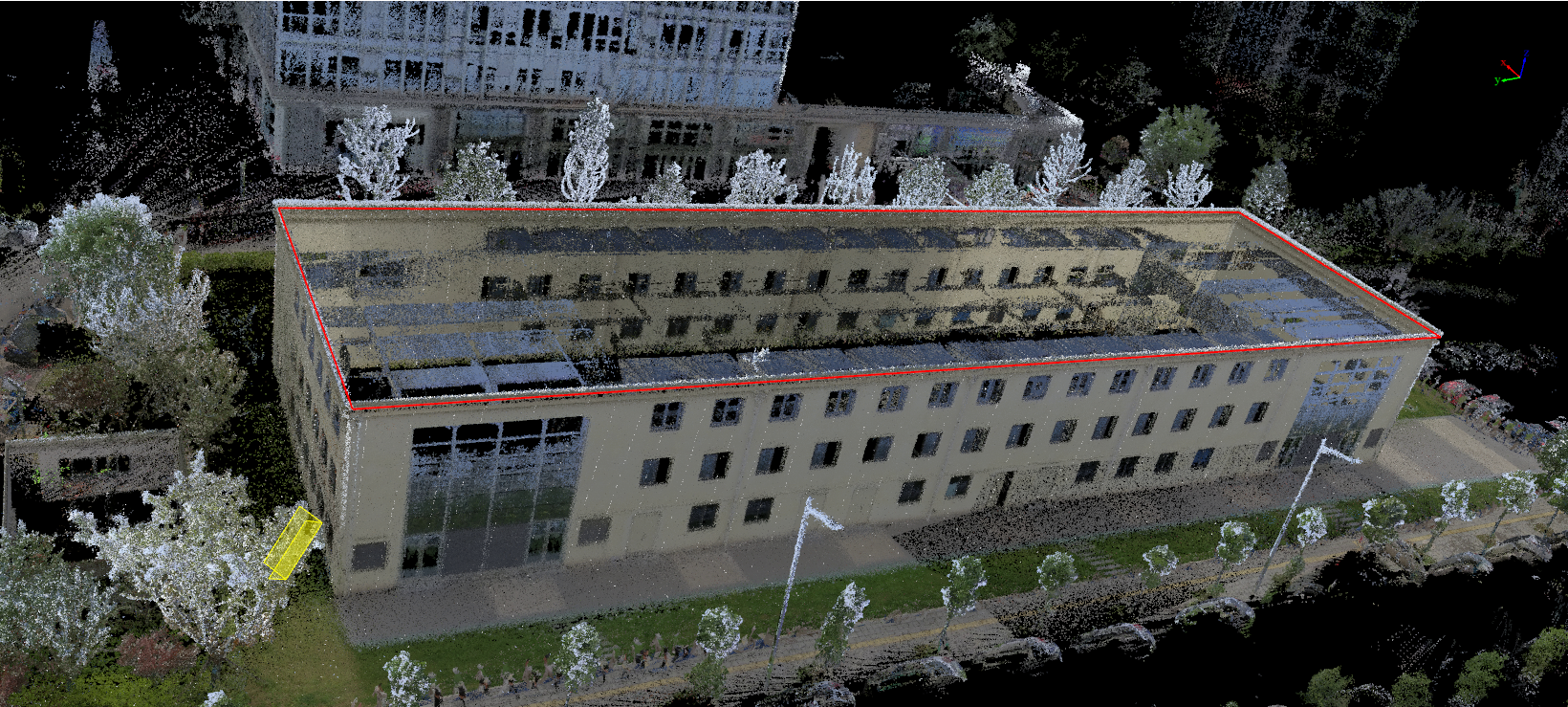
Draw By Intersection